

Designing for responsiveness. Designing for responsive websites can be a bit challenging at first because the process is so different.

As designers, we’ve gotten used to building pixel-perfect mockups as our web blueprints. But responsive design takes a different approach. A designer’s role is no longer to produce a mockup and then pass it off to the developer because responsive design is not just a two step process, it is a series of revisions. Most of which are made in the browser. It is a collaborative effort between the designer and developer, no longer two separate tasks. Here are some tips and a general workflow to make the transition from designing static sites to designing responsive ones a little easier.
Knowing your viewports Before starting any project it is important to determine your viewports. Planning ahead Sketching can be your best friend. You will quickly realize that not all of the content may fit in the smaller viewports. Yup, those are my actual scribbles. Wireframes and mockups The browser Mockups. 30 Awesome Photoshop Text Effect Tutorials. Get the FlatPix UI Kit for only $7 - Learn More or Buy Now In this post we have collected 30 must see text effect illustrator tutorials.
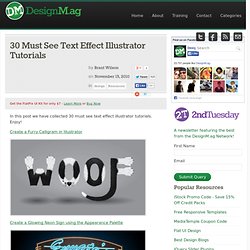
Enjoy! Create a Furry Calligram in Illustrator Create a Glowing Neon Sign using the Appearance Palette Learn to Create a Variety of Beveled Lettering. 50 Best Photoshop Text Effect Tutorials. Photoshop text effect tutorials teach important graphic design techniques, ranging from 3D text effects to vector text effects as well.

In addition to learning how to use vector and 3D effects, many text effects use a photomanipulation and other techniques, and they teach overall design principles such as composition, color balance and typography. Here you’re find the 50 Best Photoshop Text Effect Tutorials, in a variety of different styles. You’ll get hands on practice on how to create awesome designs like these. If you are looking for more of the best Photoshop tutorials, check out these posts: Enjoy! Create an Awesome Funky Text Effect Reader Tutorial: Revolution Colorful Candy 3D Text Effect Eye Catching 3D Tech Text Effect Ornamental Gold Text Effect in Photoshop Rope Text Effect with the Puppet Warp Tool in Photoshop.
100 Creative Photoshop Text Effects Tutorials. 28 Fresh Photoshop Text Effect Tutorials. Editor’s note: For a newer, updated version of this post, check it out here.

Thanks to the generosity of graphic designers, we have featured more than 150 text effect Photoshop tutorials in the past for you to enjoy carving out very cool typography for fun or career use. However, we’re very shocked to see that more and more quality text effect tutorials came up these months, so we decided to not only give you a showcase, but impress you with a collection of very high quality text effect Photoshop tutorials, we called them kick-ass tutorials. Yes, in the following round-up we have set up 28 rare and professional Photoshop tutorials on creating extremely appealing text effects.
So don’t wait anymore, master these text effects and show how kick-ass your works are to your family, colleague, client, anyone! If you’re interested to check out our collections of 150+ text effect Photoshop tutorials, here are them for you! Recommended Reading: More Photoshop Text Effects! Making of a Chrome Emblem. 50+ Great Photoshop Text Effect Tutorials, Part II. Few months ago we showcased 22 best Photoshop text effects Photoshop tutorials here at hongkiat.com, but then we soon realized they were still plenty of good tutorials out there and the current ones aren’t enough to satisfy most designers anyway.
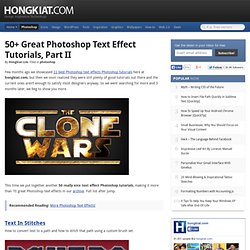
So we went searching for more and 3 months later, we beg to show you more. This time we put together another 50 really nice text effect Photoshop tutorials, making it more than 70 great Photoshop text effects in our archive. Full list after jump. Recommended Reading: More Photoshop Text Effects! Text In Stitches How to convert text to a path and how to stitch that path using a custom brush set. Colorful Glowing Text Effect Spray Paint Text Bling Bling Simple Gold Text Effect How to make a simple gold text effect by using some layer styles, namely the Gradient Overlay layer style! 18 Awesome Photoshop Text Effect Tutorials.