

10 Online HTML5 Tools For Web Designers. If you haven’t heard, HTML5 is taking the web by storm!
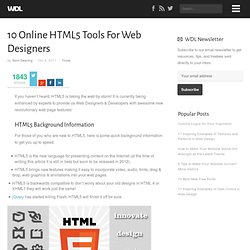
It is currently being enhanced by experts to provide us Web Designers & Developers with awesome new revolutionary web page features! HTML5 Background Information For those of you who are new to HTML5, here is some quick background information to get you up to speed. HTML5 is the new language for presenting content on the Internet (at the time of writing this article it is still in beta but soon to be released in 2012).HTML5 brings new features making it easy to incorporate video, audio, fonts, drag & drop, web graphics & animations into your web pages.HTML5 is backwards compatible to don’t worry about your old designs in HTML 4 or XHML1 they will work just the same!
jQuery has started killing Flash, HTML5 will finish it off for sure. HTML5 Online Tools & Resources Online Sprite Box Tool Online 3D Sketch Tool This is no ordinary sketch tool, it uses the power of HTML Canvas to create 3D drawing. Online Font Testing Tool Online XRay Tool. 8 Useful Tips to Add a HTML5 Canvas Animation in Websites.
Are you hooray for the success of HTML5 camp?
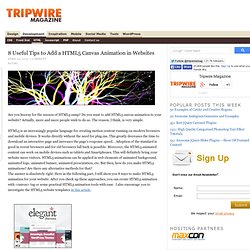
Do you want to add HTML5 canvas animation to your website? Actually, more and more people wish to do so. The reason, I think, is very simple. HTML5 is an increasingly popular language for creating motion content running on modern browsers and mobile devices. It works directly without the need for plug-ins. Advertisement Creating Directly With Canvas Element HTML5 <canvas> gives you an easy and powerful way to draw graphics, make photo compositions or make simple animations. 1. You can create a simple animation using HTML5 canvas element by your manual coding. The last step is to add JavaScript and CSS files and create JavaScript functionality. 2.
KineticJS is an HTML5 Canvas JavaScript library that extends the 2D context by enabling canvas interactivity for desktop and mobile applications. Window.onload = function(){ var stage = new Kinetic.Stage(“container”, 578, 200); var layer = new Kinetic.Layer(); 3. 4. 5. 6. Skrollr - parallax scrolling for the masses. The Responsive Wireframe Boilerplate. Wirefy was created as a tool to help web designers and developers create fast, manageable wireframes.

It helps to speed up the journey between sketches and final deliverables. Like the web, it is in constant iteration. This requires a simple workflow and a well-defined collection of atomic elements so that new UIs can be quickly pulled together. It is our belief that we aren't building pages but rather systems of components. This is why Wirefy has been built to be as flexible and comprehensive as it possible can be. Our goal is to help you make smarter UX decisions by focusing on the content first rather than the subjective design decisions. Creating static wireframes can be great but sometimes clients just don't understand how they function or change based on various devices.
Use Wirefy to build prototypes quickly, then without starting from scratch implement your Wirefy foundation into any additional framework or CMS system for a fully designed deliverable. Getting started $ git clone. HTML5 Banner Ad. HTML5 Website Showcase: 48 Potential Flash-Killing Demos. So you’ve heard all rumors about HTML5 would take over Adobe Flash.

While most web community argues that it’s possible or not, you must be wandering what makes HTML5 so powerful that even giant company Apple wants to use it to replace Flash. That’s why this post exists, we’re not going to talk about what HTML5 can do, but show live demos of magical things that HTML5 can achieve with other language like JavaScript, so get ready to be inspired. Note: As HTML5 is not fully supported by certain web browser like Internet Explorer, you’re strongly recommended to use Firefox browser to view all HTML5 demos below. Animation The HTML5’s canvas element is the deciding factor for HTML5 to replace certain Flash animation. Audioburst Animation A comfortable and fantastic animation created with HTML5’s canvas and audio tag. Ball Pool Being showcased in the last Google I/O event, this demo shows you how dynamic can HTML5 be.
Blob Sallad A HTML5-spawned creature that would please you. Bomomo Browser Ball Bubbles. HTML5 Canvas Demos and Applications To Make You Say WOW. Our today’s post is on HTML5 Canvas Applications and Demos.

Being the last day of this calender year, we were bit skeptical on topic to choose. 7 Creative Ways to Use HTML5 Canvas - 1stwebdesigner – Graphic and Web Design Blog (Build 20120312181643) One of the most exciting features of HTML5 is the <canvas> element that can be used to draw vector graphics, create amazing effects, or produce interactive games and animations.

Canvas is supported in all modern browsers, including the upcoming Internet Explorer 10, but a little help from JavaScript allows older versions to adapt. It was originally designed by Apple for creating lightweight dashboard widgets on its mobile devices, but is now an openly developed W3C spec which grants it enormous flexibility and application. New to HTML5? If you want to learn more about HTML5, then we have the perfect E-Book for you! Presenting 1stwebdesigner’s HTML5 E-book: Website Basic Features And Elements in 1 Day! C HTML5 Logo.