

The Ultimate List of Cloud-Based Authoring Tools. I have received several requests from fellow eLearning developers that are looking for a list of Cloud-Based content authoring tools.

This is why I listed 54 Cloud-Based Authoring Tools. More and more eLearning tools are migrating to the cloud. eLearning developers access the content authoring tools over the Internet via a secure hosted system without thinking about IT configurations, software set-ups and licenses. At the following list you will find links with a short descriptions of the Cloud-Based Authoring Tools. Enjoy, and in case that I haven't listed your favorite Cloud Based Authoring Tool please leave a comment and I will added at the list.
Are you a Top eLearning Software Vendor? Easygenerator by EasyGenerator Easygenerator provides cloud-based eLearning authoring software. You may also find useful: The Ultimate List of Cloud-Based Learning Management Systems Authoring Tools Learning Management Systems Get 2 Free eBooks Get the eLearning Industry's Articles in your inbox. 5 Free iPad Apps I Love Using In My Classroom. My students love using their iPads for everything. Sometimes it’s hard to determine how to create activities that are meaningful and fun. Students who are encouraged to be an active participant in their learning, retain more information and are more engaged in their learning process. Augmented Reality. Brainstorming. 13 News Ways To Learn In 2013. By Connie Malamed, theelearningcoach.com In The eLearning Coach New Year’s tradition, I’m presenting another list of compelling ways to learn online this year.

Opportunities for learning seem limitless, applications get smarter and the content gets richer. I just hope we don’t all evolve into robot heads at some point. Enjoy! At the end you’ll find links to lists from the three previous years. 13 News Ways To Learn In 2013 1. This collection of speech collections will thrill speech lovers as well as history buffs. 2. If you don’t have access to a college library you can pay for online access to a journal database, make the trip to your nearest university or try this Directory of Open Access Journals first. 3. 10 Techy Icebreakers. Here are some great icebreakers you can work on using technology : 1- Self PortraitHave your students draw themselves.

After they have done this, collect the papers and hang them up for the whole class to see. Now have students try to guess who the artists was for each picture. Here are the web tools to do that : 2- Video/ audio introductions Encourage students to record a short video clip in which they introduce themselves to their peers. The teacher generates a list of words related to a topic to be taught. 5- Prior Knowledge check Giving multiple choice tests or true and false quizzes before introducing a topic or reading engages students, activates a student’s prior knowledge, and will encourage the sharing of information and resources. Electronic Portfolios in the K-12 Classroom. LearnBIG. Educational Technology and Mobile Learning: 10 Techy Icebreakers for The 21st Century Teacher. The 100 Best Web 2.0 Classroom Tools Chosen By You.
The Wordle of this list! (Click image to enlarge) One of the most popular posts on Edudemic in 2010 was The 35 Best Web 2.0 Classroom Tools Chosen By You and I felt it might be time for an update to that list for 2011. In order to put together a list of the best Web 2.0 classroom tools, I polled my Twitter followers, Facebook fans (are they still called fans? Likes?) 20 New Tools for Digital Classrooms. By Staff Writers of OnlineUniversities.com It’s hard to find a field that hasn’t been radically changed by technology, and education is no exception.

Few classrooms these days operate without digital tools, gadgets, or applications that have made it easier for teachers to track student progress and tailor lessons to student needs and interests. While the tools of today are great, there are even more great technological teaching tools and practices on the horizon, many of which are just starting to be adopted in the classroom or are just making it out of the developmental stages. These tools offer new and often very promising ways to connect with students and improve the quality of education offered in schools. Read on to learn about just a few of the websites, programs, and amazing technologies of the future teachers and students alike will soon be using. Tagged as: digital classroom, digital tools, future education, teaching with technology.
Backwards EdTech Flow Chart. I’m a very visual person, so naturally I’m drawn to charts, diagrams and anything that I can look at and understand.
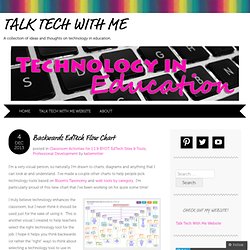
I’ve made a couple other charts to help people pick technology tools based on Bloom’s Taxonomy and web tools by category. I’m particularly proud of this new chart that I’ve been working on for quite some time! Click this image for the full version! I truly believe technology enhances the classroom, but I never think it should be used just for the sake of using it. This is another visual I created to help teachers select the right technology tool for the job. It starts by asking what you want students to do, and then you pick a goal, such as explain a concept.