

Opening Doors to a Class Blog. Lay the Groundwork It may seem a pain, but it’s worth it!

As you consider trying a class blog, ask your principal or supervisor if district policies allow a class blog with certain limitations (and what limitations, if any, would be required for you to have a blog). Different schools interpret recent U.S. laws requiring archives of student computer activity with varying degrees of stringency, so no two schools will have the exact same policy. Some may ask you to use only a “gated” blog visible to members only. Some may allow fully public blogs. Roll over the topics at the left for the details or skip to the tools to get started. As you consider trying a class blog, ask your principal or supervisor if district policies allow a “gated” class blog with the stipulations listed here (and which of these, if any, would be required for you to have a blog). 39 Sites For Using iPads in the Classroom. Pages Friday, October 7, 2011 39 Sites For Using iPads in the Classroom How Much Did Steve Jobs Change the World?

You might be reading this on your iPhone, iPad or computer, but whether or not you have a Macintosh or a PC, Steve Jobs is responsible for so much of the technology we are using today. Did you know that Windows computers copied the drop-down window interface from Apple computers? Why Kids Need Schools to Change. Big Ideas Flickr: Elizabeth Albert The current structure of the school day is obsolete, most would agree.

Created during the Industrial Age, the assembly line system we have in place now has little relevance to what we know kids actually need to thrive. Most of us know this, and yet making room for the huge shift in the system that’s necessary has been difficult, if not impossible because of fear of the unknown, says educator Madeline Levine, author of Teach Your Children Well. “People don’t like change, especially in times of great uncertainty,” she said. “I’m astounded at the glacial pace of change in education.” During this time of economic uncertainty, especially, Levine said parents want to make sure their kids won’t fall into the ranks of the unemployed and disenfranchised young people who return home because they’re unable to find jobs.
Yet therein lies the paradox. “I’m astounded at the glacial pace of change in education,” she said. Take Me Outside. 5 Myths about mobile learning. [and how to overcome them] Photo by stefg74 Here are some common mLearning myths I regularly come across in English language teacher training – and some myth-busting lesson plans.
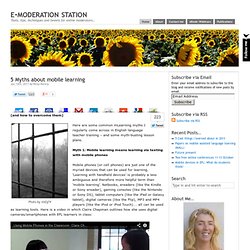
Myth 1: Mobile learning means learning via texting with mobile phones Mobile phones (or cell phones) are just one of the myriad devices that can be used for learning. ‘Learning with handheld devices’ is probably a less ambiguous and therefore more helpful term than ‘mobile learning’. Myth 2: Mobile learning means ‘learning on the move’ 100 Apps for Tech-Savvy Teachers. Are you a teacher now or studying to become one in the future?

Have you been looking for a handy list of digital apps that will help you organize your life inside and outside the classroom? Well, you have come to the right place. With the world around us becoming more technologically advanced every day, developers are creating apps designed specifically to make your life as an educator easier. Check out our 100 helpful apps below! Is Technology Making Your Students Stupid? - Technology.
By Marc Parry Multimedia—dangerous!

Online research—depthless! Classroom screens—dubious! If you're looking for a contrarian take on technology, Nicholas Carr is your man. In 2003 the author touched off a debate about the role of computers in business with his article "IT Doesn't Matter. " Now the 51-year-old, Colorado-based writer has published a new book, The Shallows, which warns that the Internet is rewiring our brains and short-circuiting our ability to think. Learning as a way of being. 7 Habits of Highly Effective Tech-leading Principals. Leadership | In Print Page 6 of 7 7 Habits of Highly Effective Tech-leading Principals "We have seen a dramatic shift in pedagogy and technology integration since starting this conference, because teachers are realizing that it's not that hard to integrate a lot of these web 2.0 tools, and they're also being provided with the foundation they need to get started," explains Sheninger. 6.

Take Risks The Expert's Perspective: Farrace: "There really has to be a concerted effort on the part of the principal to allow the faculty to believe that risk-taking is okay. "The fact is, what could go wrong? "All of these things aren't deal killers, they're just obstacles. The Habit in Action: Is there anything educators see as more risky than allowing students to access their mobile devices during the school day? "As I started to learn from other educators in my PLN, I became much more sensitive to the fact that student-owned devices could be a powerful tool for learning," explains Sheninger.