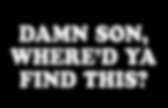
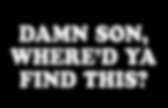
Design.tutsplus. Today I'm going to be showing you how to create an elegant female portrait using complimentary colors with a backlight effect. You'll learn several tips along the way to help enhance and flatter your female illustrations, which are comparable with many cosmetic tips! You can find the source files in the directory labeled 'source' that came in the files that you downloaded. You may wish to look through them briefly before we begin. Introduction Today we're going to be using a this stock image provided by the wonderful Tasastock as the perfect pose for this strikingly beautiful portrait. There are two reasons why I have selected this stock image. Step 1 First thing is to open the image in Photoshop so we can modify it. I don't want to amend the contrast too much on the image as it will exaggerate the distorted and modified skin tones to the point I am unable to see the "natural" shadows and highlights.
Step 2 The color changes will be very subtle. Step 3 Step 4 Step 5 Step 6 Step 7 Step 8 Step 9. 25+ Best of, How to in Illustrator: Brush Tutorials - Tuts+ Design & Illustration Article. Need to amp up your Adobe Illustrator brush skills, then take a look at the best tutorials we have on Vectortuts+ for creating and using Illustrator brushes. Jump into one of these Illustrator tutorials that cover a range of workflows, such as using complex art brushes, pattern bushes, the Blob Brush Tool, and more. Whether you're looking to master the technical how to of Illustrator's brush tools, or how to integrate their use into a highly create workflow, we have you covered with a vast range of technical and artistic tutorials.
In this tutorial you'll learn how to create a feather art brush in Illustrator. You'll then learn how to use it to create a set of angel wings, which can be added to your illustrations. It's a common element in fantasy style art to have a set of wings. Ranging from bird like wings to epic angel wings, they can communicate a sense of freedom. This illustrator brush tutorial is for intermediate users. Illustrator's Blob Brush is an intuitive and versatile tool. Photoshop Tutorials > Grayscale Shading and Non-Destructive Coloring Techniques for Photoshop Artists Tutorial > Digital-Tutors. In this series of tutorials we'll be focusing on painting values in grayscale and how to preserve them when applying color to our grayscale illustration in Photoshop. We'll begin this process by establishing the direction of our light source and adding some base values. From there we'll explore a layered workflow of developing our shadows and lighting and we'll continue with refining and adding details to our grayscale composition.
Finally, we will walk through a process of painting color on our grayscale illustration using various blend modes, allowing us to preserve our values. As we will see, through this process, we can render a grayscale image to completion and paint color in a non destructive fashion. Applying these techniques to your own workflow will allow you to focus on values first and save some time when painting color. Understanding Light, Shading, and Shadow in Photoshop - Tuts+ Design & Illustration Tutorial. Photoshop is an excellent tool for manipulating photographs but it can also be used as a means to create stunning digital art. This tutorial is part of a 25-part video tutorial series demonstrating everything you will need to know to start producing digital art in Photoshop.
Digital Art for Beginners, by Adobe Certified Expert and Instructor, Martin Perhiniak will begin by teaching you how to draw in Photoshop. At the conclusion of this series you will know all you need to produce your own concept art and matte paintings in Photoshop. Today's tutorial Part 8: Understanding Light, Shading, and Shadow in Photoshop will explain how to use different types of lighting to help you define three dimensional objects. We will also discuss how to create an appropriate shadow given a light source and how that light will affect objects in your scene. Let's get started! Quick Tip: Easily Add Cartoon Color and Shading to Lineart. Ask any cartoonist what they’re least favorite part of creating comics and they’ll all tell you its adding color.
It is dreadfully tedious and time consuming. But not anymore. In this short tutorial, you’ll learn how to quickly add color and shading to lineart. you’ll also learn a few shortcuts that can help you on larger graphic projects. Final Results Here is an example of a comic strip panel with the final results. Step 1 Open up your black and white artwork, making sure the line art is on a separate layer than the background layer, as seen in the example. Step 2 With the background layer selected, pick the Magic Wand tool (W). Click on the area of artwork you want filled with color.
Step 3 Now don’t fill the area with color yet! Step 4 Fill the area with your desired foreground color using Opt + Shift + Del (or Alt + Shift + Backspace for Windows). Continue this for each area of artwork until it is fully colored. Step 5 Now for the shading. Step 6 Tutorial by Adam Casalino. Learn gorgeous new shading skills. From Sketch to Vector Illustration | Go Media · Creativity at Work. Hey everyone! Welcome back to the GoMediaZine. There has been such a wonderful response on my vector art tutorial “Beautiful Vector Illustration” that I thought I better write another one.
If you recall in that tutorial I discussed how to create vector illustrations using photographs as your starting point. A technique of vector illustrating that takes a little bit more skill that I did not cover is starting with a hand drawn sketches. I will focus on that technique of vector illustrating for this tutorial. For those of you without good sketching ability – please don’t jump ship just yet! I will also discuss a number of tips and techniques to using your pen tool that applies to ALL vector artists – so keep reading.
I am going to meander a bit between different sketches, but here is one example of a vector illustration that was based off of a sketch. This is a design our firm was hired to do for the rock band Mr. The tools you’ll need for this tutorial are: 1. This tutorial will cover: 1. L’Art et la manière de composer. Aujourd’hui, éclairons-nous avec un angle nouveau le B.A BA de la Photo: la Composition. Pour travailler la composition et la gestion de la lumière dans nos œuvres photographiques, on pense souvent travail d’autres photographes en référence. Mais je trouve qu’il y a bien d’autres sources d’inspirations pour nous, photographe en herbe: la peinture ou le cinéma par exemple, par extension à tout type d’art. Le but ici n’est pas de vous réapprendre à composer (vous pouvez revoir l’article de Jerka sur la composition pour rappel) mais de voir qu’on peut apprendre en dehors du carcan de la photographie.
Voyons ensemble le décryptage de quelques “classiques”… Niveau : Tous niveaux - La peinture ou l’art qui a inspiré la photo – Ce qui faut savoir, c’est que nombres de règles de composition sont issues du nombre d’or, dont je vous épargnerais les détails mathématiques. Une application du nombre d’or Mais la photographie n’emprunte pas que des règles à la peinture. Guide du Digital Painting #5 : Les valeurs = ombres et lumières. La chose la plus élémentaire après la composition en digital painting (ou même en peinture classique) est la gestion de la lumière et des ombres, aussi appelé les valeurs. Un digital painting ne peut être réussi sans une bonne gestion des valeurs. [Article mis à jour en janvier 2014] Pour information, les textes en bleus et certains schémas dans cet article sont tirés d’un tutoriel de Niklas Jansson, traduit par Herz3leid.
Cet article fait partie d’un guide divisé en plusieurs articles dont le sommaire se trouve ici : Guide du Digital Painting : Sommaire Avant de lire la suite, si vous avez manqué le numéro précédent de ce guide, c’est par ici : Guide du Digital Painting #4 : Le Croquis Dans le numéro 4 de ce guide du digital painting, nous avons vu comment commencer son digital painting en soignant particulièrement son croquis en suivant plusieurs règles de composition essentielles. Superbe digital painting de Ben Lo où la gestion de la lumière donne un rendu fantastique Pourquoi cela ?
Color Fundamentals: Advanced Coloring. Create a Hauntingly Beautiful Cleopatra Mummy in Adobe Photoshop. Have you found your excuse to paint gore today? Well here it is! With Halloween just around the corner it's exquisitely tempting to find a balance between horror, gore, and beauty. And in this tutorial, I demonstrate the evolution of a digital painting from start to finish by creating a hauntingly beautiful Egyptian goddess.
My tools of choice are Adobe Photoshop CS3 and an off-brand pen tablet I purchased on eBay. My process involves a whole lot of experimentation, a little bit of hope, and a handful of adjustment layers. Learn the techniques to bring out the best in your next piece! The following asset was used during the production of this tutorial. Reference Photo Let's begin! Next, the canvas and de-saturated reference are placed side by side so that it's much easier to look over and draw my subject. Though the background layer is set to the traditional white, I'll be using a gray, round brush with a hard edge to illustrate my sketch. Not quite beautiful yet, but getting there. Photoshop Tutorial: Wonder Woman Pin Up Digital Painting » The Art of Roberto Campus - fantasy art, photoshop and wacom tutorials, digital illustration tips.
Wonder Woman Pin Up Tutorial In this Photoshop tutorial I will show how I used Photoshop and a Wacom Tablet to create a digital illustration of a voluptuous Wonder Woman pin up. The tutorial reveals one of my digital painting techniques with a step by step walk through including images for each stage and layer settings. Enjoy! Introduction: Wonder Woman is an iconic figure in the comic book world.
She is an amazon princess called “Diana” after a Greek goddess (Artemis). One of the most recognized characters in the pantheon (pardon the pun) of the DC Comics universe. Step 1 : Sketch This is where your knowledge of anatomy and the human form come into play. Photoshop Technique: I created a new image. . Tip: While sketching, flip your drawing horizontally once in a while. Step 2: Line Art The goal of this step is to obtain a pretty good line art drawing.
Photoshop Technique: I added a new empty layer above the “sketch” layer and named it “line art”. Step 3: Flats Step 6: Details. Making of 'Superbad' by Mike Thompson. Introduction My painting of Michael Cera, titled "SuperBad", was actually created as part of a pitch for his new movie, Youth Revolt. The client wanted to persuade the studio to use an illustrated poster for this film, rather than the usual photographed one sheet. The direction I was given was to keep the art vibrant and make sure that Cera looked as nerdy as possible. They wanted a MAD Magazine type of look, minus the distortion. This is the original mock up that the client sent in their brief (Fig.01). The photo will be replaced with my painting. Fig. 01 Walk-Through Using photos included in the brief as reference, I began my drawing (Fig.02 - 03). Fig. 02 Fig. 03 After I got the general likeness in his face, I moved onto drawing the rest of his body. In Photoshop, I created a document that was 100% of the presentation size at 200 dpi.
I opened my scanned line drawing in a separate document, then copied and pasted it onto a new layer, above the background colour. Fig. 07 Fig. 08 Fig. 09. Transform a Stock Photo Into an Airbrushed and Stenciled Illustration in Adobe Photoshop. In this tutorial, you'll learn techniques for creating sketchy, hand-drawn line art with a stock photo, using gradients and noise effects to imitate airbrushing techniques, and using custom shape tools to create quick and easy stencil designs within their illustration. Grab your graphics tablet, open up Adobe Photoshop, and let's begin.
This tutorial design has been made to coincide with GLAAD's Spirit Day and Blog Action Day 2014's theme "Inequality". Create a New Document in Adobe Photoshop (I'll be using version CC 2014) measuring approximately 8 inches by 10 inches at 300 dpi. This file size is arbitrary and you are welcome to work at whatever size you feel accommodates your stock photo and design. Open up your stock photo. The brush we'll use for the line art is an altered default brush. Create a New Layer and, using the Brush Tool (B) and the brush created in the previous step, begin tracing your model's eyes.
Continue down the face. Draw a simple circle. It's over! Create a Houndstooth Pattern in Both Adobe Illustrator and Photoshop. It seems as if it's no easy task to create an interlocking geometric pattern that can be easily set as a pattern within Adobe Illustrator or Photoshop. In this tutorial, we'll break down the shapes of a houndstooth pattern so that they fit into a simple, repeating pattern that's easy to create, apply, and edit. Create a New Document of 500 px by 500 px. If you need a larger or smaller pattern, fear not: you can resize it as needed. Use the Rectangular Grid Tool to draw a 500 px by 500 px grid of 9 Horizontal and 9 Vertical Dividers. Lock the grid in the Layers panel. Using the Rectangle Tool (M), draw a 250 px by 250 px square and place it in the top left quadrant of your artboard.
In the bottom left quadrant, use the Pen Tool (P) to draw a diagonal line starting at the fourth vertical line from the left and ending at the third horizontal line from the bottom of the grid. Using the Pen Tool, draw a triangle in the bottom right corner of the lower left quadrant of the line grid. Design a Fashion Magazine Cover in Adobe InDesign. Magazine covers can showcase really creative design work. They can be aspirational, glamorous, or even iconic; and fashion covers are at the creative forefront of the magazine industry.
In this tutorial you’ll learn how to create your own cover for a fictional fashion magazine, with a glamorous winter feel. We’ll explore how to use layer images and text to create a dynamic, three-dimensional design, select and apply typography effectively and appropriately, and account for practical issues like pricing and binding. You’ll need Adobe InDesign for this tutorial, and we’ll also be hopping over to Photoshop to do some image editing. In this tutorial, we’ll be creating a magazine at a standard US size, 8 3/8 inches by 10 7/8 inches, although we’ll be working in millimeters throughout. It’s important to note that we will be creating a front cover design only in this tutorial. Open InDesign. Click OK. Save two copies of your chosen cover image on your computer.
Open Photoshop. Return to InDesign. Create a Crystal Beast Concept Art Work in Adobe Photoshop. Concept art works are usually more about a product than art. They don't need to be perfectly refined, they just should sell the idea. However, they can't be messy, either. How to find this balance? How to paint something quickly, but without making it look like a doodle? In this tutorial I'm going to show you a method to paint a fantastic creature quickly, but with a refined look that happens almost magically. Ready to try it? Before starting the actual work, we need to prepare the tools. Create a New File with dimensions that aren't too forceful for your computer. Use the Paint Bucket Tool (G) to fill the background with black.
If you want, you can make the background more alive by adding a grunge texture or using texture brushes. Our basic brush will be a typical round brush you should already have in your set: The beginning is always the hardest. When the main lines are established, you can try to sketch more details. Now, this step may be a little bit controversial. 40+ Digital Painting Tutorials You Should Study. Tutoriels. [Illustrator] Inking.
[Illustrator] Inking. [Illustrator] Inking & Coloring. [Illustrator] Brush vs Pencil. [Illustrator] Brush settings #1. [Illustrator] Brush settings #2. [Illustrator] Brush settings #3 | Cartoon Style Inking. [Illustrator] Custom brush. [Inkscape] [Photoshop] Inking x Pen tool. [Photoshop] Ink Brush settings. [Photoshop] Digital Inking x Pen Tool. [Photoshop] Layer Mask #1 | FR. [Photoshop] Layer Mask #2 | FR. [InDesign] MEP #1. [InDesign] MEP #2. Tips and Tricks | Toon Boom Animation. [Illustrator] 20 Challenging Tutorials | DeviantArt. Painting human lips.