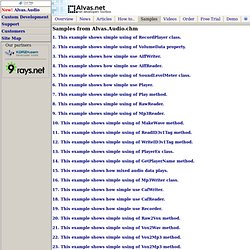Download MakeUseOf Guides. Intro to Audio Programming, Part 3: Synthesizing Simple Wave Audio using C# - Game Theory. If you’ve been following this series, you’re probably thinking, “Finally!

He is going to show us some code!” Well, I hate to disappoint you. So I’ll go ahead and show some code. We’ve already discussed how audio is represented and what the WAV format looks like. The time has come to put these concepts into practice. The app we will be building is really not all that flashy. If one giant button on a form isn’t the pinnacle of UI design, I have no idea what to do in this world. Anyway, this is what the structure of the app looks like: (oooh, delicious!)
The first thing we care about is Chunks.cs, which contains wrappers for the header and two chunks that we learned about in the last article. Let’s look at the code for the WaveHeader wrapper class. Public class WaveHeader public string sGroupID; // RIFF public uint dwFileLength; // total file length minus 8, which is taken up by RIFF public string sRiffType; // always WAVE /// <summary> /// Initializes a WaveHeader object with the default values.
C# Voice and Tone Alert Generator. Download source files - 71.8 Kb Introduction This article describes an application used to generate and test aural alerts; I wrote the application originally to allow me to define and test aural alerts for use in a couple of cockpit simulators.
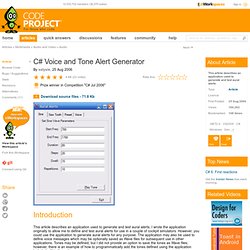
However, you could use the application to generate aural alerts for any purpose. The application may also be used to define voice messages which may be optionally saved as Wave files for subsequent use in other applications. Tones may be defined, but I did not provide an option to save the tones as Wave files; however, there is an example of how to programmatically add the tones defined using the application included within the code. If you don’t need to generate tones for any specific purpose, the application is an excellent tool for annoying your friends, family, roommates, and co-workers. Getting Started Speech 5.1 SDK If you need to update the project references, do so prior to attempting to run the application. Next, click on the Saw Tooth tab. Audio - Creating sine or square wave in C# BASS. IrrKlang - an audio library for C++, C# and .NET and high level 3D and 2D sound engine. IrrKlang Tutorial: Hello World (C++) This example will show how to play sounds using irrKlang.

It will play a looped background music and a sound every time the user presses a key. Let's start At the beginning, we need to include the irrKlang headers (irrKlang.h) and the iostream headers needed to print text to the console. #include <iostream> #include <irrKlang.h> Also, we tell the compiler to use the namespaces 'irrklang'. Practicesharp - Revision 242: /trunk/PracticeSharpApp. SoundTouch Sound Processing Library.
About the SoundTouch library The SoundTouch Library Copyright © Olli Parviainen 2001-2014 SoundTouch is an open-source audio processing library for changing the Tempo, Pitch and Playback Rates of audio streams or audio files Tempo (time stretch): Changes the sound to play at faster or slower tempo than originally without affecting the sound pitch.
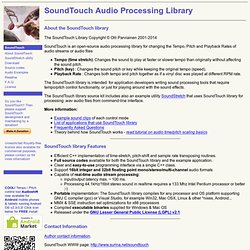
Pitch (key) : Changes the sound pitch or key while keeping the original tempo (speed). Playback Rate : Changes both tempo and pitch together as if a vinyl disc was played at different RPM rate. PracticeSharp_1_3_0_WithInstaller.zip - practicesharp - Practice# 1.3.0 - With Installer - PracticeSharp (or Practice#) - A utility for practicing your musical instrument with playback. - Google Project Hosting. About the SoundTouch library The SoundTouch Library Copyright © Olli Parviainen 2001-2014 SoundTouch is an open-source audio processing library for changing the Tempo, Pitch and Playback Rates of audio streams or audio files Tempo (time stretch): Changes the sound to play at faster or slower tempo than originally without affecting the sound pitch.

Pitch (key) : Changes the sound pitch or key while keeping the original tempo (speed). NAudio. NAudio FAQ What is NAudio?

NAudio is an open source audio API for .NET written in C# by Mark Heath, with contributions from many other developers. It is intended to provide a comprehensive set of useful utility classes from which you can construct your own audio application. Why NAudio? NAudio was created because the Framework Class Library that shipped with .NET 1.0 had no support for playing audio. Can I Use NAudio in my Project? Playback of Sine Wave in NAudio. IrrKlang - an audio library for C++, C# and .NET and high level 3D and 2D sound engine. IrrKlang Features irrKlang is a powerful high level API for playing back sound in 3D and 2D applications like games, scientific visualizations and multimedia applications. irrKlang is free for non commercial use.
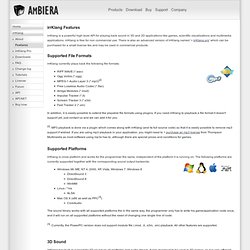
There is also an advanced version of irrKlang named 'irrKlang pro' which can be purchased for a small license fee and may be used in commercial products. Supported File Formats irrKlang currently plays back the following file formats: Audio is C# audio library which plays, records, converts and edits sound in PCM, Microsoft ADPCM, IMA ADPCM, CCITT A-Law, CCITT u-Law, GSM 6.10, MPEG Layer-3 (mp3), Dialogic VOX. 1.