

Optimisation Daz Studio meilleures performances CPU / RAM – Creer un jeu pour adulte seul gratuit – visual novel. J’ai un core I7 et une carte geforce GTX 1070 et 32 go de RAM.

J’ai connu plusieurs lenteurs lors de mes tests (500 images générées pour le moment) En moyenne, je mets 30 à 45 min pour générer un rendu en 2500 itérations. Le plus simple dans un premier temps est de regarder les ressources systèmes avecMAJ – CTRL – ECHAP Ainsi, vous pourrez voir DURANT la génération d’une image, les ressources qui sont a saturation. Disque dur à 100% Si le disque dur est à 100% c’est que vous n’avez pas assez de RAM et que Daz Studio SWAP (au lieu d’écrire dans la RAM, il écrit sur le disque dur) et même si c’est un SSD, les performances chutes. Normalement on dépasse pas les 16 go de ram sur une scène mais cela peut arriver.
Carte graphique entre 5 et 20% (GPU)C’est à priori normal, de ce que j’ai pu voir soit l’analyse de windows n’est pas correcte, soit Daz Studio utilise pas à 100% le GPU, mais je penche pour la première solution. Voici comment j’ai fais : Daz 3D\Studio4\log.txt ! Eric. WordPress:
GlossyEyes Settings (Tutorial) by SloshWerks on DeviantArt. Basic3dtraining. The Biggest DAZ Studio Iray Secret To Fabulous Lighting (Yours To Copy Now) There’s a lot positive to be said about the new DAZ Studio 4.8 (Public Beta), and the new integration with Nvidia’s magnificent Iray render engine.

But let me be perfectly honest with you; Forget most you know about lighting using 3Delight, DAZ Studio’s native render engine. See, Iray differs in a very critical aspect. It’s for real. All your lights WILL bounce and scatter just like they do in real life. For a second, forget about the built in environment and the new photometric lights. This option will only use scene lights when you render and you don’t need to worry about anything else.
Get back to Editor Sub Tab in Surfaces Tab, Set Color Temperature to 6500 K (which makes it white when White Point is set to 1,1,1 in the Environment Tab), and if needed adjust the Emission Color to suit your scene or taste. The best advice I can give you is “less is more”. Daz Studio Iray Tutorial for Beginners. I am starting to play around more seriously with the Iray renderer in Daz Studio.
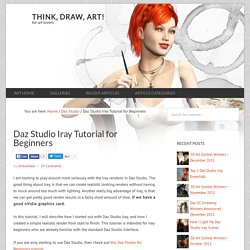
The great thing about Iray, is that we can create realistic looking renders without having to muck around too much with lighting. Another really big advantage of Iray, is that we can get pretty good render results in a fairly short amount of time, if we have a good nVidia graphics card. In this tutorial, I will describe how I started out with Daz Studio Iray, and how I created a simple realistic render from start to finish.
This tutorial is intended for Iray beginners who are already familiar with the standard Daz Studio Interface. If you are only starting to use Daz Studio, then check out this Daz Studio for Beginners tutorial. First Iray image I created with an image based light (IBL). 1. I create the scene in the same way as I would in regular Daz Studio. In this tutorial, I make a very simple scene with a female figure and a dragon tattoo on her back. Trying Out Nvidia's Iray Render Engine in DAZ Studio 4.8. There has been a lot of excitement about the beta release of DAZ Studio 4.8 Iradium, which features Nvidia’s Iray render engine.
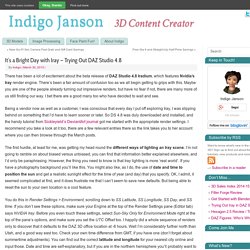
There’s been a fair amount of confusion too as we all begin getting to grips with this. Maybe you are one of the people already turning out impressive renders, but have no fear if not, there are many more of us still finding our way. I bet there are a good many too who have decided to wait and see. Being a vendor now as well as a customer, I was conscious that every day I put off exploring Iray, I was slipping behind on something that I’d have to learn sooner or later. So DS 4.8 was duly downloaded and installed, and the handy tutorial from Sickleyield’s DeviantArt journal got me started with the appropriate render settings.
The first hurdle, at least for me, was getting my head round the different ways of lighting an Iray scene. You do this in Render Settings > Environment, scrolling down to SS Latitude, SS Longitude, SS Day, and SS time. Related Posts: Iray - Dome, Sun, Scene - Help needed - DAZ Forums. Iray renders completely BLACK - 4.8 Beta - DAZ Forums. Hi All, Running into a peculiar problem with IRay rendering in the 4.8 BETA.
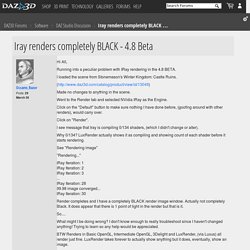
I loaded the scene from Stonemason's Winter Kingdom: Castle Ruins. ( Made no changes to anything in the scene. Went to the Render tab and selected NVidia IRay as the Engine. Click on the "Default" button to make sure nothing I have done before, (goofing around with other renders), would carry over. Click on "Render". I see message that Iray is compiling 0/134 shaders, (which I didn't change or alter). Why 0/134? See "Rendering image" "Rendering... "