

Internet of Things Software Guide- Postscapes. FREE Seminar - Designing ARM Boards, Silicon Valley. Learn to Design your own OS booting ARM board, FREE seminar When: Saturday, December 14 2013, 5:00pmWhere: Hacker Dojo, Mountain View, CA, US About the seminar This seminar is for Students, Hobbyists, Hardware and Software Design Engineers Description This seminar covers the advanced topics of ARM board design.
About the presenter Robert Feranec has designed several advanced MIPS, ARM and x86 boards based on Intel I7, Intel ATOM, AMD, VIA, Freescale, TI, … Content of the seminar. Max Power » Blog Archive » Arduino Uno Forward Serial to Telnet With ser2net on Netgear WGT634u Running OpenWrt. Arduino WiFi OpenWrt. I stumbled upon USB/IP which sounded useful - essentially this replaces a USB cable with an IP connection - surely this would be perfect?!
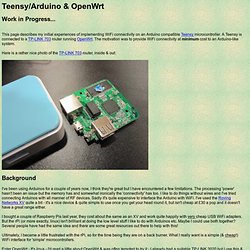
There's even an advice page for using it with OpenWrt! What could be simpler?! I duly installed the USB/IP host on my TP-LINK 703 device & everything seemed good; netstat was telling me that it was working and a port scan looked encouraging. I installed the client on my (Windows 7) laptop & it didn't want to know. I installed it on a XP laptop & it didn't want to know either. Nothing left to lose - I found that Madox.NET had used the same setup to successfully control a 3D printer.
TP-LINK 703 device. To my delight this worked perfectly! Running A Python Script At Boot Using Cron. There maybe times when you want to run a Python script when your Raspberry Pi boots up.
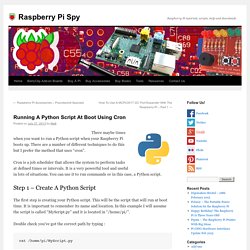
There are a number of different techniques to do this but I prefer the method that uses “cron”. Cron is a job scheduler that allows the system to perform tasks at defined times or intervals. It is a very powerful tool and useful in lots of situations. You can use it to run commands or in this case, a Python script. Step 1 – Create A Python Script The first step is creating your Python script. Double check you’ve got the correct path by typing : cat /home/pi/MyScript.py This should show the contents of your script. Make sure your script works and does what you expect it to. How to turn your TP Link TL-WRT740N router into a fully functional one using OpenWRT « PhobosK’s Blog. Recently i decided to acquire a full functional wifi router with as much as possible extra features like OpenVPN support, proxy running support etc.

So i bought a very cheap and common TP-Link 150Mbps Wireless N Router TL-WR740N. It comes with many features by default, but not the one I needed, so I flashed it with the OpenWRT firmware images. Here I will describe the whole procedure. Hardware characteristics: The one I bought for around $20 turned out to be v4.23.
Witam! [OpenWrt Wiki PL] Technologie, elektronika, diy, internet, fotografia, modyfikacje, zdjęcia, hardware i software. Turn a Raspberry Pi into a NAS (Network Attached Storage) Server. In this tutorial, I’m going to talk you through turning your Raspberry Pi into a NAS server.

A NAS (Network Attached Storage) server allows you to hook up a hard drive, and access it over your local network (or over the internet if you really really wanted). STM32 Discovery Development on Linux. Ross Wolin - last updated 2015.08.22 Summary The STM32F4Discovery is a $15 development board, featuring a 168Mhz ARM Cortex M4 (STM32F407VGT6) The ARM is programmed via an STLINK/V2 interface connected to a PC's USB port (i.e. requires no JTAG plug, ICD, BDM, proprietary dongle, etc.)

There are four different Windows compilers+IDEs mentioned for use with the board in STM's materials. These are evaluation versions, limited in executable size, with the licensed versions generally costing more than a student/hobbyist would like to spend. This article explains show to use ARM's free GNU Tools for ARM Embedded Processors toolchain, a port of GCC maintained by Advanced RISC Machines (ARM Ltd) for the Cortex-R/M families for "bare metal development" which includes glibc support.
These instructions have been tested for Ubuntu 12.04 LTS, GNU Tools for ARM Embedded Processors 4.8-2014q2, and 2013.03.06 commit of STLINK. Allow Users Access to USB Devices. CoBYtuPOPSUC. Stepper Motors on the Beaglebone. Beaglebone: Embedded Linux and Stepper Motors This video examines how we can drive stepper motors using C++ within Embedded Linux using the open source hardware EasyDriver board.
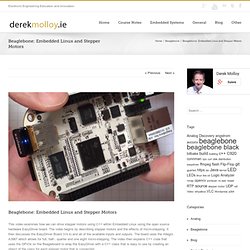
The video begins by describing stepper motors and the effects of micro-stepping. It then discusses the EasyDriver Board (V4.4) and all of the available inputs and outputs. The board uses the Allegro A3967 which allows for full, half-, quarter and one eight micro-stepping. The video then explains C++ code that uses the GPIOs on the Beagleboard to wrap the EasyDriver with a C++ class that is easy to use by creating an object of the class for each stepper motor that is connected.