

RFC 3875 - The Common Gateway Interface (CGI) Version 1.1. [Docs] [txt|pdf] [draft-coar-cgi-v11] [Diff1] [Diff2] [Errata] INFORMATIONAL Errata Exist Network Working Group D.

Robinson Request for Comments: 3875 K. HTML Techniques for Web Content Accessibility Guidelines 1.0. W3C Note 6 November 2000 This version: (plain text, PostScript, PDF, gzip tar file of HTML, zip archive of HTML) Latest version: Previous version: Editors:

HTML Test Suite for UAAG 1.0 (Draft) On this page: Test 1 | References | About these tests.

Forms in HTML documents. 17.1 Introduction to forms An HTML form is a section of a document containing normal content, markup, special elements called controls (checkboxes, radio buttons, menus, etc.), and labels on those controls.

Users generally "complete" a form by modifying its controls (entering text, selecting menu items, etc.), before submitting the form to an agent for processing (e.g., to a Web server, to a mail server, etc.) Here's a simple form that includes labels, radio buttons, and push buttons (reset the form or submit it): Mailto. Tabbed form navigation. 17.1 Introduction to forms An HTML form is a section of a document containing normal content, markup, special elements called controls (checkboxes, radio buttons, menus, etc.), and labels on those controls.

Users generally "complete" a form by modifying its controls (entering text, selecting menu items, etc.), before submitting the form to an agent for processing (e.g., to a Web server, to a mail server, etc.) Here's a simple form that includes labels, radio buttons, and push buttons (reset the form or submit it): Form data. HTML5: Techniques for providing useful text alternatives. 2.

Introduction Text Alternatives. 4.9 Tabular data — HTML5. 4.9 Tabular data 4.9.1 The table element Categories:

Web Developer Installed. HTML 4.01 Specification. Abstract This specification defines the HyperText Markup Language (HTML), the publishing language of the World Wide Web.
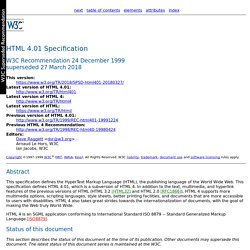
This specification defines HTML 4.01, which is a subversion of HTML 4. Index of the HTML 4 Elements. Index of the HTML 4 Attributes. The W3C Markup Validation Service. The W3C CSS Validation Service. XHTML 1.0: The Extensible HyperText Markup Language (Second Edition) A Reformulation of HTML 4 in XML 1.0 W3C Recommendation 26 January 2000, revised 1 August 2002 superseded 27 March 2018 This version: Latest version: Previous version: Authors:
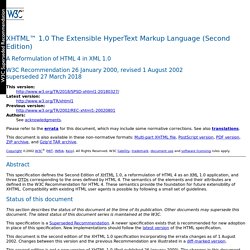
Cascading Style Sheets Level 2 Revision 1 (CSS 2.1) Specification. This specification defines Cascading Style Sheets, level 2 revision 1 (CSS 2.1).
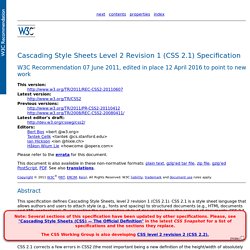
CSS 2.1 is a style sheet language that allows authors and users to attach style (e.g., fonts and spacing) to structured documents (e.g., HTML documents and XML applications). Media types. 7.1 Introduction to media types One of the most important features of style sheets is that they specify how a document is to be presented on different media: on the screen, on paper, with a speech synthesizer, with a braille device, etc. Certain CSS properties are only designed for certain media (e.g., the 'page-break-before' property only applies to paged media). On occasion, however, style sheets for different media types may share a property, but require different values for that property. For example, the 'font-size' property is useful both for screen and print media.
The two media types are different enough to require different values for the common property; a document will typically need a larger font on a computer screen than on paper. Visual formatting model. 9.1 Introduction to the visual formatting model This chapter and the next describe the visual formatting model: how user agents process the document tree for visual media. In the visual formatting model, each element in the document tree generates zero or more boxes according to the box model. Positioning - Visual formatting model. 9.1 Introduction to the visual formatting model This chapter and the next describe the visual formatting model: how user agents process the document tree for visual media. In the visual formatting model, each element in the document tree generates zero or more boxes according to the box model.
The layout of these boxes is governed by: box dimensions and type. positioning scheme (normal flow, float, and absolute positioning). relationships between elements in the document tree.external information (e.g., viewport size, intrinsic dimensions of images, etc.). Box model. Contents The CSS box model describes the rectangular boxes that are generated for elements in the document tree and laid out according to the visual formatting model. 8.1 Box dimensions Each box has a content area. Assigning property values, Cascading, and Inheritance. 6.1 Specified, computed, and actual values Once a user agent has parsed a document and constructed a document tree, it must assign, for every element in the tree, a value to every property that applies to the target media type. The final value of a property is the result of a four-step calculation: the value is determined through specification (the "specified value"), then resolved into a value that is used for inheritance (the "computed value"), then converted into an absolute value if necessary (the "used value"), and finally transformed according to the limitations of the local environment (the "actual value"). 6.1.1 Specified values User agents must first assign a specified value to each property based on the following mechanisms (in order of precedence): If the cascade results in a value, use it. 6.1.2 Computed values Specified values are resolved to computed values during the cascade; for example URIs are made absolute and 'em' and 'ex' units are computed to pixel or absolute lengths.
Fonts. Typography on the Web - W3C Wiki. Introduction What is typography? Put simply, it is the art, design, and arrangement of text (referred to as type)—a concept borrowed from traditional print design. It is as much about what you don’t do with your type as what you do. On the web, typography often gets very little attention, and there are certain technological limitations that can cause web typography to suffer when compared to print typography.
However, with the tools available to you, there’s no reason why type cannot be presented on the web in a wide variety of stylish and beautiful forms. In this Web Standards Curriculum article I’ll look at exactly why typography is limited on the web (compared to print design) and present some tips to follow for good web typography, along with an example web page that demonstrates some of these tips. Note that this article does not contain code syntax examples showing how implement different fonts and text effects. Limitations of web typography Limitations of web typography include: W3C Opens Typography on the Web. For Immediate Release Standards Track Font Format (WOFF) Prompts Industry Enthusiasm — 17 August 2010 — This week W3C attends TypeCon 2010 to discuss the new open format for enabling high-quality typography for the Web. WOFF File Format 1.0.
Character entity references in HTML 4.