

Come realizzare un layout accattivante con lo scorrimento parallasse. Oggi voglio mostrarvi come realizzare un layout con scorrimento parallasse per catturare l’attenzione e l’interesse dei vostri visitatori.

Occorre avere un minimo di conoscenza di Css e di Jquery, in ogni caso nel tutorial vi spiegherò passo per passo il codice. Ci sono diversi modi per sfruttare questa tecnica: utilizzando immagini con slide oppure elementi grafici animati. Grazie al codice minimo e snello il caricamento della pagina è più veloce e questo attira ancora di più l’attenzione del visitatore.
Demo Cenni sul parallasse. Sublime Text 2 - La guida completa per metterlo a punto. Da circa un mese ho cominciato ad utilizzare questo text editor.

Un editor che, se configurato nella maniera giusta, può diventare molto potente. Attualmente siamo alla versione 2. La 3 è ancora in fase beta. Da come si evince infatti dalla homepage del software ci troviamo di fronte ad un editor veramente molto performante sotto tutti i punti di vista: Sublime Text is a sophisticated text editor for code, markup and prose. Package control Se hai già scaricato il software, sei solo all’inizio del percorso. Da questo momento in poi ogni volta che devi installare un estensione puoi farlo dal menu Preference > Package control. La tua prima estensione Ora che il package control è installato correttamente, puoi cercare una qualsiasi estensione, proviamo con un tema diverso da quello di default. LoremIpsum. An extension for Sublime Text 2 and 3!
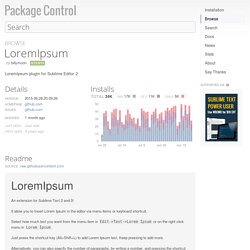
It allow you to Insert Lorem Ipsum in the editor via menu items or keyboard shortcut. Select how much text you want from the menu item in Edit->Text->Lorem Ipsum or on the right click menu in Lorem Ipsum. Just press the shortcut key (Alt+Shift+L) to add Lorem Ipsum text. Keep pressing to add more. Alternatively, you can also specify the number of paragraphs, by writing a number, and pressing the shortcut key. Examples Generate a dummy title for a blog, and a few paragraphs Press the shortcut once, to generate a single line of lorem upsum, of about 10 charactersMove down to a newline, and type 5.60 and then press the keyboard shortcut for lorem ipsum Features Install Package Control The easiest way to install this is with Package Control. Package Control will automatically keep Git up to date with the latest version. Report bugs here, and I will do my best to repair them (or better still - make the fix, and send me a pull request).
Build a basic responsive site with CSS. Knowledge needed: Basic CSS and HTML Requires: Text editor Project Time: 1-2 hours Everyone’s talking about responsive web design.

But does everyone understand what it’s for? I’m not sure. Many web designers and developers seem to me to have misunderstood the problem it’s trying to solve. Put simply, it’s not about making sites for mobile devices, it’s about adapting layouts to viewport sizes. In this tutorial I’ll look at the principles behind responsive web design in detail, so we’re sure to understand the concepts correctly. Responsive web design has mainly become a hot topic because more and more people are using mobile devices such as iPhones, iPads, and BlackBerrys to access the internet. So it’s becoming increasingly important to understand that a website should not be specifically about either the desktop or the mobile device, but about building in such a way that its layout adapts to varying viewport sizes.
Frustrating? User frustration The walkthrough <! Main navigation switch. HTML5 Beginner's Guide - Tutorial by WebsiteSetup.org. DIY website builders can help you quickly throw something basic together in a few hours.

And fully-fledged content management systems like WordPress, Drupal or Joomla can give you sophisticated features without getting your hands dirty (for the most part). But being able to build a web page from scratch is a useful skill. Even if you have no plans of ever becoming a professional developer. It’ll allow you to quickly (in minutes as opposed to hours) throw up a page to present basic information and capture visitor’s information. Knowing how an HTML document is structure, and which tags do what, can help you quickly make minor tweaks or changes to your WordPress website without hiring an hourly developer. At the very least, you’ll be able to speak to them intelligently about what’s going on and what you’re looking (avoiding endless back-and-forth or potential costly mistakes).
This guide will walk you through the basics of HTML (including the most recent developments of HTML5 and CSS3). Ready? Learn the fundamentals of front-end development. For a web developer, a line of code can look like a stroke of paint on a canvas.

If you want to express yourself in the art of code, then you need to check out the Foundations of Front-End Web Development Course. You can get it now for just $29. The Foundations of Front-End Web Development Course is a collection of lessons that you won't want to miss if you're hoping to learn how to become a web developer. Learn how to work with the most important languages in web development, plus get an understanding the tools you need to help bring your creations to life on the web.