

25 Great Logo Designs. Photoshop Tutorials. Psd A4 Paper Mock-Up Vol2. GraphicBurger. Premium and Free Design and Web Resources. Communityclose Login MembershipsBlog Pixeden Skip to content Login To access the private area of this site, please log in. !
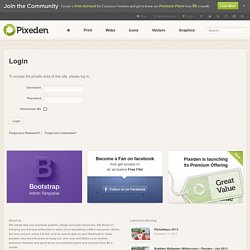
Forgot your Password? About Us We create free and premium graphic, design and web resources. Follow us on Latest from the blog 19,923,957 Downloads Pixeden Feeds All Resources RssPremium & Free or Only Free RssFree Resources Mail Subscribe Receive alerts for New Resources by Email Enter your email address: Delivered by FeedBurner © 2011Pixeden LLC. Hire us. Kvib. Create a Christmas, Knitted Text Effect in Adobe Illustrator – Design & Illustration. In the following steps you will learn how to create a knitted text effect in Adobe Illustrator.

For starters you will learn how to setup a simple grid and how to create a set of art brushes. Next, using these little brushes, some basic grouping techniques and two Transform effects you will create the main knits. Moving on, using a bunch of Transform effects and a simple rectangle you will create the knitted background and text. Finally, taking full advantage of the Appearance panel and using two raster effects along with some basic blending techniques you will learn how to add the subtle fabric texture. 1.
Gallery - deconstructed21. How To Create a Dark Lunar Poster Design with PS & AI. In today’s tutorial I’m going to take you through the step by step process I used to create a dark outer space themed poster named Lunar.

The artwork combines textures and vector geometric elements to produce an intense layout showing off the beauty of the moon with high tech sci-fi style markings. We’ll be using both Photoshop and Illustrator to make the most of their different capabilities and combine the two different types of artwork into one cool design. The design we’ll be creating uses a mix of heavy grainy textures and clear sharp vector elements to produce a cold dark poster based on the moon.
Create a Punk Queen of Hearts, With a Sleeve Tattoo in Illustrator. In this tutorial we are going to take a walk through the process of vectoring my rendition of the "Queen of Hearts" playing card with an eccentric young girl who has an old-school sleeve tattoo.
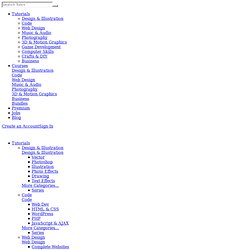
I'll be using various Adobe Illustrator brushes and tools to create this illustration, so let's get stuck in. 1. Create the Line Art. How to Create a Cute, Nerd-Like Snake Character in Adobe Illustrator. Follow this tutorial and learn how to draw a cute nerd-looking snake character in Adobe Illustrator.

The tutorial is composed of two main parts, creating the head and creating the body. You will start from basic shapes and with a few distortion techniques that involve the Direct Selection Tool, Round Any Corner script, Warp, Roughen and Transform effects you will easily create the shapes that you need. The Blend Tool also plays an important role in this tutorial along with some build-in Art Brushes and Blend brushes.
Cartoon Fundamentals: The Secrets in Drawing Animals. Knowing how to draw faces and facial expressions is a basic item in the toolbox of any cartoonist.
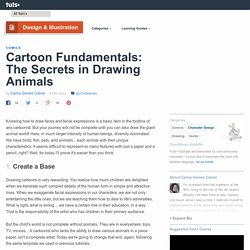
But your journey will not be complete until you can also draw the giant animal world! Here, in much larger intensity of human-beings, diversity dominates! We have birds, fish, pets, wild animals... each animal with their unique characteristics. It seems difficult to represent so many features with just a paper and a pencil, right? Well, for today I'll prove it's easier than you think. Birth of a tornado - Speed Paint in photoshop. Cartoon Fundamentals: How to Draw a Cartoon Face Correctly. Create a Sticky Summer Typography Printable Poster in Illustrator.
How to Create a Transparent Battery Icon. In this tutorial, we'll create a detailed icon of a battery similar to the one used for the iPhone touch.

The battery "fuel" color can be changed as well as the "fuel" level, allowing the icon to be used to create a battery or power meter for applications, or simply as a graphic in any type of design. 1. Create the Metal Cap of the Battery Step 1. Create the iCloud Icon in Illustrator. How to Create a Vector Stamp Set in Illustrator. In the following tutorial you will learn how to create a vintage, vector stamp set in Adobe Illustrator.

Learn how to build a stamp illustration, shape by shape. We'll construct the stamp border vector shape, highlight the edges, create the branding, and give the vector postage stamp a vintage texture, and final illustrator stamp effect. Digital Art for Beginners. Photoshop is an excellent tool for manipulating photographs but it can also be used as a means to create stunning digital art.
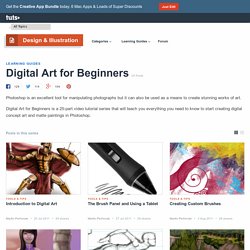
This tutorial is part of a 25-part video tutorial series demonstrating everything you will need to know to start producing digital art in Photoshop. Digital Art for Beginners, by Adobe Certified Expert and Instructor, Martin Perhiniak will begin by teaching you how to draw in Photoshop. At the conclusion of this series you will know all you need to produce your own concept art and matte paintings in Photoshop. Geometric Pattern in Illustrator. Last weekend I was playing in Illustrator trying to create a simple wallpaper to use on my phone and tablet.
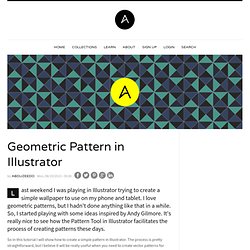
I love geometric patterns, but I hadn't done anything like that in a while. So, I started playing with some ideas inspired by Andy Gilmore. It's really nice to see how the Pattern Tool in Illustrator facilitates the process of creating patterns these days. Create the iCloud Icon in Illustrator. Creating Complex Style Illustrations: A Process. Learn the process of making a tribal-style illustration using only some fundamental techniques in Adobe Illustrator. This is more of a process overview than a play-by-play tutorial and thus, some basic skills in the program are needed in order to follow along. The main goal here is to show a workflow process, and from there, it’s up to you to add your own style and aesthetical preferences to your piece.
I encourage you to let loose and experiment while doing this project! Preview Tutorial Resources Overview of the Layering First, I want to show you the layer overview of the design so you have an idea of what we are trying to accomplish. Step 1: Setting Up and Preparing Your Work Area. Create a Security Seal in Illustrator Using Guilloche Patterns. In this tutorial you'll learn how to create a security seal using Guilloche, the artistic technique that is typically used in banknote design and other documents to prevent them from being forged.
Background According to Wikipedia, "Guilloche is a decorative engraving technique in which a very precise intricate repetitive pattern or design is mechanically engraved into an underlying material with fine detail. Specifically, it involves a technique of engine turning, called guilloché in French after the French engineer 'Guillot', who invented a machine 'that could scratch fine patterns and designs on metallic surfaces'. The machine improved upon the more time-consuming practice of making similar designs by hand, allowing for greater delicacy, precision, and closeness of the line, as well as greater speed. " Surely there's a Guilloche design in your everyday life. Online Guilloche Pattern Generator Guilloche Software I: Excentro (Mac) Guilloche Software II: GuardSoft Cerberus Step 1 Step 2. How To Create a Retro Style Typographic Poster Design. Follow this step by step tutorial to create a retro style typographic poster design with distressed textures and a muted colour scheme.
We’ll create a typographic layout based on the number ‘one’ using Illustrator’s easy manipulation tools, then switch over to Photoshop to lay out the poster design composition and grunge everything up with some textures to create that cool dated retro look. The design we’ll be creating is based on the number ‘one’. It features a typographic design made up of duplicates of the word ‘one’ to build up a numerical number one symbol. The overall design is then composed into a poster and given that cool old school retro appearance with stains, textures and distressed elements.
View the final retro typographic poster design We’ll create the main typographic layout in Illustrator to make use of the vector abilities to maintain crisp edges on our text elements. Give the number object a light grey fill then lock it into place using the CMD+2 shortcut. Create a Stunning Retro Futuristic Typography. Create a Stunning Retro Futuristic Typography Posted by Alex on Wednesday, March 3, 2010 · 64 Comments Retrofuturistic design is a return to, and an enthusiasm for, the depictions of the future produced in the past, both in science fiction and in nonfiction futurism of the time, which often seem dated by modern standards.
We always strive towards creating a better future. Whats more compelling than envisioning one. If the images are loading slowly, you can download the .RAR Package containing all the images here : The future as seen by many of us have been expressed in forms of art, design, movies, comics, and even cartoons. Long before the advent of technology, our ancestors tried to picturise the concept of space with mundane tools such as pencil, paper, brush to name a few. I am enthralled to announce that we have our first guest writer here. Illustrator Tutorials: 70+ Awesome Hot New Tips. Once or twice a week I like to come up with articles that really expose my viewers to the various types of tutorials that they need to get their latest designs off the ground. I have rounded up an amazing collection of high quality Illustrator CS5 tutorials that you will definitely benefit from.
Premium and Free Mock-Up Templates. Create a Burning, Vector Match Using Gradient Meshes. Adobe Illustrator Tutorial: How to Draw a Vector Pirate Skull. Create a Flamboyant Arab Male Avatar in Adobe Illustrator. 20 Free and Useful Adobe Illustrator Scripts. Create a Simple Razor Blade Illustration in Adobe Illustrator. Create a Dramatic Back-Lit Male Portrait in Adobe Illustrator. In today's tutorial I'm going to show you how I created a dramatic back-lit portrait from a stock image, using gradients and art brushes. It's a relatively simple effect to achieve as the shading is done by the type of gradients you're going to use. 20 Free and Useful Adobe Illustrator Scripts. How to Make a Wooden Text Effect with Adobe Illustrator.
In the following tutorial you can learn how to create "wooden text". Using the 3D Extrude and Bevel Tool combined with some clever gradients and layer effects you can make this great effect that's perfect for text and symbols alike. Step 1. Create an Airport Time Table Type Effect. How to Create a Detailed Keyboard Button Illustration in Adobe Illustrator. Weird words brought to life in beautiful illustrations. There are certain words within the English language that we rarely utter.
Outstanding Text Effects Tutorials in Illustrator. Jul 22 2011 Adobe Illustrator is a powerful tool that you can create fluffy, vague, sparkling, gelatinous, glossy, glittery, retro and revolutionary effects with. Creating a particular text effect in Illustrator is not that difficult now; thanks to the availability of huge number of tutorials that guide you through each step. Create On-Trend Flat Type with a Nautical Theme in Adobe Illustrator. Google Visual Assets Guidelines - Part 2 on Behance. Google Visual Assets Guidelines - Part 1 on Behance.
Create a Set of Neon Art and Scatter Brushes in Illustrator. Creating a Coffee House Logo – From Theory to Vector in Adobe Illustrator. Creating a Simple Kawaii Yeti With Basic Shapes in Adobe Illustrator. Create the First Page of a Fairy Tale Story Book, with a Hint of Kitsch. How to Create an Open and Closed Zipper in Adobe Illustrator. How to Create a Punk Nouveau Mermaid in Adobe Illustrator.