

3rd-closet-creature_WBBQW. Online Technical Writing: User Guides. A user guide is essentially a book-length document containing instructions on installing, using, or troubleshooting a hardware or software product.
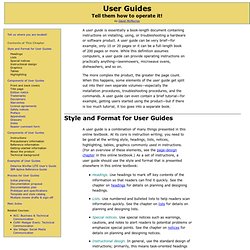
A user guide can be very brief—for example, only 10 or 20 pages or it can be a full-length book of 200 pages or more. While this definition assumes computers, a user guide can provide operating instructions on practically anything—lawnmowers, microwave ovens, dishwashers, and so on. The more complex the product, the greater the page count. When this happens, some elements of the user guide get split out into their own separate volumes—especially the installation procedures, troubleshooting procedures, and the commands. A user guide can even contain a brief tutorial—for example, getting users started using the product—but if there is too much tutorial, it too goes into a separate book.
Style and Format for User Guides A user guide is a combination of many things presented in this online textbook. Headings. Graphics. Components of User Guides. Student Interactives. The Fantastic Flying Books of Mr Morris Lessmore. Book Creation on the iPad. 15 More Apps To Create Books On The iPad. Creating books on the iPad doesn’t seem like the first thing you might do with one of the popular little tablets, but it’s really quite capable of doing so provided you’re not trying to write the next great novel.
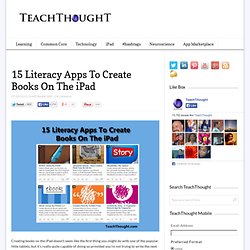
We’ve written about 3 apps to reate books on the iPad in the past, but the following listly by Meg Wilson goes further, including 15 apps to do so. The artful collision of technology, learning, and literacy is an idea promoted in the Common Core Standards, which is likely your rule book if you teach K-12 in an American public school. This is a new age of literacy where students can read, research, write, publish, and socialize on the same device sitting right in their lap with a pinch-and-zoom elegance that somehow makes the whole process seem easier than it really is.
And for those of you that rail against both Common Core and the iPad (but obviously not literacy), keep fighting the good fight. 15 Literacy Apps To Create Books On The iPad. Redefining the Writing Process with iPads. Take a moment to think about how you learned to write.
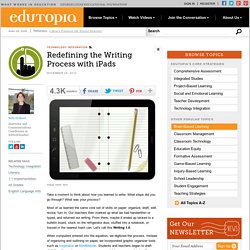
What steps did you go through? What was your process? Most of us learned the same core set of skills on paper: organize, draft, edit, revise, turn in. Our teachers then marked up what we had handwritten or typed, and returned our writing. From there, maybe it ended up tacked to a bulletin board, stuck on the refrigerator door, stuffed into a notebook, or tossed in the nearest trash can. Digital Storytelling/Content Creation iPad Apps. Folder Full of Storytelling Apps. I feel storytelling apps are one of the most powerful aspects of using the iPad.

It allows for collaboration and creativity that I couldn’t really achieve before using the iPad. Here are my 22 favorite Storytelling Apps. The list is constantly changing but the majority of them stay the same. Toontastic (post with example HERE) Feltboard (post with example HERE and HERE) Skitch …for labeling (post with examples HERE) Sock Puppets (post with examples HERE) Puppet Pals StoryBuddy 2 (post with examples HERE) My Story Educreations (post with examples HERE) ShowMe Explain Everything Little Bird Tales (post with examples HERE, examples from web tool but app is similar) Draw and Tell Haiku Deck Strip Designer SonicPics.
8 Awesome Handwriting Apps for iPad. 10 Great Writing iPad Apps for Teachers and Students. Coming to you from the Canadian Maritimes ( Halifax), Educational Technology and Mobile Learning is an educational blog dedicated to curating, reviewing and sharing EdTech tools and mobile apps.
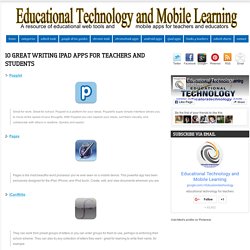
The purpose is to help teachers and educators effectively integrate digital technologies into their day-to-day teaching, learning and professional development. For any questions regarding our website or the content we publish, please contact EdTech admin, editor and blog owner, Med Kharbach at: info@educatorstechnology.com. Med Kharbach is a doctoral researcher and former teacher with 10 years of classroom teaching experience.
Med's research niche includes: language learning, linguistics, Internet linguistics, critical linguistics, discourse analysis, new (emerging) literacies, and educational technology. Here is how to cite any of our blog posts in APA style : Kharbach, M. Example: Kharbach, M. (2016, December 30). 9 Fundamental digital skills for 21st century teachers [Blog post]. 170 Online Ebooks for Young Kids. All my favorite ebooks!

Some of the ebooks are from YouTube. I use Safeshare to remove the ads and suggested videos from YouTube. Read more about Safeshare.tv here. The newest e-book webmix: Ebook Read To Me- 16 great stories read to the kids National Geographic Kids- 37 non-fiction magazines for kids. B&N Storytime Online- 16 Classic Books read by the author of the book Ebook #1- 23 Books read by actors Ebook Set 2- 35 online books from various sites Starfall Books- 42 themed books from Starfall Like this: Like Loading...