

Learning Forward: Welcome. Allan Hux. How to insert Flash interactions into Moodle. MET Project. 360 Degrees of Reflection. Teacher Effectiveness | Feature 360 Degrees of Reflection Some cutting-edge technologies are trying to take teacher evaluation to the next level.

But their real power may be as self-evaluation tools. By John K. Waters05/02/11 Classroom observation is--at best--an inexact science, historically plagued by the limitations of the human being doing the observation: There's only so much that eyes can see, ears can pick up, or pens can record in a given moment. TV. eLearning Exclusive shows to explore creative possibilities in authoring and publishing eLearning content To view this content, you need the latest version of the Flash Player.

The Children's Dental Centre » Blog Archive » Meet the Paediatric Dentist. Dr.

Mind's Wonderings: Education and Technology. Time-Lapse Auroras Over Norway. MCI Canadian History. Project-Based Learning Made Easy. "Project-based learning is great but it is too hard for teachers to do well.
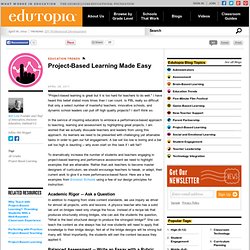
" I have heard this belief stated more times than I can count. Is PBL really so difficult that only a select number of masterful teachers, innovative schools, and dynamic school leaders can pull off high quality projects? I don't think so. In the service of inspiring educators to embrace a performance-based approach to teaching, learning and assessment by highlighting great projects, I am worried that we actually dissuade teachers and leaders from using this approach.
As learners we need to be presented with challenging yet attainable tasks in order to gain our full engagement. Who’s Best Suited to Teach and Learn in Virtual Schools? Teaching Strategies.

A smart, nimble web design agency in Seattle. Online Collaborative Course Authoring. Centre for Learning & Performance Technologies: Home Page. TIE Collaborative Glogster. Glogster EDU - 21st century multimedia tool for educators, teachers and students. Digital posters: Composing with an online canvas. “Are we Glogging today?”

It’s a typical New England morning and our sixth grade students are all dutifully lined up in the fading autumn sunshine beneath the trees. Most schools typically have a series of fire drills toward the start of the year, and my school is no exception. I keep an eye on my class and chat quietly with my colleague who teaches science down the hall. Canadian Newspapers and the Second World War: The History of World War 2. This collection of more than 140,000 clippings, arranged by subject and date, includes news stories and editorials from newspapers, mostly Canadian, documenting every aspect of the war.

The English-language clippings are from the archive of the century-old Hamilton Spectator newspaper, while the French-language materials are from a collection of the newspaper Le Devoir. You are invited to explore the online database using either the Basic search or the detailed search, which includes a date searching feature. Short historical articles on key topics from the time period, along with sample clippings from the collection, supplement this impressive resource of news information "as it happened".
A glossary of terms, highlighted in red throughout the historical articles, provides definitions for technical terms and abbreviations. Pinched Head Blog » Articulate Engage 09 – Do the Monkeys Love it? If you want a simple way to interject interactivity into your eLearning courses, check out Articulate Engage.

The folks at Articulate describe Engage as ”a quick and easy tool that lets you create lean-forward experiences that learners love”. I’m not exactly sure what lean-forward means — but they’re right on the money with the fast and easy part. Even a monkey could use it An intuitive, uncluttered interface makes Engage mind-numbingly simple to use — Not being one who likes to expend unnecessary brain power, this alone makes it a worthwhile purchase.
Engage comes with ten flash-based interactions that will jazz up even the most basic page turner. You can publish your content to several formats. Here’s a labeled graphic interaction that I put together in about 5 minutes. Click here to see the Engage interaction We often use the labeled graphic interaction for software training — we insert a screen image and then use the labels to highlight key elements. Adobe eLearning Suite v Articulate Studio 09. A Roadmap for Building an E-Learning Course. When we’re new and just getting started with elearning, we need templates and project plans to guide us.
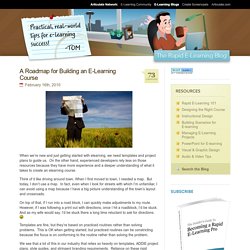
On the other hand, experienced developers rely less on those resources because they have more experience and a deeper understanding of what it takes to create an elearning course. Think of it like driving around town. When I first moved to town, I needed a map. Font Preview - Google Web Fonts. Home > Knowledge Ontario. Introduction to the field of Computer Supported Collaborative Learning. Please read the below, as well as the different "Tasks" (left sidebar towards the bottom), and then if you are interested in being a core member, click on apply to "sign up", if you want to follow along, you can "Follow" (button on left sidebar) the course.

Course will start on April 25th, 2011. organized by Stian Haklev and Monica Resendes at P2PU Target group Graduate students in educational technology interested in the field of CSCL - many of whom do not have access to appropriate courses at their own institutions People active in the open education movement, involved with MOOCs etc, who are interested in how this academic field can benefit their projects Anyone else - teachers? EduCon 2.3 — January 28–30, 2011 — Philadelphia. Your Free Online Video Editor. International Journal of Computer-Supported Collaborative Learning. Create an Education Social Networking and Social Site with Ning. Multiplication Models Seminar. Learning for everyone, by everyone, about almost anything. Digital media research and education institute at the University of Toronto.
Teachers and Transformational Learning /ICT An International Look. Teachers and Transformational Learning /ICT International Reflections Some say, in thinking about teaching and learning. MaRS Discovery District - Guest Wireless. OCSB - technology enabled by robert long on Prezi. ORIONSUMMIT7. Online Voice Chat. Welcome to Skype in the classroom. Moodlemoot 2011, Canada. Modules and plugins. The Remote Learner Adobe Connect Pro activity module provides the officially sponsored integration method between Moodle and Adobe Connect Pro. It was developed in conjunction with the Remote-Learner development team and Adobe Inc. It is designed to simplify the use of synchronous events within Moodle. It provides a single sign on between the two systems with easy event creation and management. The module allows users to create Adobe Connect Pro meetings by adding an activity instance and providing the meeting name, url (optional), start time, end time, meeting template and a public or private meeting setting.
Teaching Now - Classroom Technology Archives. The Leadership and Learning Center. Assessment Video Library. Captain Captivate. Using Slide Video in Captivate 5/5.5 Posted on 21. Jul, 2011 by captivatehero. One of the great features that was introduced with Captivate 5 is the ability to use Slide Video. This video import type allows you to span the video file over multiple slides allowing for the development of sophisticated video interactions. Font API - Google Code. Digital School Collection teacher resources . Pages . Adobe Education Exchange. Engaging lessons for all levels Jump to lesson: Note: You must log in to view all lessons and project examples. Math and science Geometric concepts In this lesson, students define geometry terms and then take photos of geometric figures that illustrate examples of their use in the real world.
Graph plotting In this lesson, students use a preexisting image to create a dot-to-dot image along x and y axes in Photoshop Elements. Patterns In this lesson, students, working in groups, construct a visual pattern in Photoshop Elements according to a set of rules. Plant growth. Is Rapid eLearning Right for me - A Beginners Guide to eLearning. Project Tin Can: SCORM Communication Modernization.
SCORM Explained. What is SCORM? SCORM is a set of technical standards for e-learning software products. SCORM tells programmers how to write their code so that it can “play well” with other e-learning software. It is the de facto industry standard for e-learning interoperability. Well Spoken by Erik Palmer. Mount Orange School (Moodle 2.0 Demo) Human. Can Young Students Learn From Online Classes? - Room for Debate. March Break 2011.
Help.