

AVATAR CREATION APPS AND WEBSITES. Chrome Extensions for Struggling Students and Special Needs. Technology can be a powerful tool to assist students with special needs or any sort of learning challenge.
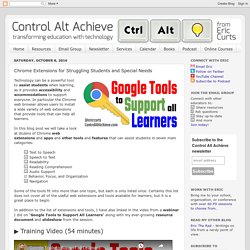
In particular the Chrome web browser allows users to install a wide variety of web extensions that provide tools that can help all learners, regardless of ability level. In this blog post we will take a look at over 30 Chrome web extensions that can assist students in five main categories:Text to SpeechReadabilityReading ComprehensionFocusNavigation Some of the tools fit into more than one topic, but each is only listed once. Certainly this list does not cover all of the useful web extensions available for struggling learners, but it is a great place to begin. Animated Gifs. Animated gifs are a great way to demonstrate a new tool or provide additional instructions.
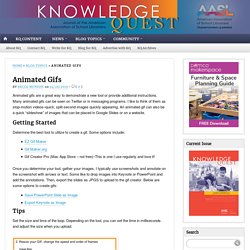
Many animated gifs can be seen on Twitter or in messaging programs. I like to think of them as stop-motion videos–quick, split-second images quickly appearing. An animated gif can also be a quick “slideshow” of images that can be placed in Google Slides or on a website. Getting Started. Inquiry-Based Learning Tools for Teachers. Up your video game with these fun tools. As you guys know, I’m creating a new half-day course and guide to teach people how to make cool videos.
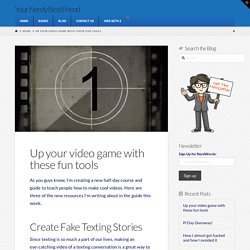
Here are three of the new resources I’m writing about in the guide this week. Create Fake Texting Stories Since texting is so much a part of our lives, making an eye-catching video of a texting conversation is a great way to get someone’s attention for marketing or social media. Timeline. Timeline allows students to create a graphical representation of an event or process by displaying items sequentially along a line.

Timelines can be organized by time of day, date, or event, and the tool allows users to create a label with short or long descriptive text. Adding an image for each label makes a timeline more visually appealing. Add, drag, and rearrange items as needed. 10 Important Google Slides Tips for Teachers. 5 Free Tools for Creating Online Picture Books. This morning on Twitter Kathleen Morris asked me for some suggestions for free tools students can use to create picture books. Online PDF tools for PDF lovers. PDF Candy - Edit PDF free with online PDF editor. 6 ways to start using Augmented Reality in your classroom. Augmented Reality (AR) can bring a whole new world of possibilities into your classroom.
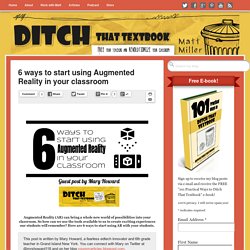
So how can we use the tools available to us to create exciting experiences our students will remember? Here are 6 ways to start using AR with your students. This post is written by Mary Howard, a fearless edtech innovator and 6th grade teacher in Grand Island New York. You can connect with Mary on Twitter at @mrshoward118 and on her blog yoursmarticles.blogspot.com. When Merge Cube eMERGEd onto the instructional technology scene, this six-sided sensation triggered a veritable frenzy of educators trying to get their hands on the tool to bring the power of Augmented Reality (AR) into their classrooms. As Merge Cube arrives into more and more classrooms, with its suite of over 34 experiences (and counting) available on miniverse.io, educators are finding out how Augmented Reality can be a powerful tool for instruction.
Six CoSpaces Customized Creations for the Merge Cube #1. . #2. . #3. Technology Teaching Resources with Brittany Washburn: Grееn Sсrееn Tools And Tips Fоr Uѕіng In Thе Сlаѕѕrооm. How Do Ink Green Screen Works Do Ink green screen is a versatile and easy to use tool.

Here is how you can create photos and videos by using Do Ink: 1. Open the Do Ink green screen app. 2. 3. 4. 5. 6. 7. 8. Author School Visits BY STATE! Teaching21st - Collection of Free Online Resources for Teachers and Parents. LACUE 2018. 20 Formative Assessment Tools for Your Classroom. Technology Teaching Resources with Brittany Washburn: How to Share Website Links with all of your Students using Symbaloo. What is Symbaloo and why use it?
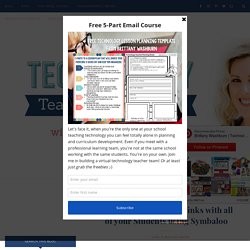
Symbaloo is an online education tool that is free and allows its user to store and organize all the digital resources in an extremely simple and fun way. This platform allows access to favorite sites that are bookmarked from any device and place. You can access and even share the resources once they are categorized. STEM Tuesday Archives - From the Mixed-Up Files... Welcome to STEM Tuesday: Author Interview & Book Giveaway, a repeating feature for the fourth Tuesday of every month.

Go Science-Tech-Engineering-Math! Today we’re interviewing Kay Frydenborg, author of CHOCOLATE: Sweet Science & Dark Secrets of the World’s Favorite Treat, a title in this month’s featured book pairs. School Library Journal gave it a starred review, saying, “This fascinating book presents a deep, multifaceted glimpse at a delectable dessert: chocolate.
Engaging—even witty in places—and enlightening.” Mary Kay Carson: How did Chocolate come about? Kay Frydenborg: Chocolate was my second book for Houghton Mifflin Harcourt (HMH), following Wild Horse Scientists—a project that I’d loved researching and writing both for the subject matter (a long-time interest of mine that I’d tried to write about in different ways for years), and for the opportunity to join the ranks of Scientists in the Field (SITF) books, authors, and editors I so admired. Another favorite moment? Good luck! Free Screen & Video Recording Software. Kapwing - The Modern Meme Maker. EdWeb: A professional online community for educators.
Free Screen & Video Recording Software. Screencast-O-Matic.