

10 wget commands to download - Command Line Downloader. Wget is a command line utility tool to download files from your network.

It supports http, https, and ftp protocols. If you are accessing remote machine and you want to download some files from other machine or internet, you need to use this utility. I here list some of the useful wget commands for downloading the files from network. Basic syntax of wget wget option… URL… 1. Customizing your xterm. Posted by Steve on Thu 30 Dec 2004 at 18:29. [arch-announce] Having pacman verify packages - Bruno's All Things Linux - Scot's Newsletter Forums. CSN11121/CSN11122 Lecture Plan. Post-Installation Instructions (Feb 11, 2012) for 2011.11 (Page 1) / FAQs, Tips & Tutorials / ArchBang Forums.
This thread is outdated.
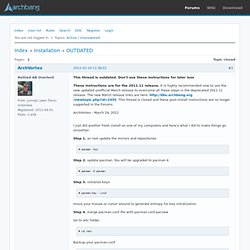
Don't use these instructions for later isos These instructions are for the 2011.11 release. It is highly recommended now to use the new updated unofficial March release to overcome all these steps in the deprecated 2011.11 release. The new March release links are here: This thread is closed and these post-install instructions are no longer supported in the Forums. ArchVortex - March 24, 2012. How to add Swap on Linux.
By admin Swap is a type of filesystem and is a virtual memory.

Whenever your RAM is full, your operating system will look for further memory in your swap space. For this reason, you reserve some part of the hard disk to create a swap partition. Identifying Current Swap Space Usage. How to close automatically the terminal after a certain period of inactivity. From time to time, we execute several commands, such as commands of update,upgrade,install, and remove ... and after we close our Terminal.

Linux Security HOWTO. This document will attempt to explain some procedures and commonly-used software to help your Linux system be more secure. It is important to discuss some of the basic concepts first, and create a security foundation, before we get started. 2.1. Why Do We Need Security? In the ever-changing world of global data communications, inexpensive Internet connections, and fast-paced software development, security is becoming more and more of an issue. Security is now a basic requirement because global computing is inherently insecure. 2.2. First, keep in mind that no computer system can ever be completely secure.
Five Tools for Measuring and Improving Linux System Performance. Out of the box, Linux runs just fine for many uses.

But if you find yourself needing to ferret out performance problems or tune the kernel for better performance, Linux has more than enough tools to measure and tweak system performance. Email Tracer Tutorial - a reference guide to trace email messages. 4 Simple Changes to Stop Online Tracking. <b>Whoa, you aren't browsing with Javascript, congratulations!
You probably don't need this tutorial, which will look broken for you. Just install an adblocker with a privacy/tracking protection list, block third-party cookies, block referers, and install HTTPS Everywhere. </b><br /> In less than 10 minutes, you can drastically improve your privacy online and protect yourself against unwanted and invisible tracking. Note that these privacy safeguards will also be blocking some ads. Firefox instructions Chrome instructions Step 1: Install Adblock Plus Get Adblock Plus. Installing User Mode Linux. Abstract This article will show you how to do a basic installation of usermode linux on a 2.6.15.1 kernel.
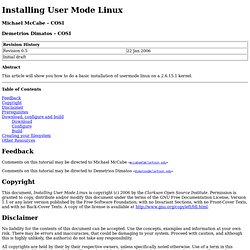
This document, Installing User Mode Linux is copyright (c) 2006 by the Clarkson Open Source Institute. Permission is granted to copy, distribute and/or modify this document under the terms of the GNU Free Documentation License, Version 1.1 or any later version published by the Free Software Foundation; with no Invariant Sections, with no Front-Cover Texts, and with no Back-Cover Texts. QEMU Emulator User Documentation. QEMU Emulator User Documentation 1 Introduction 1.1 Features QEMU is a FAST! Killer way to slay the Google beast! Text smaller Text bigger Who in the world knows as much about you and your private thoughts as Google?

That’s the question Katherine Albrecht, radio talk-show host and spokeswoman for Startpage, a search engine that protects user privacy, is posing to American Internet surfers. “It would blow people’s minds if they knew how much information the big search engines have on the American public,” she told WND. “In fact, their dossiers are so detailed they would probably be the envy of the KGB.” Howto: Linux shell restricting access. Decrypting A Wireshark Capture With Ssl Traffic - Critical Security.NET. How to hack email passwords using Linux and Ettercap. Startpage launches anonymous Web search service.
How To Control What Your Friends See About You in Their Facebook Tickers. Everything You Always Wanted to Know About Lawful Access, But Were (Understandably) Afraid To Ask. Public Safety Minister Vic Toews is expected to introduce lawful access legislation tomorrow in the House of Commons.

An Act to enact the Investigating and Preventing Criminal Electronic Communications Act and to amend the Criminal Code and others Acts, likely to be Bill C-30, will mark the return of lawful access in a single legislative package. While it is certainly possible for a surprise, the bill is expected to largely mirror the last lawful access bills (C-50, 51, and 52) that died on the order paper with the election last spring. This long post tries to address many of the most common questions and misconceptions about lawful access in Canada. The questions and answers are: What is lawful access?
The push for new Internet surveillance capabilities goes back to 1999, when government officials began crafting proposals to institute new surveillance technologies within Canadian networks along with additional legal powers to access surveillance and subscriber information. The "alias" command. You almost certainly have speed dial set up on your home, office and mobile phone. It saves time, ensures against a failing memory and allows you to work smarter. Devotees of the command line don’t have to be left out in the cold. One of the crown jewels of GNU/Linux is that every user, be he ne’er so base, has at his or her fingertips the kind of power of which even Caligula could not dream.
The Linux Geeks. WiLL X TrEmE. Linux Convert an MP3 File to WAV Format. How do I convert an MP3 file to WAV format under Linux using a shell prompt?

There are plenty of tools that to convert an MP3 file into WAV format. I recommend mpg321 which is a free command-line mp3 player, which uses the mad audio decoding library. Install mpg321 or mpg123 Type the following command under Debian / Ubuntu Linux, enter: sudo apt-get install mpg321 sudo apt-get install mpg123. Linux Administration Made Easy. Javascript PC Emulator. Problems with arch linux pacman 4.0. Top 5 security Myths about Linux; and their realities. Linux, unfortunately has been long surrounded by myths. Despite the speedy adoption of Linux as mainstream operating systems for enterprises particularly, the common misconceptions about Linux seem to continue.
Dropbox Uploader Bash Script: Useful For Servers, Raspberry Pi And More. Dropbox Uploader is a bash script you can use to access your Dropbox files from the command line, without having to install the Dropbox client. The script can upload, download, delete, share or list the files available in your Dropbox account. The script is useful in many situations, including: automatic backups, access Dropbox from an ARM server / Raspberry Pi, etc. Linux and Development Guides. Fake or SPOOFED email Detection. FBCMD: Command Line for Facebook. Linux Kernel /etc/sysctl.conf Security Hardening. How do I set advanced security options of the TCP/IP stack and virtual memory to improve security and performance of my system? Linux display or change a pre-login message – /etc/issue file. Q. Sc: the Venerable Spreadsheet Calculator.
Encryption. SQlite3. How to Use the Fast and Powerful Mutt Email Client with Gmail. Understanding the dig command. Overview The command dig is a tool for querying DNS nameservers for information about host addresses, mail exchanges, nameservers, and related information. This tool can be used from any Linux (Unix) or Macintosh OS X operating system. Chroot. Apps. Xiph.org. Command line. Miscellaneous. IRC. IPtables. Servers.