

20 Linux System Monitoring Tools Every SysAdmin Should Know. Need to monitor Linux server performance?
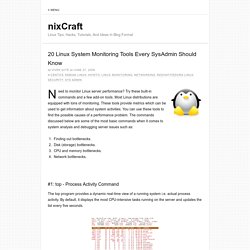
Try these built-in commands and a few add-on tools. Most Linux distributions are equipped with tons of monitoring. These tools provide metrics which can be used to get information about system activities. You can use these tools to find the possible causes of a performance problem. The commands discussed below are some of the most basic commands when it comes to system analysis and debugging server issues such as: Finding out bottlenecks.Disk (storage) bottlenecks.CPU and memory bottlenecks.Network bottlenecks. #1: top - Process Activity Command The top program provides a dynamic real-time view of a running system i.e. actual process activity.
Fig.01: Linux top command Commonly Used Hot Keys The top command provides several useful hot keys: => Related: How do I Find Out Linux CPU Utilization? RedHat / CentOS Install and Configure Cacti Network Graphing Tool. Cacti is a network graphing tool similar to MRTG.
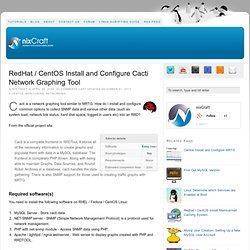
How do I install and configure common options to collect SNMP data and various other data (such as system load, network link status, hard disk space, logged in users etc) into an RRD? From the official project site: Cacti is a complete frontend to RRDTool, it stores all of the necessary information to create graphs and populate them with data in a MySQL database. Documentation. Looking for documentation on Nagios?
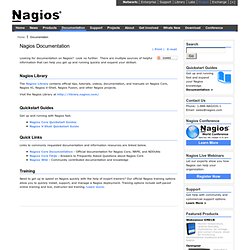
Look no further. There are multiple sources of helpful information that can help you get up and running quickly and expand your skillset. Nagios Library The Nagios Library contains official tips, tutorials, videos, documentation, and manuals on Nagios Core, Nagios XI, Nagios V-Shell, Nagios Fusion, and other Nagios projects. Visit the Nagios Library at Quickstart Guides Get up and running with Nagios fast. Quick Links Links to commonly requested documentation and information resources are linked below. FAN « Fully Automated Nagios. HPC Lab: Setting up email server on CentOS 6.2 within 5 minutes. If you have only 5 minutes, you can still setup an email server on CentOS 6.2.

Don't waste it :) This email server supports SMTP(TCP port 25) and IMAPS(secure IMAP,TCP port 993). Now, you can specify this as an outgoing and incoming email server on email client such as Thunderbird on your PC. MySQL with node.js. Felixge/node-mysql. Node.js google reverse geocode proxy. GPS MULTIALARMAS. GPS MULTIALARMAS. Continuous Data Protection® - Data Center Console. An Apache Server on Centos 6.
CentOS 6 - FTP Server - Install Vsftpd. Configure your Singlehop server - Singlehop.com. NETRACK SERVERS. Servers – Dedicated Servers – Special Server Offers. Order Page - Constant.com. Personal & Billing Information. Cisco ASA 5510 Adaptive Security Appliance - ASA5510-BUN-K9 - Firewalls/UTMs. CISCO ASA5505-BUN-K9 Cisco ASA 5505 10-User Bundle 10000 Simultaneous Sessions Firewall throughput: Up to 150 Mbps 3DES/AES VPN throughput: Up to 100 Mbps. This review is from: CISCO ASA5505-BUN-K9 Cisco ASA 5505 10-User Bundle 10000 Simultaneous Sessions < 250Mbps Pros: it has all the cool features of a commercial grade firewall for $350-$400.

ACL, HTTP/protocol inspections, regular expression filters, I mean i can sit here all day explaining this thing, its like a rocket ship. I had a lot of excitement picking this ASA5505 up, and all the features were really cool, I had the high security template applied to it once, and it wouldn't let me go to any website that was like a huge corporation, it was pretty scary actually, it didn't even let me go to some Microsoft websites. Cons: it comes with a very small return window. I have had issues with this thing since day one, on top of that, i kept it because i was just misconfiguration it or something, but no, it had and has many faulty moments i, its run time. it refused now to even apply access controls that are predefined. 1 out of 1 people found this review helpful.
Vpn - How much horsepower is needed to have 100Mbit/sec OpenVPN throughput. Comparison between Hacom pfSense Appliances and Cisco ASA Firewalls.