

3D LUT device for use with PCs? Quote: Originally Posted by ams2990 So I interpret this as saying CalMAN does not currently support writing LUTs into either of the above mentioned monitors.
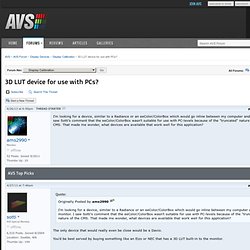
What about the Davio? Once available, will any of these be allowed under the personal license, or only the professional licenses? FSI is already supported in CalMAN 5.11, working on Eizo. As of CalMAN 5.11 we support: 3D LUT devices: - Pandora Pluto - CineTal Davio - eeColor/ColorBox - Flanders Scientific - Blackmagic HDLink - Lumagen Radiance 3D LUT files: - 3DL - CSV - CUBE - M3D - MGA - CLT 1D LUT devices: - AV Foundry VideoEQ - Runco DHD series - JVC RS series - DPI Titan and Lighting - FPS IA200 - Lumagen Radiance - SpectraCal Client II (PC) - SpectraCal Client III (PC/Mac) How to make a DCP. There are many people out there who work in cinemas or film making that would like to get there film or footage on the big screen, with cinemas going digital this has massively reduced the cost of this but the problem is the over complicated way of how the content is encoded.

You can get software to do this and a few do a direct output from Final Cut pro but you are looking at thousands of pounds for this, you can also send it to one of the many companies who do this but again this is going to cost you money. There have been a few working on a open source version of this, up until very recently it was a very heavy code based way of getting it done but they have just released a GUI version and its now become much more easier to get your content to DCP and then on to a server. You can read through the documentation on the web site but it took me a few goes to get it right, its written for someone who knew all the coding, i thought i would list what i did to get my footage on screen. Tips on DCP resolutions and some other things.
Edit 3: This post is a bit technical.
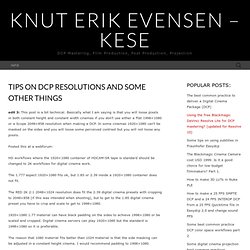
Basically what I am saying is that you will loose pixels in both constant height and constant width cinemas if you don’t use either a Flat 1998×1080 or a Scope 2048×858 resolution when making a DCP. In some cinemas 1920×1080 can’t be masked on the sides and you will loose some perceived contrast but you will not loose any pixels. Posted this at a webforum: HD workflows where the 1920×1080 container of HDCAM-SR tape is standard should be changed to 2K workflows for digital cinema work.
The 1.777 aspect 1920×1080 fits ok, but 1.85 or 2.39 inside a 1920×1080 container does not fit. The RED 2K 2:1 2048×1024 resolution does fit the 2.39 digital cinema presets with cropping to 2048×858 (if this was intended when shooting), but to get to the 1.85 digital cinema preset you have to crop and scale to get to 1998×1080. 1920×1080 1.77 material can have black padding on the sides to achieve 1998×1080 or be scaled and cropped.
Tips on DCP resolutions and some other things. Creating A Feature Film DCP Using OpenDCP. Hover over links like this for technical explanations In December 2011 I wrote about using a MacBook Pro as a playout source for the cast and crew screening of the feature film McLean’s Money. At that time it was the most practical and affordable way for us to get decent picture and sound quality in a modern cinema. Since then a lot has changed and that is mainly because of a wonderful open source project called OpenDCP by Boston based developer Terrence Meiczinger. A Digital Cinema Package is a specially designed collection file types defined by the Digital Cinema Initiatives organisation which was created by the major Hollywood Studios to standardise the distribution and playout formats for digital cinemas around the world.
Like a lot of people, I guess I initially expected these standards to be a variety of familiar formats with some special restrictions on the variants allowed. It contains great lines like: Yes, a little light reading for a rainy day A Simple Overview Of The DCP 1. 2. 3.