

View topic - How To: Rip, Encode and Combine Using Fairmount & DTOX. Yes; Running System Maintenance Routines Really Can Help - OS X Odyssey 857 - Applelinks.com. By Charles W.

Moore Monday, February 26, 2007. Tags: Blogs ï OSX Odyssey ï Hot Topics ï News ï 204698 Some folks dismiss running OS X system maintenance routines "routinely," most conveniently executed with a GUI maintenance utility like OnyX, Mac Pilot, Cocktail, MainMenu, IceClean, or a raft of others, as a waste of time. 11 Ways to Optimize Your Mac's Performance. Publisher’s note: This article, originally written by Ed Eubanks Jr and published on 2007.03.12, has been the most popular article in the history of Low End Mac with well over 2 million hits.

It was written toward the end of the Mac OS X 10.4 Tiger era and has been updated since its first publication. Most of these tips apply to Intel-based Macs running Tiger, but we specifically address G3, G4, and G5 PowerPC Macs, since Intel Mac users really should be using something newer than Tiger by now (we love OS X 10.6 Snow Leopard, the last version before OS X became heavily influenced by iOS). We hope to add similar articles covering later versions of OS X. Quickly download multiple linked items in Safari. How to add chapter markers.
3.1 Actiontec Verizon Online FiOS FAQ - dslreports.com. A.

No. The STBs and DVRs need internet connectivity to display the Program Guide and Video On Demand. Imagine at every half hour seeing the little popup on the TV screen. Instead of showing details for the show you are watching, it says Data Not Available. How to share and stream media from a Mac to PlayStation 3. Apple and Sony are fierce competitors, but that hasn’t stopped the PlayStation 3 playing nicely with Mac OSX computers. Thanks to some great third-party software, and Sony’s decision to add support for the UPnP AV standard, the PS3 has, in some ways, become a better solution than Apple’s own offering to the problem of streaming content – audio, video and photos – from a Mac to the TV. Here’s our quick guide to creating a Mac-supported PS3 media center. Step One: Turning the Mac into a PS3-friendly media server. Running OS X 10.6 Snow Leopard: installation play by play - MacFixIt. Written by Topher Kessler Snow Leopard is finally here!

I just received my copy, and after creating a full Time Machine backup of my system, I went ahead with the install process. My main computer is a 17" Unibody MacBook Pro, 2.66GHz with 4GB RAM and a 7200RPM 320GB hard drive that is running OS X 10.5.8. Mac OS X keyboard shortcuts. To use a keyboard shortcut you press a modifier key with a character key.
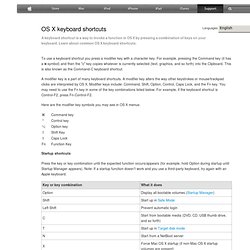
For example, pressing the Command key (it has a symbol) and then the "c" key copies whatever is currently selected (text, graphics, and so forth) into the Clipboard. Team Fusion: Optimizing Vista on VMware Fusion 2: Reducing Memory Use and Improving Application Performance. As the team gets ready for VMworld in Las Vegas this week, I have been building new demo virtual machines for our VMware Fusion 2 demos.

Whenever I build new virtual machines, there are number of small changes I make to Windows to make it run even better on the Mac. I thought this would be a good opportunity to share them with you. Tweaking Microsoft Vista to Work Better in a Virtual Machine In VMware Fusion 2, in addition to all the great features we added like Unity 2.0 and Multiple Snapshots with AutoProtect, we continued to look for ways to make performance even better, especially with the little things that matter for every day use. I am happy to say that we found a number of technical improvements that make a big difference with VMware Fusion 2, especially when dragging and moving Windows application windows around the screen. No Thirst Software - MoneyWell. "MoneyWell is a well thought-out program that is a complete pleasure to use.
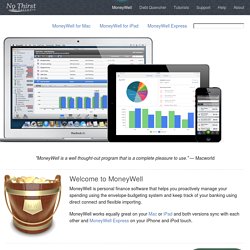
" — Macworld Welcome to MoneyWell MoneyWell is personal finance software that helps you proactively manage your spending using the envelope-budgeting system and keep track of your banking using direct connect and flexible importing. MoneyWell works equally great on your Mac or iPad and both versions sync with each other and MoneyWell Express on your iPhone and iPod touch. Introducing MoneyWell for iPad MoneyWell for iPad is the newest member of the MoneyWell family and was designed specifically for the larger screen.
How to Run Windows on Your Mac with VMware Fusion. It's an exciting time to be a Mac user.

Everyone knows that we get to use Mac OS X Leopard, the world's most advanced operating system. And now, if you have an Intel-based Mac and an application called VMware Fusion, you also have the option of using the world's second and third and fourth best operating systems! Yes, we're talking about Microsoft Windows, the operating system that the rest of the world has the misfortune privilege of using. Why would someone want to go and do something like install Windows on their Mac? Good question. Rip anythin with vlc - even complex ARccOS copy Protection on DVDs. Migrating from 9 to X FAQ. Boxee: the open, connected, social media center for mac os x and linux. Share iTunes library with OS X and Windows via a server. After some trial-and-error research, I finally managed to move my iTunes library from my MacBook to a Linux file server, and to also use it from Windows machines.

I wanted to be able to manage my library from all the computers on my network, so the iTunes sharing option was not enough. But I am the only user of the library: there will not be more than one instance of iTunes using (modifying) the library at once, otherwise this hint will certainly not work (see note at the bottom). My file server (running Gentoo Linux) runs Samba for Windows sharing and netatalk for AFP. On each computer, I mount my Linux home directory. In it is a folder named iTunes, with the usual library structure. Next, still on your Mac, option-click iTunes. On your other Macs, mount the share, option-click iTunes, and choose the correct library. Move iTunes XML Library (NOT the music) just the library files [Archive] - iPod - iPhone - iTunes Forums at iLounge. When a new (clean) .xml file is generated based on the original .itl file, will the new .xml file contain all the metadata such as rating, play counts, etc. from the previous (dirty) XML file?
![Move iTunes XML Library (NOT the music) just the library files [Archive] - iPod - iPhone - iTunes Forums at iLounge](http://cdn.pearltrees.com/s/pic/th/itunes-library-ilounge-forums-51238235)
No, it won't -- that's the whole point of rebuilding a clean version. When this thread started 3 1/2 years ago, iTunes didn't do all that great a job of cleaning out dead info from the XML file. How-To: One iTunes Library With Multiple Computers. I recently set up a Mac mini in my living room to act as a media server. Instead of trying to update separate music libraries every time I added songs to my collection, I was just adding the music to the Mac mini’s iTunes library and streaming it my laptop. That worked fine until I tried to sync my iPhone. View topic - What Settings would be close to iTunes Store movies? Nightstrm wrote:Double-tap when playing video (or single tap and click the button in the upper right-hand corner of the screen... it will zoom in on the picture, and is definitely the preferred way of doing what you are saying. Change Quicktime (.mp4) icon to DVD Covers - Neowin Forums.