

Open GPS Tracker(Photo Instructable) - All. The tracker is easy to build on a perfboard.
I used a basic one-pad-per-hole perfboard and 26-gauge wire, but 30-gauge would probably be better. All the electronic parts are available from Mouser Electronics. Radio Shack sells the perfboard and the 2.5mm plug for the phone. You could also buy these from Mouser. The Mouser Electronics ( order is listed below. You need to solder to four pins on the GPS header, three of which are right next to each other. Pic.1--GPS module socket, module facing antenna down. ATMEL AT89S52 + RFM70 for Wireless Data Transmission ! Bienal CSJ ideas. Arduino ect. Free Energy. Electronic Begginers Instructables.
Todo: Electronic. Raspberry Pi Smartphone Controlled Rc Car. We'll be using PWM to control the servos which will be capable of driving 0-3.3V in 3.3mv steps; it is therefore necessary first to measure what your servo command signal voltage levels are and check they fall within this range.

You can do this with a multi-meter connected to the receiver pins. On my car speed and steering both use 3 pin headers which are wired: Gnd - Black Power - Red Throttle / Steer - Orange or White For my car the throttle voltages were: Full Fwd: .19 VIdle: .28V Full Reverse: .36V The steering voltages were: Full Left: .19V Fwds: .28V Full Right: .355V Once you are happy about how you are going to power your PI and that the GPIO are up to the job you can start thinking about wiring it up. DIY ARDUINO FLIGHT CONTROLLER. To Tell you the truth this is not the hard part of this build its actually easy as long as you follow the steps.
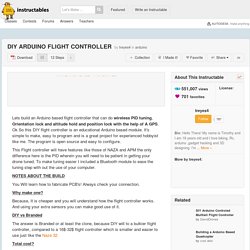
Prepare the following Print out the PDF in HIGH Quality Prepare the baby OIL. How to build your own GSM alarm - All. Long range spybug. HOW TO CONVERT AN OLD CELL PHONE (NOKIA 6600) INTO A SUPERGADGET-MICROCOMPUTER reuploaded - All. Things You Can Do With Old Phones - All. HOW TO CONVERT AN OLD CELL PHONE (NOKIA 6600) INTO A SUPERGADGET-MICROCOMPUTER - All. You will need the following devices and applications:Devices- Nokia 6600 (or any S60 series cell phones if and only if they are compatible)- Memory Card (MMC 512 MB or 1 GB)- USB Card reader/writer Application ProgramsYou can buy the following programs from their providers or websites listed below.
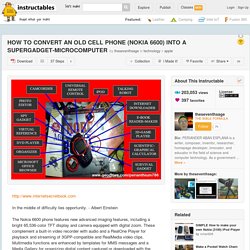
Some of them are free. Visit www.getjar.com/software/Nokia/6600. You can also buy the full version or download the trial version from www.handango.com or from other websites which offer applications for Nokia 6600 and other S60 series cell phones. PORTABLE MINI LAB IN A BACKPACK - All. Before making a new electronics project, you require some basic tools and knowledge of how to use them to complete your project.Though there are huge number of tools available for easy working but you should take the most important tools otherwise you have to carry the extra weight.

These are the few assential tools which I carry with my backpack. Free Energy/ Cellphone detector (From Cellphone Antenna) Simple mobile detector circuit. How To Connect a PS/2 Keyboard to the iPhone. Once all your ingredients arrive, fire up the soldering iron and have a quick look at the iPod Connector Pin-Out.

We’ll be making use of four of these pins for the keyboard: 11, 13, 16 and 21. The definition of pin 21 says we need to place a 500k resistor between pin 21 and ground to enable serial communications to the iPhone, so we’re going to stick a resistor between pin 21 and pin 16, which is the serial ground. We’re also going to be adding pin headers to pins 11 and 13, which will act as the TX and RX pins for serial communications. Since we’ll ONLY be sending to the iPhone, we only make use of the iPhone’s RX pin, so we’ll also be adding a piece of wire to connect pin 11, the unused TX pin, directly to the ground at pin 16. You can also optionally add the stero headphone jack to pins 2, 3 and 4 right now and it will work whenever the breakout is plugged in.
DIY Infrared transmitter for iPhone, iPod. Create a Infrared transmitter for any portable mp3 device, ie phones, music players etc.

This tutorial is for creating the Infrared transmitter only. Can be used with iPhone App DSLR.BOT. Used for controlling Canon EOS, Nikon, Penta and Sony Cameras. The way this transmitter works is it sends infrared on and off signals from the audio playback coming from your headphone jack. Having saved an audio file with the correct on and off timings, you can play back this audio track through your portable music player and trigger infrared devices. Build your own intercom or walkie talkie out of two old cordless phones. How to start your car from a cell phone via GSM relay! Parts: -GSM activated relay.

This device will contain a SIM chip that can connect to the GSM cell phone network. It's relays must be able to be activated by phone call or text message. In my first build I used a GSM-AUTO, but found a cheaper alternative on eBay HERE for the Quad Band version (North America) or HERE for the Dual Band (Europe, Asia, etc.). it costs around $150 which has 7 relays. Another alternative is Relay Supply or you can go directly to the 7 switch device HERE. Android phone used as a GSM shield for arduino - All. Wireless cell phone igniter. Control an igniter remotely from your mobile phone Here is a wireless igniter controlled by a mobile phone.

It can be used to ignite fireworks or for model rocketry from a safe distance. The main components are: an android device, bluetooth module, arduino board, ULN 2004, relay and a short lenght of nichrome wire. The entire circuit is extremely easy to replicate. Control your Home and Robot by Missed Call from Cell Phone. You can find lots of projects from internet about controlling things like light, fan, washing machine and your robot from remote location.

There are several ways for controlling these remotely such as using DTMF signal from cell phone (required DTMF decoder cricuit), using Bluetooth (require bluetooth module), using Internet (require Internet server,WiFi module or Ethernet Shield and lots of programming) or RF transmitter and receiver (Seeed RF link kit). A microcontroller or Arduino board is common for all systems. I am introducing here a completely new and very easy way to control household appliances (light, fan, washing machine) and your robot from remote place by using cell phone. A very small component is required and very easy to made. Smartphone projector. Invisible Skype Cordless Phone.
Program your Arduino with an Android device! - All. DIY 21" Cintiq(Intuos) - All. The inspiration and ideas used in this instructable were started by the folks over at. How-To: Shrinkify Your Arduino Projects. 1-Day Project: Build Your Own Arduino Uno for $5. Untouchable PAD. This tutorial explains how to set up and assemble the hardware to get started building your own tablet / pad. This amazing flawed by design but extremely unusable tablet was design mainly for academic purposes, but due to it's extreme upgradability I decided to post it here. However future tutorials will explain further other uses or upgrades for the flawed design and improved unnusability(comment plz).
Main points cover the hardware parts, the assembly process and a brief explanation of the software, the possibilities and the alternatives found. The hardware kept in mind quick assembly and ease. Considering other options on the market, I see it as best fit. The GPIOs are left unused for now, since we are focused on hands on building a developing / playing platform, but in the latest case design the pins are left exposed under a removable lid.
How to make a 3D hologram projector for smartphone/tablet using a plastic bottle - All. Hologramme 3D sur téléphone ou tablette: la méthode simple! - Montruc.ca. Après avoir vu sur plusieurs sites et médias sociaux la méthode pour construire une pyramide à partir d’une boite de CD, qu’on place ensuite sur son téléphone ou sa tablette pour générer des hologrammes 3D, je l’ai testé moi-même. Après une bonne vingtaine de minutes à tailler le boitier de CD et monter la pyramide avec du scotch tape, le résultat est bien, mais on va se le dire, c’est plutôt chiant! Le CD peut se fendre en cours d’exécution, s’égratigne facilement, et les nombreuses manipulations font que la précision n’est pas toujours au rendez-vous. Et couper 4 triangles dans un plastique rigide au cutter, c’est pas de tout repos!
J’ai donc cherché une solution plus facile et tout de même accessible, et j’ai tout de suite pensé à une feuille d’acétate, celle utilisée avec un rétro-projecteur! Transparente, flexible, se découpe facilement, se plie aisément, assez rigide pour être auto-portante, abordable… bref: parfaite. Vous ne pouvez imprimer sur acétate? Control a motor with a Tablet and an Arduino Uno. Solar Power Monitoring and Management. Cybot Scratch or Arduino.