


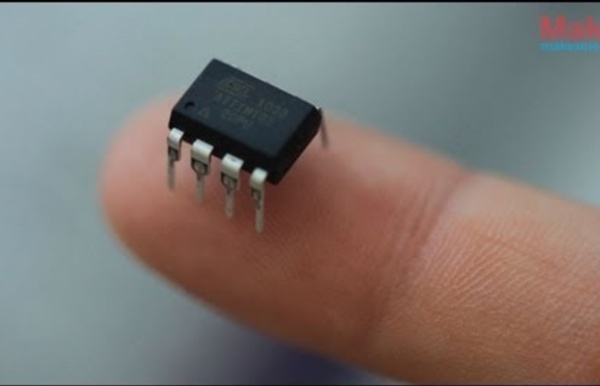
Learning Arduino with the Fritzing Starter Kit Welcome to YouTube! The location filter shows you popular videos from the selected country or region on lists like Most Viewed and in search results.To change your location filter, please use the links in the footer at the bottom of the page. Click "OK" to accept this setting, or click "Cancel" to set your location filter to "Worldwide". The location filter shows you popular videos from the selected country or region on lists like Most Viewed and in search results. Loading... 1 5:15 Learning Arduino Episode 001 - Electronic Basics by Fritzing Org 12,077 views 2 2:30 Learning Arduino Episode 002 -- Arduino introduction by Fritzing Org 4,678 views 3 11:32 Learning Arduino Episode 003 -- Digital Out with Blink by Fritzing Org 4,322 views 4 8:34 Learning Arduino Episode 004 -- Digital Out with SOS by Fritzing Org 2,696 views 5 15:11 Learning Arduino Episode 005 -- Breadboard Prototyping by Fritzing Org 3,882 views 12 5:48 Learning Arduino Episode 012 -- FIRMATA by Fritzing Org 2,281 views
MCI Ltd - Olimex Chile - Tarjetas de Desarrollo - Arduino Pro Mini 328 - 5V/16MHz - SKU: MCI-TDD-00930 Description It's blue! It's thin (0.8mm)! It's the Arduino Pro Mini!. This is a 5V Arduino running the 16MHz bootloader. We really wanted to minimize the cost of an Arduino. Features ATmega328 running at 16MHz with external resonator (0.5% tolerance)USB connection off boardSupports auto-reset5V regulatorMax 150mA outputOver current protectedReverse polarity protectedDC input 5V up to 12VOn board Power and Status LEDsDimensions 0.7x1.3" (18x33mm)Less than 2 gramsDocuments Share Product
Arduino unveils Arduino SIM – a new cellular connectivity service for Arduino IoT Cloud Arduino has today launched Arduino SIM, a SIM-only service exclusively for IoT (internet of things) devices based on the Arduino platform, to give developers and manufacturers cellular access to the Arduino IoT Cloud platform from over 100 countries with a single data plan and competitive pricing. Arduino SIM aims to provide the simplest path to cellular IoT device development in an environment familiar to millions. The cellular service, provided by Arm® Pelion™ Connectivity Management, means a single physical Arduino SIM can be used in over 100 countries worldwide with one simple data plan. The Arduino SIM data plan is launching initially in the US, with availability in Europe and Asia to follow in summer 2019. New security-focused Arduino boards Arduino SIM is initially rolling out with support for Arduino MKR GSM 1400 (3G with 2G fallback) – a 32-bit Arduino board supporting TLS and X.509 certificate-based authentication through an on-board secure element and crypto-accelerator.
TinyLoadr Shield - ATtiny + ATmega programmer from Jeff Murchison - Don't like your order? Returns will be accepted within 30 days, provided the product has not been assembled soldered or otherwise damaged by the user. - Got a defective product? - Accidentally break something? - Order didn't show up? - Customers MUST contact me (jeff@jeffmurchison.com) before sending a product back for return.
Thingiverse - Digital Designs for Physical Objects IXACP - Internet Controlled Vehicle IXACP stands for "Internet XBee Arduino Controlled Project". This project contains Arduino NetServer - Web Server for Internet Control , XBee - Wireless Remote Control the Vehicle , Arduino - Handle communication , Inputs and Outputs. Please also visit XRobot17 if you are interested in C/C++ windows programming , PC Game programming , Physics Simulation , and Computer Controlled Electronics(RC Car). Internet Controlled Vehicle uses Arduino NetServer to achieve online monitor / control. Which means the people can use an Internet Browser , such as Firefox or IE , to monitor / control their Electronic Project. The vehicle with a robotic arm , can be controlled and monitored through an internet browser. XBee module for wireless control. The program with functions : serial port communication , Web Server , USB Gamepad operation. A tiny Web Server , one of the key functions of the program. The user can turn on the webcam by click the button. Overview
DIY Self Balancing Robot using Arduino After being inspired by RYNO motors and other self balancing scooters from Segway, I always wanted to build something my own Arduino Segway Robot. Thinking for while, I decided to build a Self Balancing Robot using Arduino. This way I would be able to grasp the underlying concept behind all these scooters and also learn how PID algorithm works. Once I started building, I realized that this bot is a bit of a challenge to build. There are so many options to select from and hence the confusions start right form selecting the motors and remains till tuning PID values. But let me break it to you, once you build it you will agree that it’s not as hard as it sounds to be. Selecting the Parts for Self Balancing Robot Before I tell you all the options for building the bot let me list the items that I have used in this self balancing robot project Arduino UNOGeared DC motors (Yellow coloured) – 2NosL298N Motor Driver ModuleMPU6050A pair of wheels7.4V Li-ion BatteryConnecting wires3D Printed Body
Very low power LED firefly This is my version of an LED firefly, built with what I think is the smallest parts count and drawing the least amount of power that I can. Here is the entire parts list: 1 ATtiny13a MCU 1 Green LED (diffused lens works best) 1 1 Mohm, 1/8-watt resistor (1/4-watt works also, of course) 1 CR2032 coin-cell battery 1 CR2032 coin-cell battery holder Naturally, the MCU spends most of its time in sleep mode to keep the power drain down. Additionally, the MCU does not turn on the LED unless the light level is dark enough. The power draw for this device is below my ability to measure. Here is a group of three LED fireflies. Here is a closeup of the firefly wiring; pin one on the MCU is to the left. I used a Renata CR2032 battery holder with through-hole tabs, turned upside down, as a base for the firefly. It only takes about ten minutes to build up a firefly. Note that you want to use a diffused LED for this project; the LEDs with water-clear lenses don't let you see much of the blink.
Quarta revolução industrial: A Era das Máquinas Livres "Faça você mesmo científico" O movimento "Faça Você Mesmo" saltou das tarefas domésticas para os laboratórios de pesquisa. E o salto foi impulsionado pelos mesmos motivos: economizar dinheiro e obter exatamente o resultado que você deseja. Para Joshua Pearce, o "faça você mesmo científico" está dando início a uma revolução. Três forças convergentes, todas de código aberto (open-source), estão por trás dessa revolução, explica o pesquisador em um artigo publicado no número mais recente da revista Science: software, impressoras 3D e microcontroladores. Com essas ferramentas, pesquisadores de todo o mundo estão reduzindo o custo de fazer ciência, construindo seus equipamentos no próprio laboratório. Arduíno Tudo está sendo possível graças ao microcontrolador open-source Arduíno. "A beleza desta ferramenta é que é muito fácil de usar," disse Pearce, que é professor da Universidade Tecnológica de Michigan. Veja como funciona. Apresentada primeira máquina capaz de construir uma cópia dela mesma
Arduino NetServer To achieve Internet Controlled Electronics , in the other words , the main functions of Arduino NetServer are : Web Server handles the communication between your PC and Internet User. Serial Port will be the interface between your Arduino (electronics) Project and PC. This is how you control / monitor electronics from internet. The tutorial of how to make your own Web Server can be found here. There's a simple job need to be done or monitored in a remote place which you can not or do not wanna go there once a while. So make them online , then monitor and control them from the Internet! This is another example. The General Idea demonstrates here is : [ Acknowledgement ] Special thanks to Cara did the the remote control test for me from the other side of internet. Copyright © 2010 bdragon All rights reserved.bdragong@gmail.com