

Reader (1000+) Connecting a Mac to a Windows-based VPN. Even though you use a Mac, your work is quite likely using a Windows-based system and has a Windows-based VPN setup.
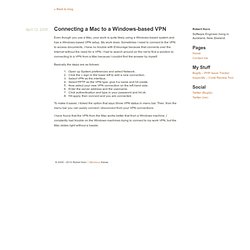
My work does. Sometimes I need to connect to the VPN to access documents. I have no trouble with Entourage because that connects over the Internet without the need for a VPN. I had to search around on the net to find a solution to connecting to a VPN from a Mac because I couldnt find the answer by myself.
Basically the steps are as follows: Open up System preferences and select Network.Click the + sign in the lower left to add a new connection.Select VPN as the interface.Select PPTP as the VPN type, give it a name and hit create.Now select your new VPN connection on the left hand side.Enter the server address and the username.Click authentication and type in your password and hit ok.Hit apply, then connect and you are connected.
To make it easier, I ticked the option that says Show VPN status in menu bar. Scplugin: Installation. These instructions describe, from an end user's perspective, how to install SCPlugin, enabling you to perform Subversion operations from the Mac OS X Finder.
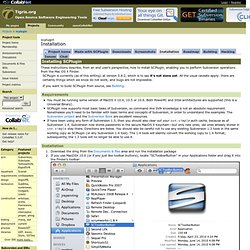
SCPlugin is currently (as of this writing) at version 0.8.2, which is to say it's not done yet. All the usual caveats apply: there are certainly things which we know do not work; and bugs are not impossible. If you want to build SCPlugin from source, see Building. Requirements You must be running some version of MacOS X 10.4, 10.5 or 10.6. Installation Download the dmg from the Documents & files area and run the installation packageIf you use MacOSX 10.6 (or if you just like toolbar buttons), locate "SCToolbarButton" in your Applications folder and drag it into the Finder's toolbar: Verifying your installation If you use OSX 10.6 : Use the toolbar menu; a menu will pop-up.
If you use OSX 10.4/5 : in the Finder, summon up up the contextual menu (right-click or ctrl-click). Uninstalling SCPlugin Using SCFinderPlugin Check out with SCPlugin. iOS Development Videos. iOS Dev Center.
Quartz 2D Programming Guide: Transparency Layers. A transparency layer consists of two or more objects that are combined to yield a composite graphic.
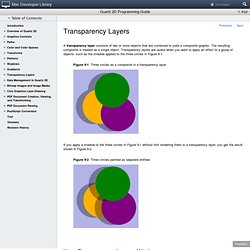
The resulting composite is treated as a single object. Transparency layers are useful when you want to apply an effect to a group of objects, such as the shadow applied to the three circles in Figure 9-1. If you apply a shadow to the three circles in Figure 9-1 without first rendering them to a transparency layer, you get the result shown in Figure 9-2. How Transparency Layers Work Quartz transparency layers are similar to layers available in many popular graphics applications.
You signal the start of a transparency layer by calling the function CGContextBeginTransparencyLayer, which takes as parameters a graphics context and a CFDictionary object. After you begin a transparency layer, you perform whatever drawing you want to appear in that layer. Quartz 2D. Quartz 2D is an advanced, two-dimensional drawing engine available for iOS application development and to all Mac OS X application environments outside of the kernel.
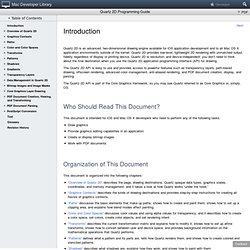
Quartz 2D provides low-level, lightweight 2D rendering with unmatched output fidelity regardless of display or printing device. Quartz 2D is resolution- and device-independent; you don’t need to think about the final destination when you use the Quartz 2D application programming interface (API) for drawing. The Quartz 2D API is easy to use and provides access to powerful features such as transparency layers, path-based drawing, offscreen rendering, advanced color management, anti-aliased rendering, and PDF document creation, display, and parsing. The Quartz 2D API is part of the Core Graphics framework, so you may see Quartz referred to as Core Graphics or, simply, CG. Who Should Read This Document? This document is intended for iOS and Mac OS X developers who need to perform any of the following tasks: