

Creating a Metro style Menu in HTML and CSS. Contextualizing the Metro Menu Style The call METRO style is the new style interface of Microsoft applications, can be seen, for example, in Windows Phone 7 and Windows 8.

The main menu of these applications has a simple format, based on the tiles, usually two different sizes. An example of this menu can be seen in the following figure. Figure 1: Initial Menu of Windows 8 in Metro style Despite being more used in mobile and desktop applications, I present here a solution for the development of a web interface similar to the web page using only the Web Standards (HTML, CSS, Javascript). In this article, however, will not be developed more complex features like scrolling or moving tiles, will present a general framework that can be customized by the reader. myTselection: Folder structure creator - Excel VBS. If you need to create a lot of folders and subfolders, with some specific structure, it can be usefull if you can use the power of Excel to make up your folder names and structure.
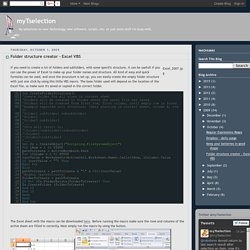
All kind of easy and quick formulas can be used, and once the strucuture is set up, you can easily create the empty folder structure with just one click by using this little VBS macro. The base folder used will depend on the location of the Excel file, so make sure it's saved or copied in the correct folder. Malwarebytes FileASSASSIN. How to delete a corrupt file in Windows - How-To. Tutorial: UDOO web server. Everyone has heard the word “Server” almost once in his life.

A server basically is a machine which hosts something, could be a service, a web page, a database and so on. Servers are so ubiquitous because they allow lot of other devices, clients, to connect to them and rely on their serving capabilities to perform an endless range of operations. UDOO can be both a Server and a client, thanks to its linux-based operating system. Set up your very own Web server! Now is the fun part.
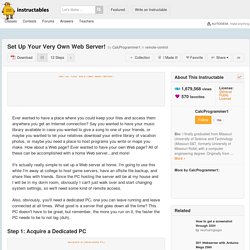
You actually get to put your FTP server out there on your network, and it will eventually be on the Internet. Go back to the first tab, the "Servers" tab. Tech Flutter - Download Macros. VBA Useful : Automate Repetitive Tasks in Excel: How do I retrieve data from another Excel file without opening it ?
Workbooks.Open-Methode (Excel) Export List of Files in an Explorer Folder. Pathnames explained: Absolute, relative, UNC, and URL. You deal with pathnames every day to browse to your data and toolboxes.

You probably don't give them much thought, nor do you need to, until it comes time to share your data and tools. This section delves into detail about pathnames, defining the different types and how ArcGIS manages them. 2012 Linear Calendar. Written by Katie on April 12, 2012.

Linear Calendar. Semester Project, Android App Development.
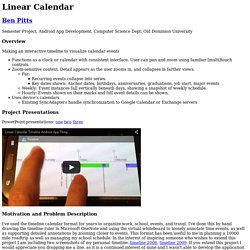
Computer Science Dept, Old Dominion University. Creating rounded corners in Excel – revisited – XLCubed Blog. Today we’re revisiting one of our more popular guides, Creating rounded corners in Excel Tables, and have updated it for v7.1.
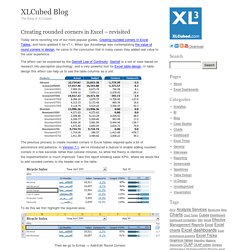
Excel Templates. Posted on September 16, 2014Filed Under Calendar | Leave a Comment These are 2015 Calendar templates where I added 2 new types of calendar compare with previous year calendars.
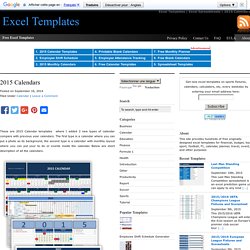
The first type is a calendar where you can put a photo as its background, the second type is a calendar with monthly layout where you can put your to do or events inside the calendar. Below are short description of all the calendars. 2015 Year Calendar These calendars are the same with previous 2014 calendar where you can choose the most suitable calendar for your purposes from 3 available types. 2015 Year Calendar with Date Markers There 2 different layout available to be downloaded. 2015 Calendar Portrait - Start Sunday - V1.0 (78.0 KiB, 9,493 hits) 2015 Calendar Portrait - Start Monday - V1.0 (77.8 KiB, 7,142 hits)
The VBA Guide To ListObject Excel Tables — The Spreadsheet Guru. Excel 2013 VBA Clear All Filters macro. Hacking tutorials sites & tools. Excel Tutorial : How to Display Images Dynamically based on Specific Cell Contents. Excel Locking/Unlocking cells based on value in another cell. Initializr - Start an HTML5 Boilerplate project in 15 seconds! Learning Web Design: How to Get Started and Not Give Up. How to disable Telemetry and Data Collection in Windows 10. Windows 10 now comes with the telemetry feature enabled by default which collects all sorts of user activity and sends it to Microsoft.
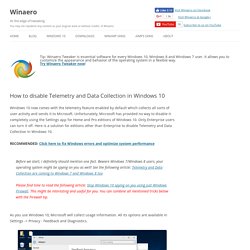
Unfortunately, Microsoft has provided no way to disable it completely using the Settings app for Home and Pro editions of Windows 10. Only Enterprise users can turn it off. Here is a solution for editions other than Enterprise to disable Telemetry and Data Collection in Windows 10. RECOMMENDED: Click here to fix Windows errors and optimize system performance Before we start, I definitely should mention one fact. As you use Windows 10, Microsoft will collect usage information. There you can set the options "Diagnostic and usage data" to one of the following options, as described by Microsoft: Basic Basic information is data that is vital to the operation of Windows. The usage data monitoring setting can be set to Full out of the box, which is not acceptable for many users. What is your portable development environment? : Python. At a glance — Scrapy 0.24.6 documentation. Scrapy is an application framework for crawling web sites and extracting structured data which can be used for a wide range of useful applications, like data mining, information processing or historical archival.
Even though Scrapy was originally designed for screen scraping (more precisely, web scraping), it can also be used to extract data using APIs (such as Amazon Associates Web Services) or as a general purpose web crawler. The purpose of this document is to introduce you to the concepts behind Scrapy so you can get an idea of how it works and decide if Scrapy is what you need. When you’re ready to start a project, you can start with the tutorial.
Pick a website¶ So you need to extract some information from a website, but the website doesn’t provide any API or mechanism to access that info programmatically. Let’s say we want to extract the URL, name, description and size of all torrent files added today in the Mininova site. Quick Tip: Create Folders and Subfolders in Bulk Using a Text File. Anyone who has needed to create a large number of folders in Windows knows this is a tedious task. Simplify your creation by typing a list of the folder names in a text document, and get a program to do all the manual work. The first thing you need to do is type a list of the folders you want to create in a plain text document. You should put every new folder on a new line. The Top 20 Free Network Monitoring and Analysis Tools for Sys Admins. We know how administrators love free tools that make their life easier.
Here are 20 of the best free tools for monitoring devices, services, ports or protocols and analyzing traffic on your network. Even if you may have heard of some of these tools before, we’re sure you’ll find a gem or two amongst this list. 1. GFI LanGuard (our award-winning paid solution) People say it’s good to be modest and not to brag, but we’re so proud of our network management tool that we had to start the list with GFI LanGuard. With centralized patch management and network auditing, GFI LanGuard prevents potential compliance issues, but if you’re a sysadmin the fact that all machines are patched and secured will surely seem like a more important advantage.
Skwire Empire » Text 2 Folders. Windows - Add folder name to beginning of filename.