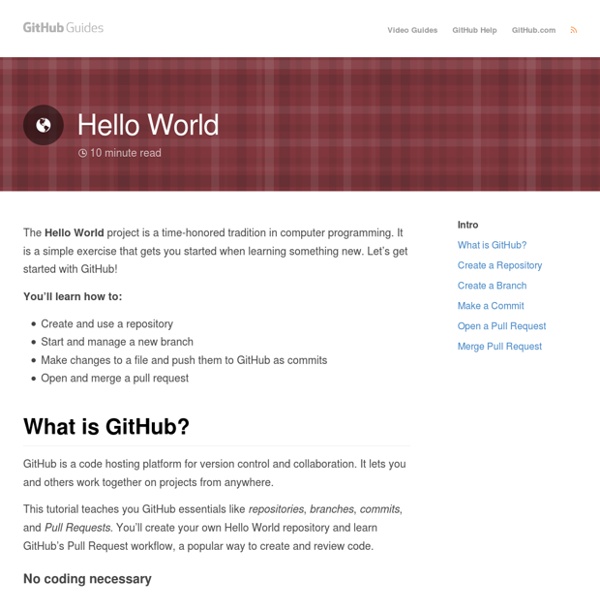Migrate Networking From Standard Switch To Distributed Switch ~ virtuallyPeculiar
In this article, let's see how to migrate your ESXi host networking from vSphere Standard Switch to vSphere Distributed Switch. Step 1: Here we see the current configuration of my standard switch for one of my ESXi host. I have one standard switch, with two portgroups; one for virtual machines and other one is the management network. I have simplified the networking by eliminating additional vmkernel portgroups for vMotion, FT, iSCSI as the process to move them would be the same. I have one uplink given to this standard switch, vmnic1.
Chicago Dusties's Page - E.FM
I Remember Richard Pegue "The Point" is a man-made peninsula jutting into Lake Michigan, part of Chicago's Burnham Park. The Point was constructed from landfill and by the late 1930s was protected by a seawall or revetment. The revetment was designed and constructed by Chicago Park District engineers and consists of limestone blocks arranged in a series of four steps leading to a promenade. Way in the distance as you approached you could hear the sounds of the bongos. I remember the excitement that I always felt hearing those drums.
Working with Jupyter Notebook files on GitHub
When you add Jupyter Notebook or IPython Notebook files with a .ipynb extension on GitHub, they will render as static HTML files in your repository. The interactive features of the notebook, such as custom JavaScript plots, will not work in your repository on GitHub. For an example, see Linking and Interactions.ipynb. To view your Jupyter notebook with JavaScript content rendered or to share your notebook files with others you can use nbviewer. For an example, see Linking and Interactions.ipynb rendered on nbviewer.
App-V Basics - Installing and Using the App-V 5 sequencer (Part 2)
If you would like to be notified when Wilco van Bragt releases the next part in this article series please sign up to our Real-Time Article Update newsletter. If you would like to read the first part in this article series please go to App-V Basics: Installing and Using the App-V 5 sequencer (Part 1). Introduction In Part 1 the author explained the installation of App-V 5 sequencer, followed by creating a virtualized package with the sequencer.
Ricoh Aficio MP C6501SP Toner Cartridges
The Ricoh AFICIO MP C6501SP is the solution for fast-paced offices. This powerful system offers copying, printing, scanning and optional fax capabilities on one device. The AFICIO MP C6501SP delivers 60 ppm in color and B&W. Duplexing is also rated at the same speed.
17 places to find datasets for data science projects
If you’ve ever worked on a personal data science project, you’ve probably spent a lot of time browsing the internet looking for interesting data sets to analyze. It can be fun to sift through dozens of data sets to find the perfect one. But it can also be frustrating to download and import several csv files, only to realize that the data isn’t that interesting after all.
IIS 7.0 - FTP Publishing Service – Part 2: Configuration
If you would like to be notified when Peter Schmidt releases the next part of this article series please sign up to the WindowsNetworking.com Real time article update newsletter. If you missed the first part in this article series please read IIS 7.0 - FTP Publishing Service – Part 1: Installation. Introduction
Sites Archive - Arabian Rock Art Heritage
Al UlaAl-'Ula oasis is located in the verdant Wadi Al-Qura, or “valley of villages,” approximately 110 km southwest of the modern city of Tayma and 380 km north of Medina. Bi’r HimaThe region around the modern city of Najran, in southwest Saudi Arabia, has much to offer in terms of rock art research. The settlement of Najran was an important center along the Incense Route. Caravans originating at the source in Yemen passed through Najran before turning northward.
GettingStarted
This wiki page will be used to briefly document getting started with X.org tools and technologies. This wiki page is a quick tutorial for end-users and non-programmers. (Please add wiki content to quickly introduce and get up to speed with tools and technologies, but keep it brief -- link to manual page or other wiki pages for full details. See copyright license note at bottom.)
Building a data science portfolio: Storytelling with data
This is the first in a series of posts on how to build a Data Science Portfolio. If you like this and want to know when the next post in the series is released, you can subscribe at the bottom of the page. Data science companies are increasingly looking at portfolios when making hiring decisions. One of the reasons for this is that a portfolio is the best way to judge someone’s real-world skills. The good news for you is that a portfolio is entirely within your control. If you put some work in, you can make a great portfolio that companies are impressed by.
Using App-V 5.1 Virtual Apps through 2012 RD Remote Desktop Session - Directions Training Blog
Let us take a look at ways to get applications out to your users. We have the standard approach of installing them manually through Group Policy, or at the enterprise level, using Configuration Manager. We also have virtual applications we can deploy which require client agent and remote application sessions we can use when creating a remote desktop connection. I am just talking applications not virtual desktops here though.
Ars Notoria: the Notory Art of Solomon
O great God, Holy Father, most Holy Sanctifier of all Saints, three and one, most high King of Kings, most powerful God Almighty, most glorious and most wise Dispensor, Moderator, and Governour of all Creatures, visible and invisible: O mighty God, whose terrible and most mighty Majesty is to be feared, whose omnipotency the Heaven, the Earth, the Sea, [130] Hell, and all things that are therein, do admire, reverence, tremble at, and obey.
Setup Remote Desktop Services in Windows Server 2012 R2 - VirtuallyBoring
Microsoft Remote Desktop Services [RDS] allows users to access centralized applications and workstations in the data center remotely. Microsoft RDS is the new expanded and renamed Microsoft Terminal Services. In this post I will document the implementation of RDS in my home lab using an ‘all-in-one’ configuration.