


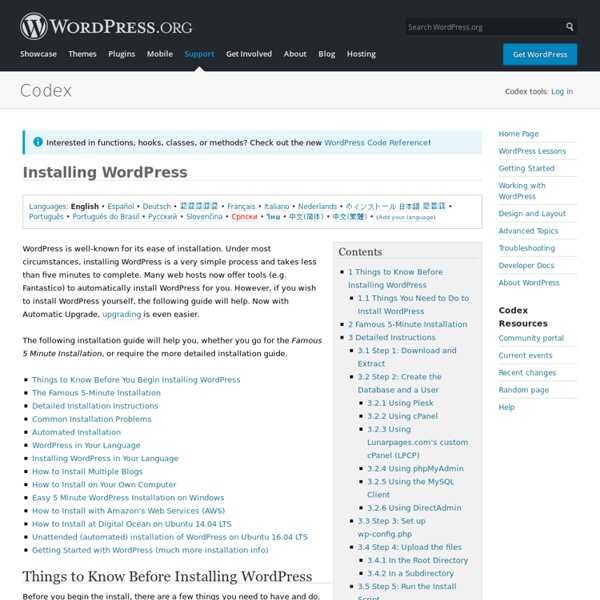
The Complete WordPress-as-a-CMS Guide: Benefits, Tips, Common Questions and Inspiration This is a guest post by Timothy Lupo of Fresh Tilled Soil - a leading Boston web design firm that specializes in custom WordPress CMS websites and UI web applications. WordPress started as a simple blogging platform back in 2003. Since its introduction only a few short years ago, WordPress (WP) has blossomed into a winning content management system (CMS). So what are your actions once you create a website? The functions of WordPress seem to be endless, as more and more people are harnessing its power for template designs, blogging, corporate websites/blogs and so much more. You’d be crazy to side against its ballooning online audience and argue that WordPress isn’t here to stay. If you’ve ever looked for a CMS platform you understand the complexity of finding a simple CMS that actually works and isn’t full of bugs or fatal error messages. Benefits of Using WordPress as a CMS Simple Interface: (WordPress dashboard) User Friendly: WordPress is extremely user friendly. Web Library: It’s Free: No.
How to install WordPress manually In this tutorial we will provide you with detailed instructions on how to install WordPress on your web hosting account. Follow these guidelines if you want to perform a new, manual installation of the latest WordPress version. Step 1 Download the WordPress installation package To start the installation process, first you need to download WordPress from it's official download page. Once you click on the Download button for the latest WordPress version, the installation package will be saved to your hard disk. Step 2 Upload the WordPress Files to Your Server Now, you need to upload the extracted files and folders to your web server. Important! Once the download is complete, extract the archive and upload it to your web hosting account. Step 3 Create a MySQL Database for WordPress to use Now, you need to create a MySQL database and assign a user to it with full permissions. Step 4 Go through the installation process WordPress will now check if your settings are correct. That's it!
The Anatomy of a Perfect Facebook Post to Maximize Reach & Clicks You post to your Facebook page, hoping you’ve hit upon something that works. How great would it be know that the post you just published had the best chance of maximizing clicks, likes, and comments. Facebook posts especially—given the dramatic dip in reach—can feel like a mystery. How do you create the perfect Facebook post? I went looking for answers and came across a heap of best practices and examples of what goes into a perfect Facebook post. The Anatomy of a Perfect Facebook Post Right off the top, here’s what I found as the five ingredients that go into a perfect Facebook post. A perfect Facebook post: is a linkis brief—40 characters or fewer, if you can swing itgets published at non-peak timesfollows other posts on a regular scheduletimely and newsworthy Several Facebook pages have found great success with this particular style of post. Of course, as with all of the best practices mentioned below, you can take them as a jumping off point to your own experiments and tests. 1. 2. 3.
15 Fresh, Unique and Free Wordpress Themes | Speckyboy Design Magazine One of the main reasons WordPress enjoys such an unrivaled and ever-growing popularity is the constant stream of feature-rich and diverse themes that are released every day. Of course, it is the premium themes that are currently getting, as you would expect, the better reviews and deserved attention. Having said that, you should not underestimate the quality of the the free WordPress themes that have been recently released, as this post aims to shows you. As well as the always popular portfolio, magazine and general blogging styled themes, we have also listed a couple of bare bone themes, near the bottom of the post, which will be very useful for developers. Suburbia Suburbia is a clean and flexible WordPress grid-based magazine theme designed in a modern and minimalist style. Portfolio Press Portfolio Press Home & Downloads → View the Demo → Portfolio Press is a new feature rich HTML5 portfolio theme. Portfolium Aqualine News Dione whitePress whitePress Home & Downloads → View the Demo → Bronte
Responsive Twenty Ten | A Sara Cannon & Dan Gavin Project 10 Useful Chrome Extensions You May Not Have Tried I’m a huge fan of adding functionality to my browser, and we’ve featured some great extensions to supercharge Chrome in the past. Here are a few more that you might not have heard of, but are certainly worth a try. Jot If you’re constantly working in your browser, Jot is the best to-do list you could ask for: just open a new tab and add tasks or even quick notes to refer to later. Large fonts and beautiful background images of landscapes make it easy on the eye too. ➤ Jot DF YouTube Sure there are other extensions for the job, but DF YouTube, spotted by our own Owen Williams, does a great job of simply hiding all the clutter around YouTube videos for a distraction-free experience. ➤ DF YouTube (free) VisualPing This clever extension will email you when your favorite site is updated. You get 250 credits (each good for one update alert) for free and VisualPing checks sites once every hour for minute changes. ➤ VisualPing UpTo ➤ UpTo Tab Snooze Too many tabs cluttering up your browser? ➤ Tab Snooze
WPSHOWER - Free wordpress themes Best Theme | Free Responsive WordPress Theme A Beautiful, Responsive Theme for WordPress Sites Make sure to check out our official post on the Best Theme for updates on recent and future releases! Take some time to check out the Best Theme demo today! There you’ll be able to see what Best offers, access documentation, and download the theme for free. Responsive Design Fixed-width websites are so 2011. Page Templates Go beyond the blog with Best’s included page layouts. Best has two menu sections available, which can be managed via the drag and drop interface available since WordPress 3.0. Layout Options Utilize your site as a simple blog or full-fledged content management system with Best’s easy-to-use layout options. Header banner areaHomepage intro textHomepage widget row below sliderFeatured content bar on inner pagesTwitter integration above footerTop footer areaBottom footer area Theming Options Shortcodes And what would all of these great options be if you were simply stuck with writing regular old blog entries and pages?
39 Blogging Tools to Help You Work Faster When you’re finding amazing content to share on social media—the kind of thing that grabs attention and gets people to click, share, and comment—one of the most valuable, most original places to turn is your own blog and the content you personally create. So the questions become: How to create amazing content, how to put together blogposts strategically and efficiently, and how to get your content out to the masses. Writing tips are a good place to start. And to supplement the words you use to build your blogposts, I’ve found a huge number of blogging tools that help with everything from coming up with ideas to spread the content far and wide. Do you have a favorite blogging tool? Read on to see if it’s included here in the list, and drop a note in the comments with which ones you love. The Huge List of 39 Blogging Tools Tools to brainstorm blogging ideas 1. 2. 3. Enter a URL into Quick Sprout, and you get an analysis of the site’s performance and content. 4. 5. 6. 7. 8. 9. 10. 11. 12. 13.
Clean and Beautiful Minimalist Wordpress Themes Vibrant and complex design is certainly not everyone’s cup of tea. Some of us may prefer it clean, simple and straight forward. In another word – minimalist. You are probably wondering, clean and simple, how hard can it be? But the truth is – cleans and simple does not make them any easier to design. In fact, they are potentially a tougher job as precise thoughts are required to eliminate redundancies and stripping things down to fundamentals. Given that "less is more", the simplest design tends to deliver greater user experience. Minimalism has become one of a popular trend in today’s web design. Aligned Demo | Download Basal Demo | Download Carrington Demo | Download Clean Home Demo | Download Clean Minimal Demo | Download Clear Demo | Download Doc Demo | Download Documentation Demo | Download Enkelt Demo | Download Enormous Demo | Download Fotofolio Demo | Download Fifty Fifth Street Demo | Download Jasov Demo | Download Just Lucid Demo | Download Lead Demo | Download Magzine Demo | Download Manifest Demo | Download
Favorite WP Themes