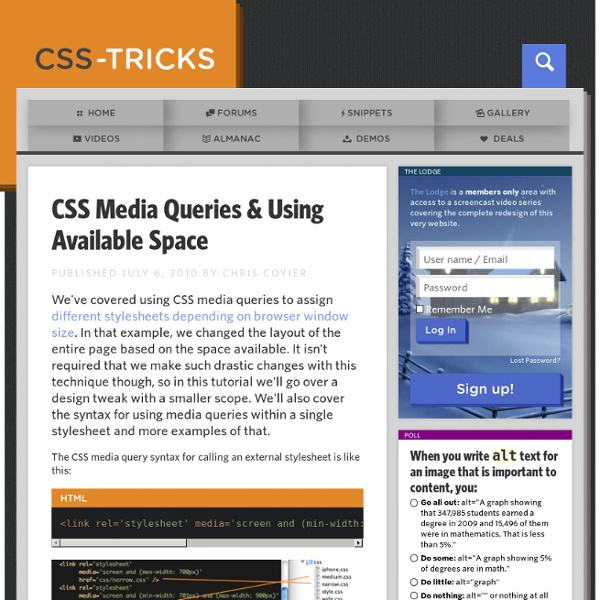CSS Media Queries & Using Available Space
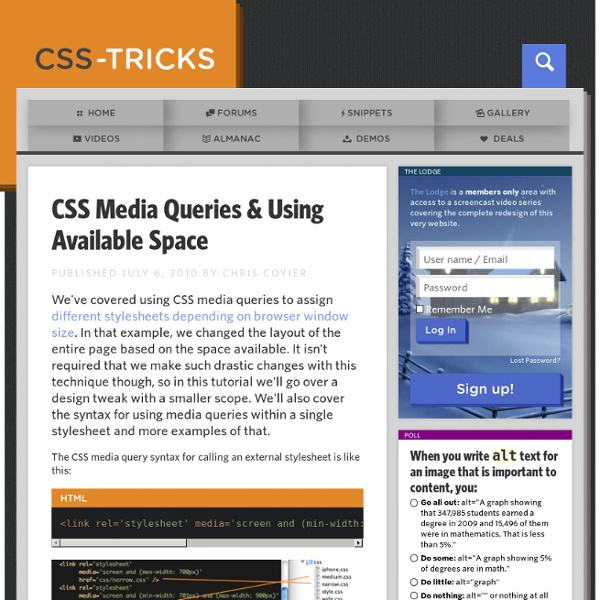
http://css-tricks.com/css-media-queries/
CSS Tutorials - CSS Repeating Backgrounds | Jacorre
Are you looking for a repeating background using CSS? This tutorial will teach you how to create 3 different css repeating backgrounds: horizontal, vertical and tiled. Let’s start with a horizontal repeating background. This would be a background image that repeats itself left to right. For example, let’s say we want to create the following horizontal bars at the top of a webpage:
The Fluid Grid
This website is designed and built using a fluid grid. It will display properly on almost any screen resolution. It will render properly on mobiles, tablets, and Web enabled TV’s. No plugins required; no subdomains or mobile specific URLs (ie. mobile.promediacorp.com; promediacorp.com/mobile).
All About Floats
What is "Float"? Float is a CSS positioning property. To understand its purpose and origin, we can look to print design. In a print layout, images may be set into the page such that text wraps around them as needed.
Spacing Out on CSS Namespaces
One of my favourite past times is opening up a random email from the CSS mailing list and going down a rabbit hole. On one rainy day, I found myself staring at the specifications for CSS Namespaces module. Namespaces
Quick Tip: Understanding CSS3 Gradients
Creating an image only for the purpose of displaying a gradient is inflexible, and is quickly becoming a bad practice. Unfortunately, at the time of this writing, they very well might still be required, but hopefully not for much longer. Thanks to Firefox and Safari/Chrome, we can now create powerful gradients with minimal effort. In this video quick tip, we'll examine some of the differences in syntax when working with the -moz and -webkit vendor prefixes. While Mozilla and Webkit generally adopt the same syntax for CSS3 properties, they unfortunately don't quite agree when it comes to gradients. Webkit was first to embrace gradients, and uses the following structure:
PHP image resizing on the fly
A ridiculously easy-to-use PHP script for resizing images the smart way. One of the challenges that comes with maintaining a graphic-intensive website like Shifting Pixel is finding a way to get high quality images throughout the site with as little effort as possible. To tackle this, I developed the Smart Image Resizer and have been using it around the site for the past few months. I couldn’t be happier.
equal height columns
by Matthew James Taylor on 17 October 2008 Creating equal height columns with CSS is not as easy as it may first seem. This tutorial highlights the display problems that occur with multiple column layouts, and then shows a simple solution that works in all common web browsers.
Selectors Level 3
Abstract Selectors are patterns that match against elements in a tree, and as such form one of several technologies that can be used to select nodes in an XML document. Selectors have been optimized for use with HTML and XML, and are designed to be usable in performance-critical code.
Related:
Related: