


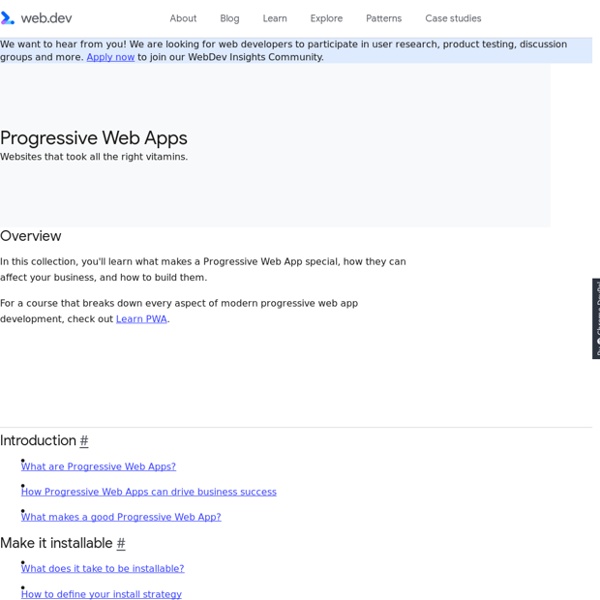
https://web.dev/progressive-web-apps/
Related: PROGRESSIVE WEB APPS (Google)Progressive web apps - App Center Progressive web applications are like good old web sites but better. In a modern browser they exhibit super–powers and become… Discoverable Identifiable as applications, findable by search engines. Progressive Web Apps: Escaping Tabs Without Losing Our Soul It happens on the web from time to time that powerful technologies come to exist without the benefit of marketing departments or slick packaging. They linger and grow at the peripheries, becoming old-hat to a tiny group while remaining nearly invisible to everyone else. Until someone names them. This may be the inevitable consequence of a standards-based process and unsynchronized browser releases.
Progressive Web App Checklist Progressive Web Apps (PWA) are reliable, fast, and engaging, although there are many things that can take a PWA from a baseline to exemplary experience. To help teams create the best possible experiences we've put together this checklist which breaks down all the things we think it takes to be a Baseline PWA, and how to take that a step further with an Exemplary PWA by providing a more meaningful offline experience, reaching interactive even faster and taking care of many more important details. Baseline Progressive Web App Checklist The Lighthouse tool is able to automatically verify many items on the this list and may prove helpful in easily testing sites. Exemplary Progressive Web App Checklist Many of these checks must be performed manually, as they are not yet implemented in Lighthouse.
A beginner’s guide to making Progressive Web Apps – Samsung Internet Developers You may have heard about Progressive Web Apps or PWAs for short, I’m not going to go into all the details of what exactly makes up a PWA or how they work. For the purpose of this post, a PWA is a website that you can add to your phone’s home screen and that will work while offline. I know some HTML, CSS, JavaScript and how to use GitHub.I am still new to web development and don’t want to learn why and how stuff works right now. I want an easy, basic way to make something that works without going through pages and pages of documentation and tutorials. Hopefully, this post will be all you need to get started in making your own PWA. To make a PWA we need a website. Tools for Web Developers Lighthouse is an open-source, automated tool for improving the quality of web pages. You can run it against any web page, public or requiring authentication. It has audits for performance, accessibility, progressive web apps, SEO and more. You can run Lighthouse in Chrome DevTools, from the command line, or as a Node module. You give Lighthouse a URL to audit, it runs a series of audits against the page, and then it generates a report on how well the page did.
Introducing Pokedex.org: a progressive webapp for Pokémon fans — Pocket JavaScript To work around this, I attached a single event listener to the entire <ul>, which is responsible for animating the ripple effect on individual <li>s. Browser support As it turns out, a lot of the APIs I mention above aren't perfectly supported in all browsers. Most notably, ServiceWorker is not available in Safari, iOS, IE, or Edge. (Firefox has it in nightly and will ship very soon.)
Building PWAs with Vue.js Looking to get started developing Progressive Web Apps with Vue.js? Learn how to easily get PWAs built quickly using Vue. If you’ve spent any time at all online or among other web developers lately, you’ve no doubt heard the acronym PWA, or Progressive Web App, bandied about. This term, originally championed by Google, labels a class of apps purpose-built for the mobile web and which offer many of the strengths of mobile apps (offline support, home screen installation) while still maintaining the broad reach that only the web can provide. PWAs have been a topic of much discussion in the web world for the past couple of years, but have been a fringe concept for much of that time due to limited support for key technologies in both Safari and Edge.
What are Progressive Web Apps? By now, you’ve probably heard that Progressive Web Apps are the future of all mankind. They’ll bring world peace, end hunger, save the rainbows and unicorns, bring balance to the force, and a whole lot more. In the process, they might even push the mobile web forward, bring parity to web and native apps, and help mobile developers reach more users beyond the confines of the app stores. That all sounds great…but what are Progressive Web Apps, exactly? “A Progressive Web App uses modern web capabilities to deliver an app-like user experience.” – Progressive Web Apps
A Gentle and Practical Introduction to Progressive Web Apps Progressive Web Apps (PWAs) are growing in popularity and are growing in importance for web developers. Let's—gently—dive into the basics. Progressive Web Apps Progressive Web Apps (PWAs) have increasingly become an important topic for web developers. If you've ever spent any time looking into the subject, it can be… a bit overwhelming. What I hope to do in this article, and the ones that follow, is gently, and slowly, introduce you to the basics of PWAs, what they mean to me, and give you practical advice on how you can start building PWAs today.
Choosing Mobility Options in 2018 If you are a JavaScript developer, you have never had more options for building mobile apps. You can build for the web with a Progressive Web App, build a hybrid app using Cordova, build native iOS and Android apps using frameworks like NativeScript or React Native, or choose some combination of all of these things. Here at Progress, the two biggest approaches we see as on the rise are Progressive Web Apps and JavaScript-driven native frameworks like NativeScript and React Native.