


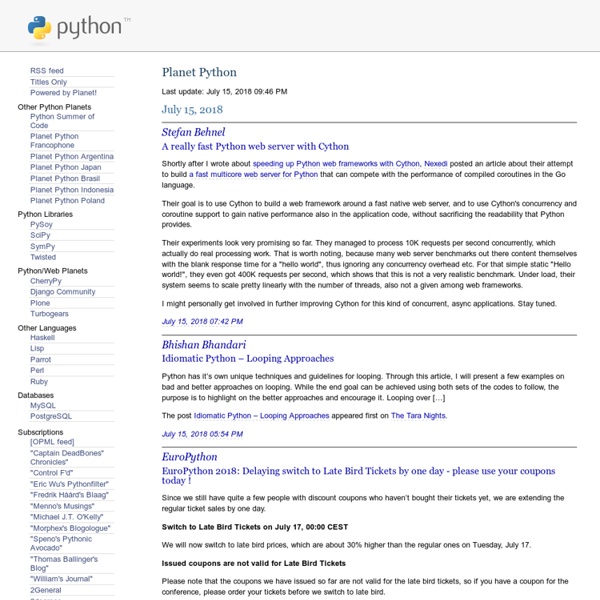
PyDSTool PyDSTool is a sophisticated & integrated simulation and analysis environment for dynamical systems models of physical systems (ODEs, DAEs, maps, and hybrid systems). PyDSTool is platform independent, written primarily in Python with some underlying C and Fortran legacy code for fast solving. It makes extensive use of the numpy and scipy libraries. PyDSTool supports symbolic math, optimization, phase plane analysis, continuation and bifurcation analysis, data analysis, and other tools for modeling -- particularly for biological applications. The project is fully open source with a BSD license, and welcomes contributions from the community.
Ned Batchelder's Blog PyCon 2014 is over, and as usual, I loved every minute. There are a huge number of people that I know there, and about 5 different sub-communities that I feel an irrationally strong attachment to. Some highlights: I gave a talk entitled Getting Started Testing, which people seemed to like, though if you are interested, I can point out the five places I messed up...Jenny turned me into a cute illustration, which was a fun surprise.I was super-proud of Michelle Fulwood, who has been working on an Arabic learning tool at Boston Python project nights, and always demurred when I brought up the idea of her talking about it. But Sunday morning, she gave a kick-ass lightning talk about it!
How not to write Python code – Ikke's blog Lately I’ve been reading some rather unclean Python code. Maybe this is mainly because the author(s) of the code had no in-depth knowledge of the Python language itself, the ‘platform’ delivered with cPython,… Here’s a list of some of the mistakes you should really try to avoid when writing Python code: Some days ago RealNitro pointed me at this list of essential Python readings. “Idiomatic Python” is a must-read, even for experienced Python developers. That’s about it for now, maybe I’ll add some more items to this list later on.
IO Tools (Text, CSV, HDF5, …) — pandas 0.23.3 documentation The pandas I/O API is a set of top level reader functions accessed like pandas.read_csv() that generally return a pandas object. The corresponding writer functions are object methods that are accessed like DataFrame.to_csv(). Below is a table containing available readers and writers.
Text Processing in Python (a book) A couple of you make donations each month (out of about a thousand of you reading the text each week). Tragedy of the commons and all that... but if some more of you would donate a few bucks, that would be great support of the author. In a community spirit (and with permission of my publisher), I am making my book available to the Python community. Minor corrections can be made to later printings, and at the least errata noted on this website.
Using the code Module to Debug Python with an Interactive Console Introduction Debugging is a part of the software development process where programmers look for and then resolve issues that prevent the software from running correctly. A useful and quick tool for debugging is the Python code module because it can be used to emulate the interactive interpreter. Top 30 Python Projects In GitHub There are several repositories for Python language in GitHub and we are providing you with a list of top 30 among them. 1. Django The Architecture of Open Source Applications (Volume 2): matplotlib matplotlib is a Python-based plotting library with full support for 2D and limited support for 3D graphics, widely used in the Python scientific computing community. The library targets a broad range of use cases. It can embed graphics in the user interface toolkit of your choice, and currently supports interactive graphics on all major desktop operating systems using the GTK+, Qt, Tk, FLTK, wxWidgets and Cocoa toolkits. It can be called interactively from the interactive Python shell to produce graphics with simple, procedural commands, much like Mathematica, IDL or MATLAB. matplotlib can also be embedded in a headless webserver to provide hardcopy in both raster-based formats like Portable Network Graphics (PNG) and vector formats like PostScript, Portable Document Format (PDF) and Scalable Vector Graphics (SVG) that look great on paper. 11.1.
wxPython tutorial This is wxPython tutorial. In this tutorial, you will learn the basics of GUI programming in wxPython. The tutorial is suitable for beginners and intermediate programmers. Table of contents wxPython Test-Driven Development with Python Test-Driven Development with Python Test-Driven Development with Python Harry Percival 10 bad habits to break if you want to become a great developer Pursuing a career as a developer is a wise choice: The US Bureau of Labor and Statistics predicts software developer jobs will grow 17% between 2014 and 2024—much faster than the average rate of other professions. Meanwhile, front end developers, full stack developers, mobile developers, and back end developers are all currently in the top 10 hardest to fill tech jobs, according to data from job search site Indeed.com. However, a number of common mistakes arise for those who are new to the field that could make your entry to a successful career more difficult.
1. Getting Started — Python Developer's Guide CPython provides several compilation flags which help with debugging various things. While all of the known flags can be found in the Misc/SpecialBuilds.txt file, the most critical one is the Py_DEBUG flag which creates what is known as a “pydebug” build. This flag turns on various extra sanity checks which help catch common issues. The use of the flag is so common that turning on the flag is a basic compile option. You should always develop under a pydebug build of CPython (the only instance of when you shouldn’t is if you are taking performance measurements). Even when working only on pure Python code the pydebug build provides several useful checks that one should not skip.