

Preview: Huawei’s Aussie Android Phones, Tablets For 2011. Huawei wants to become a top 5 handset maker in the next two years, and will be targeting Australia with its 7-inch MediaPad and a new range of new Android phones.

I got a quick hands-on this morning, so let’s take a look at specs and availability. The MediaPad runs Android 3.2, a version of Honeycomb that optimises icons for the 7-inch display. The screen runs at 1280×800, and has a pixel density of 217; not quite as high as recent smartphones, but sharper than the iPad. Other key specs includea SIM card slot for 3G connectivity, a 1.2GHz dual core CPU, 1GB RAM, 8GB flash storage, microSD card support, b/g/n Wi-Fi, HDMI output and dual cameras (5MP rear, 1.3MP at front).
At 380g, the MediaPad feels nice in the hand, and Huawei said it’s working on customised widgets, such as integrated social networking. Also Coming Soon October and Beyond Huawei also took the wraps off its new Australian consumer site. Home - Huawei. GetJar - Appsolutely Everything for Nokia, BlackBerry, Android, Samsung, Sony Ericsson, LG, Palm. TuxPhone. The TuxPhone is a mobile phone which runs on free and open-source software, and is currently in the prototype stage.
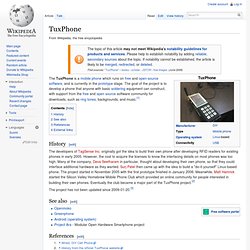
The goal of the project is to develop a phone that anyone with basic soldering equipment can construct, with support from the free and open source software community for downloads, such as ring tones, backgrounds, and music.[1] History[edit] The developers of TagSense Inc. originally got the idea to build their own phone after developing RFID readers for existing phones in early 2005. However, the cost to acquire the licenses to know the interfacing details on most phones was too high. Many at the company, Deva Seetharam in particular, thought about developing their own phone, so that they could interface additional hardware as they wanted. The project has not been updated since 2009-01-20.[3] See also[edit] References[edit] External links[edit] Openmoko. Neo FreeRunner, an open source smart phone created by the Openmoko project.

Openmoko is a project to create a family of open source mobile phones, including the hardware specification and the operating system.[1] The project was sponsored by Openmoko Inc. The first sub-project is Openmoko Linux, a Linux-based operating system designed for mobile phones, built using free software. The second sub-project is developing hardware devices on which Openmoko Linux runs. History[edit] Project Openmoko was announced the 7th November 2006[8] by its founders First International Computer (FIC).[9] The Initial core team for Openmoko project included: Etymology[edit]
No Root Screenshot It - Android Market. Many Samsung devices store a flash counter that keeps track of how many times you have flashed *custom* firmwares to your device.
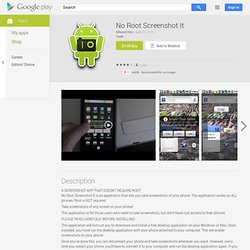
On some devices, a yellow triangle or other sort of visual warning is also displayed during boot if you are running a *custom* firmware. TriangleAway was built to disable the triangle (if a visual warning is present) and reset the custom ROM flash counter to 0. This app requires root ! You can find out the current status of your flash counter and firmware state (custom or official) by booting into "download mode" on most devices. The usual way of getting into "download mode" is by first turning off your device, then turning it on by pressing and holding VolDown+(Home)+Power.
When you run TriangleAway, if your device and firmware are supported, it will show you the detected state of the binary (custom or official) and flash counter value, and the option to "Reset flash counter". !!! Note#1: using Triangle Away may unmount your SD card. Supported devices: How to Do Screen Capture on Android Without Rooting Your Phone. I have been looking for a way to do screen capture on my Android phone without having to resort to rooting.

Screen capture is a fairly easy trick to implement on a smartphone and comes natively on the iPhone. However, Google has not included this feature on Android phones possibly for security reasons. There are third party screen capture apps available on the Android Market but they all require rooting your Android phone. For the uninitiated, rooting is similar to jailbreaking on the iPhone, which means you have to install a root version of the Android OS for you to take total control over your phone. But rooting a phone takes a lot of heart to do since you might do something that could make your phone unusable. Android users that don’t want to root their phones have resorted to using the Android SDK to do screen capture but that method is a bit complicated. Here is how to do it. 1. 2. 3. 4.
How To Take Screenshots Of Android Device. With the Apple iPhone, taking screenshots of the device was as simple as pressing the power and home buttons together, and the current screen got saved under Camera Roll.

With Android, no such option is available. While there are third-party apps that make this task possible, there is the native ability as well that allows you to use a component of the Android SDK to capture screenshots of your device. To use this, you need to have Android SDK installed and configured, along with the USB drivers. If you already have, great, but if you don’t know how to do that, check out this guide here. First, you must have USB Debugging enabled. Connect your device to your PC via USB cable. This will launch the Dalvik Debug Monitor Service.
Under Device menu, click Screen Capture or press Ctrl + S within the Debugger window. Now you will have the Device Screen Capture window at your disposal. showing the current screen of your device. Advertisement.