

How to self-publish an ebook. A while back I wrote a column titled "Self-publishing: 25 things you need to know," which was mostly about how to create and sell your own paper book.
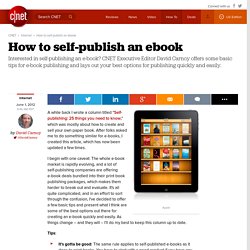
After folks asked me to do something similar for e-books, I created this article, which has now been updated a few times. I begin with one caveat: The whole e-book market is rapidly evolving, and a lot of self-publishing companies are offering e-book deals bundled into their print book publishing packages, which makes them harder to break out and evaluate. It's all quite complicated, and in an effort to sort through the confusion, I've decided to offer a few basic tips and present what I think are some of the best options out there for creating an e-book quickly and easily. As things change -- and they will -- I'll do my best to keep this column up to date.
Tips: It's gotta be good: The same rule applies to self-published e-books as it does to print books. E-book publishing options: Coker has chided me a bit for disparaging the middleman. iPad Keynote Newspaper Templates. Students use ready made Keynote templates to create their own newspage.
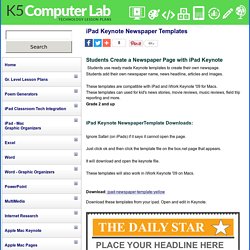
Students add their own newspaper name, news headline, articles and images. These templates are compatible with iPad and iWork Keynote '09 for Macs. These templates can used for kid's news stories, movie reviews, music reviews, field trip reporting and more. Grade 2 and up iPad Keynote NewspaperTemplate Downloads: Ignore Safari (on iPads) if it says it cannot open the page. Just click ok and then click the template file on the box.net page that appears. It will download and open the keynote file. These templates will also work in iWork Keynote '09 on Macs. Download: ipad-newspaper-template-yellow Download these templates from your ipad. Spiral Notebook. Calaméo – Publish your documents.
Free Flipbook Creator - Flippable PDFs - Turn Pages. Great Tutorial on How to Create your Own eBook on iPad. PDF to Flash-Seite Flip - Flipping Buch Software. Get it out there! The builder software, some might say, is the most important element of myebook.com Simply put we are confident that this is the most powerful, simple to use publishing tool on the Internet, which enables anyone and everyone to create, publish and share their ebook creations... yes, this means you!
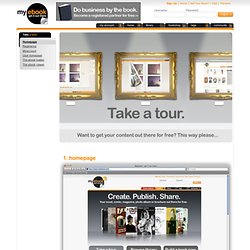
The builder has two very important aspects. Firstly its all drag and drop! Meaning that once you have uploaded your files or imported them from one of our partner sites you simply choose the required file and drag it onto the page, could it be any easier? Secondly, the intelligent click, what this simply means is that whenever you click on an asset or area within the builder the edit panel changes and highlights the options for the selected asset or area, no looking through the dropdowns or having to read the help to find out how to crop an image or add text, simply click what you want to manage and then look to the right, and as if by magic the options are there!