

Visual_studio. Make Yahoo! Web Service REST Calls With VB.NET. The .NET Framework provides classes for performing HTTP requests.
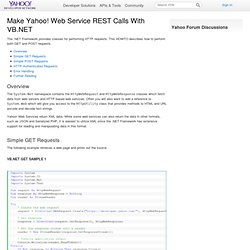
This HOWTO describes how to perform both GET and POST requests. Overview The System.Net namespace contains the HttpWebRequest and HttpWebResponse classes which fetch data from web servers and HTTP based web services. Often you will also want to add a reference to System.Web which will give you access to the HttpUtility class that provides methods to HTML and URL encode and decode text strings. Yahoo! Simple GET Requests The following example retrieves a web page and prints out the source. VB.NET GET Sample 1 Simple POST Requests Some APIs require you to make POST requests. VB.NET POST Sample 1 HTTP Authenticated requests The del.icio.us API requires you to make authenticated requests, passing your del.icio.us username and password using HTTP authentication. VB.NET HTTP Authentication Error Handling Yahoo! VB.NET GET Sample 2 Further reading Related information on the web. Rest-client - Java application to test RESTful webservices.
Programming tutorial. cURL libcurl programming with libcurl libcurl-tutorial - libcurl programming tutorial Objective This document attempts to describe the general principles and some basic approaches to consider when programming with libcurl.

This document will refer to 'the user' as the person writing the source code that uses libcurl. To get more details on all options and functions described herein, please refer to their respective man pages. Building There are many different ways to build C programs. Compiling the Program Your compiler needs to know where the libcurl headers are located.
. $ curl-config --cflags Linking the Program with libcurl When having compiled the program, you need to link your object files to create a single executable. . $ curl-config --libs SSL or Not libcurl can be built and customized in many ways. . $ curl-config --feature And if SSL is supported, the keyword 'SSL' will be written to stdout, possibly together with a few other features that could be either on or off on for different libcurls. Vb.net - Access Box.com files using Visual Basic. 亚马逊云EC2 下安装windows server2008_一场游戏一场梦. 步骤: Step 1: Sign Up for EC2 Step 2: Launch an Amazon EC2 Windows Instance Step 3: Connect to Your Windows Instance 注册和建立实例之前已经讲过,建立windows实例与linux一样,唯一需要注意的是按需建立实例及实例建立后 防火墙要开启3389 Security Group中选择Inbound 建立RDP 之后确认 连接配置过程: 由于windows实例刚刚创建 需要等待些时间激活密码 15分钟左右后 导入密钥文件或复制粘贴所有密钥内容到框内,确认Decrypt Password 密码生成 远程连接 直接 mstsc Public DNS 即远程服务器名。
因为选的最基本的配置 所以资源很吃紧,还好我们只是做简单测试使用 EC2 上mysql数据库使用 数据库建立 在RDS中建立,很简单,注意安全组选择之前EC2中的组 EC2上数据库的连接. 亚马逊EC2支持Windows Server和SQL Server 2008_服务器子站_IT专家网. 当选择云平台时,亚马逊弹性计算云(Elastic Compute Cloud,EC2)自然是简单计算资源提供商的主要候选对象。

通过EC2,可以在亚马逊基础设施内跨很多区域运行大量的操作系统。 尽管在EC2集群之上具有难以置信的管理和支持基础设施,但它实际上只是个虚拟机,被称之为“应用映像”(Application Machine Image,AMI)。 EC2有大量预建AMI供云的用户使用,使其可方便地适合于解决方案。 对于某些开发环境,这是一个很好的机会,而现在亚马逊 EC2中已通过Server 2008 R2和SQL Server 2008 R2运行云的能力已相当容易实现。 亚马逊创建并在EC2中提供给公众的ami-a76aa9ce实例即是一种Windows和SQL server下可即用的AMI。 第一步是选择AMI,创建新AMI的向导非常简明,见图A的AWS管理控制台。 图A 建立AMI后,会有额外几个问题需要回答。 图B 回答这些问题后,会在AWS管理控制台中创建AMI。 图C VM就绪后,可用预定义的私钥将管理员密码解密。 图D 利用AWS管理控制台,还可以从该界面直接将AMI连接保存为一个远程桌面连接文件。 就操作而言,相信这是当前最简单的应用之一了。 用 Amazon Web Services 进行云计算,第 3 部分 用 EC2 根据需要提供服务器.