

ReNamer « Products « den4b.com. DupeGuru - Duplicate file scanner. DupeGuru is a tool to find duplicate files on your computer.

It can scan either filenames or contents. The filename scan features a fuzzy matching algorithm that can find duplicate filenames even when they are not exactly the same. dupeGuru runs on Mac OS X and Linux. Windows used to be supported, but it's not anymore. dupeGuru is efficient. Find your duplicate files in minutes, thanks to its quick fuzzy matching algorithm. dupeGuru not only finds filenames that are the same, but it also finds similar filenames. dupeGuru is good with music.
DupeGuru is good with pictures. DupeGuru is customizable. DupeGuru is safe. Do whatever you want with your duplicates. Supported languages: English, French, German, Chinese (Simplified), Czech, Italian, Armenian, Russian, Ukrainian, Brazilian, Vietnamese. About Windows builds Windows builds are provided by Andrew Senetar who graciously accepted to take on maintainership of them.
Old Versions. TaggedFrog Download - Softpedia. After you use the computer for a longer period of time, your document count starts to rapidly rise day-by-day, until you stop keeping track of them.
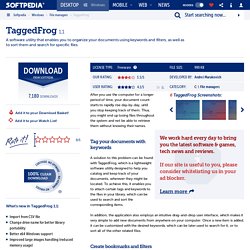
Thus, you might end up losing files throughout the system and not be able to retrieve them without knowing their names. Tag your documents with keywords A solution to this problem can be found with TaggedFrog, which is a lightweight software utility designed to help you catalog and keep track of your documents, wherever they might be located. To achieve this, it enables you to attach certain tags and keywords to the files in your library, which can be used to search and sort the corresponding items. In addition, the application also employs an intuitive drag-and-drop user interface, which makes it very simple to add new documents from anywhere on your computer.
Create bookmarks and filters Furthermore, you can also create new filters from scratch, which can be used to only view files with a specific extension. A handy document tagger. TeraCopy for Microsoft Windows - Code Sector. Can't find the BrightExplorer icon in notification area--- If the BrightExplorer icon isn't displayed in the notification area, then it is hidden in the notification groupbox.

To have the BrightExplorer icon permanently displayed in the notification area: 1. Click the up arrow (it looks like this ^) button in the notification area2. Click "Customise... " If everything went as expected you should now see the BrightExplorer icon in the notifications area. How to login and buy Add-On's--- To login and buy Add-On's right click the BrightExplorer icon in the notification area and select the appropriate option from the menu.
How to Exit BrightExplorer--- To Exit BrightExplorer right click the BrightExplorer icon in the notification area and select the exit option from the menu. What is the diference between Closing or Exiting BrightExplorer? - Closing will cause BrightExplorer to reduce it's CPU usage to 0.01% (Sleep) - Exit will cause BrightExplorer to close all tabs and end. Tiny Deduplicator - Home. Agent Ransack - Free File Searching Utility. Index Your Files. E-book management. SD Software. Over time, your photos, music, download, and other documents can get scattered throughout your computer. Bring your files back under control by pointing GoGet to your drive or folder, tell it what files to get, and it will do the rest. Save search templates to use for download or staging folders. Types. Types allows you to customize the way Windows handles different file types: set program associations, change icons, context menus and other properties.
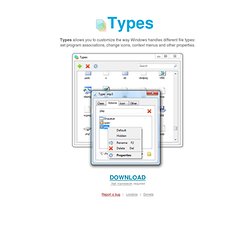
Report a bug | Localize | Donate. Universal Viewer — Open many file types: DOCX, XLSX, PDF and more. USB Disk Ejector Safely Ejects USB Drives with a Hotkey.