

The Bigger Truth. How to configure FreeNAS 8 for iSCSI and connect to ESX(i) FreeNAS is working a bit differently than Openfiler when it comes to configuring iSCSI connection to ESXi host.
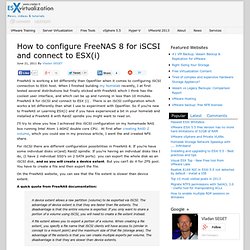
When I finished building my homelab recently, I at first tested several distributions but finally sticked with FreeNAS which I think has the coolest user interface, and which can be up and running in less than 10 minutes. FreeNAS 8 for iSCSI and connect to ESX (i) . There is an iSCSI configuration which works a bit differently than what I use to experiment with Openfiler. So if you’re new to FreeNAS or Learning ESX(i) and if you have experienced a bit in your homelab and installed a FreeNAS 8 with RaidZ spindle you might want to read on. I’ll try to show you how I achieved this iSCSI configuration on my homemade NAS box running Intel Atom 1.6GHZ double core CPU. For iSCSI there are different configuration possibilities in FreeNAS 8. On the FreeNAS website, you can see that the file extent is slower than device extent. A quick quote from FreeNAS documentation: The steps: 01. Jarrod Christman - Building a Windows- iSCSI Dram Based SSD SAN Guide Using Starwind.
Purpose As you will read below, most SSD's (Solid State Drives) either have their own weaknesses or are too expensive to warrant the purchase.

We will essentially be making our own Dram based SSD that is shared through iSCSI which allows for permanent data persistence, great access times, and gives greater throughput than any competition. The applications of this will allow you to install your favorite application on the drive and get near instant loads and response times, or perhaps used to hold your page file, Photoshop scratch disk...etc.
Because the drive can provide excellent throughput plus excellent access times, nearly any application can benefit. Databases mainly get an improvement from lower access times, programs like 3ds Max and Photoshop would get an improvement from both. Whats Available? Hard drives are a form of permanent digital storage. Pros: -Read speeds are the same or better than a mechanical drive, particularly those that are reads for small random files.
Our Drive. Building the Ultimate vSphere Lab – Part 2: The Hardware « Boerlowie's Blog. Several factors are important to make a powerful desktop pc able to host all the VMs we will need: You need a CPU with at least 4 cores.
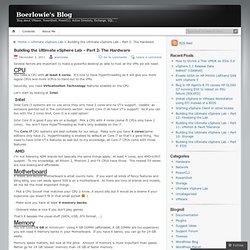
It’s nice to have Hyperthreading as it will give you more logical CPUs and more vCPUs to hand out to the VMs. Secondly, you need Virtualization Technology features enabled on the CPU. Let’s start by looking at Intel. Intel. Auto Deploy Multiple vmware Virtual Machines. A List of FREE VMware vSphere Tools. VMware vSphere ‘Whitebox’ Server Lab Setup – Part 1. Introduction Part 1 | Part 2 | Part 3 vSphere Lab Environment Topology: Reasons for a home lab?
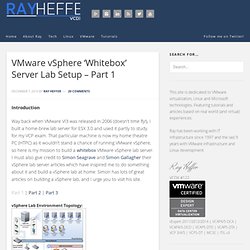
10 Best Resources for VMware Professionals. October 20, 2010By Veronica Henry The enterprise server has undergone a metamorphosis of sorts over the last few years.

There have been new versions of Exchange Server, a mobile workforce to support and security threats to contend with. But arguably one of the biggest shifts has been in the area of virtualization. And the biggest player in the virtualization arena has been VMware. Virtualization means that one server can now house multiple server instances on a single piece of hardware. Cost savings realized through the need for less hardware and less precious datacenter space to house it. As this technology grows, IT Professionals may scramble to find the best resources, information and community support to help them in performing their daily tasks. Let’s take a look at some of the best online resources for VMware professionals. Top VMware Resources on the Web 1. This website is run by Virtualizaiton Engineer and VMware VCP, Cody Bunch. Check out Professional VMware. Top 10 VMware VCP Study Resources. March 21, 2011By David Davis The VMware Certified Professional (VCP) is VMware’s longest running and most popular certification with over 50,000 certified professionals.

One aspect that makes the certification unique is its requirement that you attend (either online or in a classroom) a VMware Education class before you attempt your exam.