

Evaluating code blocks - The Org Manual. This is the official manual for the latest Org-mode release. 14.5 Evaluating code blocks Code blocks can be evaluated1 and the results of evaluation optionally placed in the Org mode buffer.

The results of evaluation are placed following a line that begins by default with #+RESULTS and optionally a cache identifier and/or the name of the evaluated code block. The default value of #+RESULTS can be changed with the customizable variable org-babel-results-keyword. By default, the evaluation facility is only enabled for Lisp code blocks specified as emacs-lisp. There are a number of ways to evaluate code blocks. The syntax of the #+CALL: line is #+CALL: <name>(<arguments>) #+CALL: <name>[<inside header arguments>](<arguments>) <end header arguments> The syntax for inline evaluation of named code blocks is ... call_<name>(<arguments>) ... ... call_<name>[<inside header arguments>](<arguments>)[<end header arguments>] ...
The name of the code block to be evaluated (see Structure of code blocks). Evaluating code blocks - The Org Manual. Get Organized with Emacs Org-mode. It is said that Emacs, that versatile toolbox for working with text, is more than merely a text editor—it's a lifestyle.

That's not just hyperbole. In this article, I show you how to turn Emacs into a flexible personal organizer and productivity system. I started using Emacs for programming but soon discovered that it worked well for nonprogramming writing tasks too. I began experimenting with several modes that extend Emacs for writing notes and planning projects. Though each one was useful in its own way, none of these features or modes fit my style of working. Org-mode is a new Emacs mode developed by Carsten Dominik. Plain text? Getting Started with Org-mode For this article, I assume that you have Emacs installed and have some familiarity with using it. Org-mode is included in GNU Emacs 22. M-x org-mode The above notation means press the meta key (Esc or Alt, depending on your setup) followed by x, followed by org-mode, and then press the Return (or Enter) key. Org tutorials. David O'Toole Org tutorial. First I entered a headline called "Tasks" to keep tasks under.
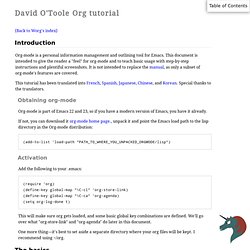
This isn't necessary but is often convenient, especially when you want to keep tasks separate from the body of a document you're writing. First-level headlines begin with one star; second-level headlines begin with two stars, and so on. In org-mode, TODO items are always headlines. I entered a TODO item for "Start new org file for tutorial.
" This is a bit silly, because we've already started a new file. Here is the result: Notice how org-mode uses a timestamp to record when a TODO item was closed. Let's add some more TODO items.