

Arnoldトレーニング初級編 Part4:サンプリング. Nested Dielectrics - Arnoldpedia. Transmission - Arnold for Maya User Guide. MAYA arnoldでガラスのマテリアル設定をする方法を詳しく記事にしました. 今回はMAYAのarnoldを使ってガラスのマテリアル設定をする方法を詳しく記事にしました。

使うのはこちらの適当に作った瓶のモデルに、 地面を設定して環境ライトとエリアライトを左上から1灯配置してる部屋にしました。 AiStandard Surfaceマテリアルの設定方法. 【Arnold,MAYA】実践的なレンダー設定をしようvol1_Sampling+Ray Depth編【TIPS】 - 好きに生きる. さて、周りの学生からもよく質問に上がるArnoldのレンダリングについての基本的なことを何回かの記事に分けて紹介していきます。

解決策は簡単ですが問題に気付くことが出来なければ見過ごしてしまうものです。 問題を認識するきっかけにしていただけたらと思います。 たまにCameraAAのサンプル値だけ滅茶苦茶上げてる設定の学生を見かけますが、そんな人は要注意。 レンダリングノイズの効率的な消し方とかレンダリング時間の削減に効果抜群なので実践的で効率的にクオリティを上げるにはArnold使いは覚えておかないと損ですよ。 というわけで第一弾はポイントとなるレンダリング設定のSamplingとRayDepthの項目にフォーカスしていきます。 パストレーシングの仕組み. Maya初級講座 ArnoldのaiStandardSurfaceのPresetsについて - MAYA初級講座 シェーディング基礎 Arnold Maya2018. Arnold 5からのガラスなど透明物・半透明の表現(Transmissionの調整) どうも!

Arnold 5からのガラスなど透明物・半透明の表現(Transmissionの調整) (初心者向け) Arnoldでディスプレイスメントマップ⑤ 初心者が設定にハマるところ(後編) どうも!

Maya太郎です! シリーズ化した記事で過去記事の続きの場合たまたまこの記事に辿りついただけという読者の方には繋がりがわかりにくいと思いますが… 今回は少し前の記事で答えを先延ばしにしていたデイスプレイスメントマップを適用すると元のポリゴン面から浮いたようになる現象の 解決方法を紹介します。 前記事とのつながりが分からないという方はこちらもお読みください(過去記事はこちら)(初心者向け) Arnoldでディスプレイスメントマップ③ 初心者が設定にハマるところ(前編) (初心者向け) Arnoldでディスプレイスメントマップ③ 初心者が設定にハマるところ(前編) どうも!

Maya太郎です! 先週途中まで①~②を書いていましたが(初心者向け) Arnoldでディスプレイスメントマップ①作業の流れ(初心者向け) Arnoldでディスプレイスメントマップ②テクスチャデフォーマとの比較 取材で一時中断していました。 ちょっと間が空いた感がありますが続けていきましょう! (初心者向け) Arnoldでディスプレイスメントマップ⑥ どちらで設定すべきか? どうも!

Maya太郎です! 【Maya】ArnoldでOpacity mapを使い透明を表現│モデリング覚書. How to get correct motion blur in Nuke 10 or higher, from Arnold 5 motion vector AOV. MographPlus. Showing 1–12 of 16 results Sale!
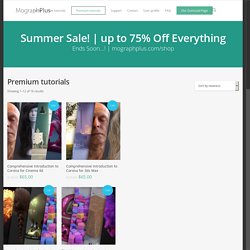
Comprehensive Introduction to Corona for Cinema 4d $170.00 $65.00 Sale! Comprehensive Introduction to Corona for 3ds Max $170.00 $65.00 Sale! AOVs (トゥーン) - Arnold for Maya User Guide 5 - Arnold Renderer. Learning Scenes - Arnold for Houdini User Guide 5 - Arnold Renderer. Shadow Matte - Arnold for Maya User Guide 5 - Arnold Renderer. 04 Arnold - Der AI Standard Shader. Multiverse for Autodesk Maya. Multiverse for Maya is a plug-in that encapsulates a complete, procedurally accessible, Alembic pipeline solution for Autodesk Maya.

Multiverse for Maya allows to write, read, display and manipulate Alembic data in a procedurally accessible fashion, to then render with 3delight and Arnold. Alembic data is always read as "packed geometry", streamed to the graphic card, and procedurally rendered: this allows to aggressively reduce RAM usage. In addition to HDF5 and "Ogawa", Multiverse for Maya uses J CUBE's next generation "Git" back-end for Alembic, which provides history, versioning, natural data de-duplication, compression and network protocol mechanisms: this allows to aggressively reduce disk and network usage.
Database Error. CG Animation & VFX Studio in JAPAN. 久々の更新です。

あれ? Sampling - Arnold for Houdini User Guide. These settings control the sampling quality of the rendered images.
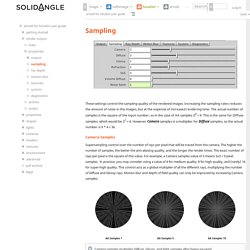
Increasing the sampling rates reduces the amount of noise in the images, but at the expense of increased rendering time. Arnold Volume - Arnold for Houdini User Guide. The Arnold Volume object node will translate as an Arnold volume shape and is part of the new volume API. It supports plugins for volume file formats or procedurals. Volume - Arnold for Maya User Guide. Volume file formats, such as OpenVDB, will allow storage of much larger datasets while being optimized for random access to volume data, which is more efficient for rendering. OpenVDB is an open source C++ library comprising a novel hierarchical data structure and a suite of tools for the efficient storage and manipulation of sparse volumetric data discretized on three-dimensional grids. For information on working with Maya's volumetric fluids, click here. Choose between 'Custom' or 'OpenVDB'. Volume Collector - Arnold for Maya User Guide. The Volume Collector has three color parameters called Scattering, Attenuation, and Emission which are simply used to set the scattering, attenuation and emission coefficients for the volume at the integration sample inside the volume.
The (Henyey-Greenstein) Phase parameter is an open interval (-1,+1) where negative values mean backward anisotropic scattering, positive values mean forward anisotropic scattering and zero means isotropic scattering. Rendering with the Volume Shader - Arnold for Maya Videos. Rendering Clouds using the Volume Shader - Arnold for Maya Tutorials. This simple tutorial demonstrates how to create a cloud effect using a combination of the Volume Shader with a Maya Cloud 3d texture. It is possible to achieve a wide range of cloudy skies using this setup. We will also add a spotlight to replicate sunlight and add some Volumetric Scattering to achieve a 'God ray' effect. To represent the cloud layer, we must first create an object with which we can assign a Volume Shader. Create a sphere or cube and scale it down in the Y axis.
Step Size. OpenVDB Viewer Node for Maya (plugin) Milo-green/openVDBViewerMayaNode.