

Develop apps for SharePoint. Find in-depth articles and resources to help you build advanced capabilities into your apps for SharePoint.
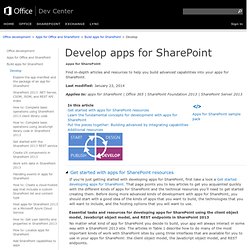
Last modified: January 23, 2014 Applies to: apps for SharePoint | Office 365 | SharePoint Foundation 2013 | SharePoint Server 2013 Essential tasks and resources for developing apps for SharePoint using the client object model, JavaScript object model, and REST endpoints in SharePoint 2013 No matter what kind of app for SharePoint you decide to build, your app will always interact in some way with a SharePoint 2013 site.
Create UX components in SharePoint 2013. Learn how to create UX components for your apps in SharePoint 2013.
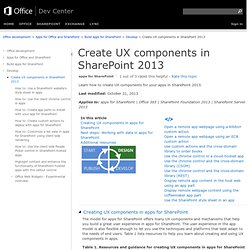
Last modified: October 31, 2013 Applies to: apps for SharePoint | Office 365 | SharePoint Foundation 2013 | SharePoint Server 2013 The model for apps for SharePoint offers many UX components and mechanisms that help you build a great user experience in apps for SharePoint. The user experience in the app model is also flexible enough to let you use the techniques and platforms that best adapt to the needs of end users. How to: Use the client-side People Picker control in apps for SharePoint. Learn how to use the client-side People Picker control in SharePoint-hosted apps for SharePoint.

Last modified: March 26, 2014 Applies to: SharePoint Foundation 2013 | SharePoint Server 2013 The client-side People Picker control lets users quickly search for and select valid user accounts for people, groups, and claims in their organization. The picker is an HTML and JavaScript control that provides cross-browser support. Adding the picker to your app is easy: In your markup, add a container element for the control and references for the control and its dependencies. The picker is represented by the SPClientPeoplePicker object, which provides methods that other client-side controls can use to get information from the picker or to perform other operations.
The picker has the following components: An input text box to enter names for users, groups, and claims. If you're not using "Napa" Office 365 Development Tools on a Developer Site, you'll need the following: Corporate News App for SharePoint 2013 - Home. Galleriffic App for SharePoint 2013 - Home. Approve multiple documents or list items in one operation with client side code « SharePoint JavaScripts. I got this request from Larry: Good day A, Have a question.
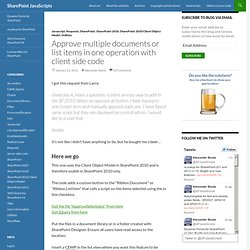
Is there an easy way to add to the SP 2010 ribbon an approve all button. I hate having to select each item and manually approve each one. I have found some script but they are deployed on central admin. I would like to a void that.thanks It’s not like i didn’t have anything to do, but he bought me a beer… Here we go This one uses the Client Object Model in SharePoint 2010 and is therefore usable in SharePoint 2010 only.
The code adds a custom button to the “Ribbon.Document” or “Ribbon.ListItem” that calls a script on the items selected using the in line checkbox. Get the file “ApproveSelected.js” from hereGet jQuery from here Put the files in a document library or in a folder created with SharePoint Designer. Insert a CEWP in the list view where you want this feature to be activated. Change the path to the file “ApproveSelected.js” to match your local copy. It should look like this in the list view Inactive. Using JavaScript to check SharePoint list item workflow status - Via Web Service call. May 20 2008 Microsoft Office SharePoint Server comes with many built-in Web services.

And the one we are going to use here is the Workflow web service "/_vti_bin/workflow.asmx" - GetWorkflowDataForItem operation in particular The following JavaScript code example is fairly easy to understand. It takes two parameters. siteUrl - URL to your site, currentItemFileFullUrl - absolute URL to the item And it will return you the message about item workflow status. function CheckRunningWorkflow(siteUrl,currentItemFileFullUrl) { var xh=new ActiveXObject("Microsoft.XMLHTTP"); if (xh==null) return "Error: Cannot create XMLHTTP object"; xh.Open("POST", siteUrl+"/_vti_bin/workflow.asmx", false); xh.setRequestHeader("Content-Type", "text/xml; charset=utf-8"); xh.setRequestHeader("SOAPAction", " var soapData='<?
Xh.Send(soapData); if (xh.status==200) { xmlDoc = new ActiveXObject("Microsoft.XMLDOM"); if (xmlDoc==null) return false; xmlDoc.async = "false"; if(! Var activeWF=xmlDoc.selectSingleNode(xpath) Remotely_terminating_a_SharePoint_Workflow. Function WorkflowInstance_Terminate( [System.String]$SPWeb_Url , [System.Guid] $ListId , [System.Guid] $WorkflowInstanceID.

Sharepoint2010 - Approve a SharePoint workflow task using SharePoint Web Services / Object Model. Peoplepicker - Retrieve Email Address from sharepoint people picker using javascript. Using Javascript to Manipulate a List Form Field - Microsoft SharePoint Designer Team Blog. Hi, my name is Rob Howard, and I’m a Program Manager with the SharePoint Designer team.
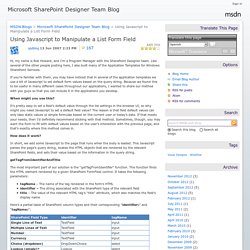
Like several of the other people posting here, I also built many of the Application Templates for Windows SharePoint Services. If you’re familiar with them, you may have noticed that in several of the application templates we use a bit of Javascript to set default form values based on the query string. Because we found this to be useful in many different cases throughout our applications, I wanted to share our method with you guys so that you can include it in the applications you develop. When might you use this? It’s pretty easy to set a field’s default value through the list settings in the browser UI, so why might you need Javascript to set a default field value? How does it work? In short, we add some Javascript to the page that runs when the body is loaded. GetTagFromIdentifierAndTitle The most important part of our solution is the “getTagFromIdentifier” function. FillDefaultValues All Together Now.