

An iPad in Every Classroom: Teacher Tested, Student Approved! « Wired Educator. We’ve moved!
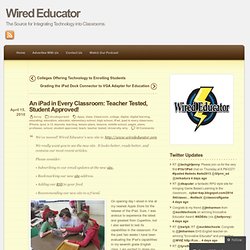
Wired Educator’s new site is: really want you to see the new site. It looks better, reads better, and contains our most recent articles.Please consider:• Subscribing to our email updates at the new site.• Bookmarking our new site address.• Adding our RSS to your feed.• Recommending our new site to a friend. On opening day I stood in line at my nearest Apple Store for the release of the iPad. Bloom's Apps - 21nnovate. Teachwithyouripad.wikispaces. iPad for Teachers? - Page 5. Infinite Campus Gradebook on Ipad I was so excited when I got my Ipad with the thought of being able to walk around my classroom and grade student work.

I was really disappointed when I realized that the gradebook system which my school uses needs Java to access the gradebook feature. With Ipad not supporting Java/Flash I knew that I was going to have to find a way to make this work. I did a thorough search for an app that would allow me to run Java on my Ipad. Cloud Browse seemed to be the one that I was finding that most people used for this. Apps for Teachers / Special Needs. iPads in the Classroom.
iPad Academy - Learn How to Use the iPad. 5 iPad Apps Every Teacher Should Have. Just to wrap up our week of apps for teachers here are some favourites that will make your iPad a little more productive in the classroom.

Enjoy iWork Until Microsoft release office for the iPad iWork offers the MS Works equivalent of a productivity suite for the iPad. Pages, Numbers and Keynote make for a fairly impressive productivity suite for $30, or $10 each.