

5 Microdata. Microdata 5.1 Introduction 5.1.1 Overview This section is non-normative.
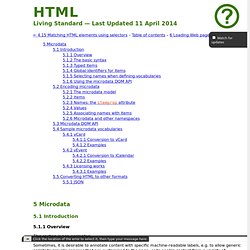
Sometimes, it is desirable to annotate content with specific machine-readable labels, e.g. to allow generic scripts to provide services that are customised to the page, or to enable content from a variety of cooperating authors to be processed by a single script in a consistent manner. For this purpose, authors can use the microdata features described in this section. 5.1.2 The basic syntax At a high level, microdata consists of a group of name-value pairs. To create an item, the itemscope attribute is used. To add a property to an item, the itemprop attribute is used on one of the item's descendants. Here there are two items, each of which has the property "name": <div itemscope><p>My name is <span itemprop="name">Elizabeth</span>. Markup without the microdata-related attributes does not have any effect on the microdata model.
Linux how to determine the file system type. All files accessible in a Linux system are arranged in one big tree, the file hierarchy, rooted at /.
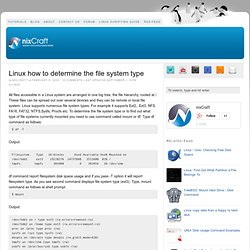
These files can be spread out over several devices and they can be remote or local file system. Linux supports numerous file system types. For example it supports Ext2,. Ext3, NFS, FA16, FAT32, NTFS,Sysfs, Procfs etc. To determine the file system type or to find out what type of file systems currently mounted you need to use command called mount or df. Filesystem Type 1K-blocks Used Available Use% Mounted on /dev/hdb1 ext3 19228276 14737848 3513680 81% / tmpfs tmpfs 383960 4 383956 1% /dev/shm df command report filesystem disk space usage and if you pass -T option it will report filesystem type. As you can see, second last column displays the file system type. /dev/hdb1 : Partition/ : File systemext3 : File system type(rw,errors=remount-ro) : Mount options See also:
A Jersey REST Example with Maven. I finally got around to trying out Jersey for REST services.

Below is an end-to-end example that will build a war file that can be deployed into a Tomcat server. I'm using Java 1.6 and Tomcat 6.0.20. Assumption: I will assume you can create and compile a project with Apache Maven. I used Maven 2.2.1 below. Installing: Jersey doesn't have to be installed in a conventional sense. <project xmlns=" xmlns:xsi=" xsi:schemaLocation=" <modelVersion>4.0.0</modelVersion> <groupId>yourGroup</groupId> <artifactId>yourExample</artifactId> <packaging>war</packaging> <version>1.0</version> <name>${artifactId}</name><repositories> <! The Code: The following is a simple Java code that takes supports both GET and POST operations with arbitrary key-value pairs. //This package declaration should match what you used in the web.xml above. package org.yourproject.restservices; //These are Jersey jars.
Websocket Test. Online Auctions: Laptops, Desktops, TVs, Electronics, Home & Garden. System/files/FinanceHandbookShmueli.pdf. System/files/IJF 2010 Realtime forecasting auctions fKNN.pdf.