

Sign In. Flippeando los exámenes (I) Durante estas fechas, llegando el final de curso, es frecuente escuchar a los alumnos expresiones como el matadero o la sala de torturas para referirse al aula de exámenes.

Más frecuentes aún son expresiones como ¡suerte! , y las encomiendas a todos los santos disponibles. ¿Realmente son los exámenes un suplicio? EDpuzzle. EduPills - Educalab. CEDEC. Cursos en línea. Inicio. Create Account. Create Easy Infographics, Reports, Presentations. Software para crear contenidos interactivos geniales.
TimeRime: Creación de líneas de tiempo. DATOS PERSONALES REGISTRADOS: FUNDACIÓN AMANCIO ORTEGA GAONA (Avd. da Diputación, s/n (Edif.

Inditex) – POL. SABÓN, 15142, Arteixo) y CIF número G-15797277, como responsable del fichero, en cumplimiento de lo establecido en la Ley Orgánica 15/1999, de 13 de Diciembre, de Protección de Datos de Carácter Personal, comunica a los usuarios de la Página Web: en adelante “la Página Web”, que los datos facilitados mediante los correspondientes formularios y los e-mails recibidos solicitando información y que tienen consideración de datos de carácter personal, se incluirán en un fichero automatizado o no de carácter confidencial.
Rememble. Share Photos, Videos, Text, Music and Documents Easily. Collaborative mind mapping, concept mapping and outlining. Plickers: Tecnología para todos. ¿Qué podemos hacer cuando el uso de la tecnología en el aula se convierte en una barrera, nos limita y se convierte en una dificultad más que salvar?

Para sesiones de trabajo que requieren un uso continuado de algún dispositivo se pueden utilizar los netbooks del aula, o se puede utilizar una sala de informática. Pero para un uso puntual, de apenas cinco minutos, no merece la pena considerar ninguna de esas opciones, ya que el tiempo invertido en el reparto, recogida o desplazamientos de un sitio a otro no compensa. Lo ideal sería que pudieran utilizar su propio dispositivo (BYOD), con la ventaja que supone la inmediatez tanto al comenzar como al finalizar su uso en cuestión de segundos. Sin embargo, una de las limitaciones que he encontrado a la hora de utilizar aplicaciones interactivas en clase es que no siempre los alumnos disponen de un dispositivo con el que trabajar en el aula. E datos…) Plickers nos permite utilizar la tecnología sin apenas tecnología.
Forms - create and analyze surveys, for free. EDpuzzle. Make any video your lesson. EDpuzzle Educator Review. Start out with Edpuzzle using video for the purpose of pre-teaching, perhaps pairing videos with text in any content area where students might need scaffolding or supports.
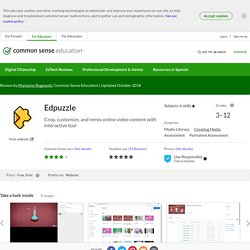
Use the voice-over feature to add a few quick checks to read-aloud videos to engage and support struggling readers, introducing vocabulary words (pronunciation, meaning, synonyms) along the way. For math centers, record yourself teaching a concept, and have the kids stop for practice and submit their answers. Want to flip your flipped classroom? Let kids use the tool to create a video lesson, and choose some of the best for their peers to complete on their own. Then, go into depth in class to expand upon what students learned from remixing their videos. If you're using others' content as a starting point, Edpuzzle's search will suggest high-quality videos from sites such as YouTube, Khan Academy, TED Talks, and Vimeo.
Continue readingShow less. Plickers. Making Learning Awesome! - Kahoot! Socrative. Donde Ocurre el Aprendizaje. Educación y Tecnología, recursos educativos. Ed - dynamic presentations for the classroom. Real-time presentations with dynamic slides.

Create a presentation once, and it updates everywhere instantaneously. With Projeqt, students can access, share, create and review their work from anywhere, at anytime. Give comments and feedback and track student progress; your Projeqts live in real-time and can be shared for everyone to see. Break away from the exhausting effects of the one-dimensional PowerPoint presentation and create a social and interactive learning experience. Encourage creativity in the classroom. Create engaging presentations with the user-friendly dashboard. Engage students with interactive images and videos — thinglink. ThingLink for teachers and schools Create visual experiences for student-centered learning Start now Trusted Partners Sign up now or contact your closest Microsoft or Google for Education reseller.

Award-winning education technology ThingLink is an award-winning education technology platform that makes it easy to augment images, videos, and virtual tours with additional information and links. A solution for classrooms with diverse language backgrounds and reading abilities.