

MustHaveApps. How to View That Forgotten Wireless Password on Your Android Device. Have you ever been in a situation where someone in your family hooked your phone or tablet up to the wireless and now you don’t know the password to connect your other devices?

Note: This requires a rooted Android device. How to View That Forgotten Wireless Password on Your Android Device The first thing you will need to do is hit up the play store and download a copy of Root Browser. The lite version will be sufficient. Once downloaded, open up the app and head into the data folder, as seen below. From here you will need to head into the misc folder.
Then into the wifi folder. Finally, you will find a file called wpa_supplicant.conf. Here you will see a list of all the networks you have connected to, along with their security mechanism and password if applicable. That’s all there is to it. Taylor Gibb is a Microsoft MVP and all round geek, he loves everything from Windows 8 to Windows Server 2012 and even C# and PowerShell. How to Turn An Old Android Phone into a Networked Security Camera. If the idea of a networked security camera that you can remotely view and receive alerts from appeals to you (but the $$$ of a commercial model does not), read on as we show you how to turn older generation Android phones into sophisticated security cameras.
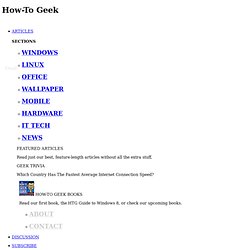
Why Would I Want to Do This? Well, we hate to presume, but we imagine you opened this tutorial because you have something you want to keep on eye on. Whether that’s your backdoor to watch for delivered packages, your new ferret cage to see if Mr. How-to: Setting up a Plex Environment. Since the storage sizes on smartphones haven't quite caught up with that Drobo NAS in your home office, packing all of your media onto a 32GB iPhone is an impossible task.
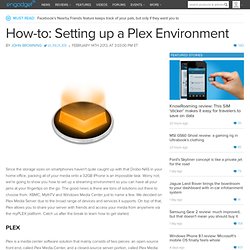
Worry not; we're going to show you how to set up a streaming environment so you can have all your jams at your fingertips on the go. The good news is there are tons of solutions out there to choose from: XBMC, MythTV and Windows Media Center just to name a few. We decided on Plex Media Server due to the broad range of devices and services it supports.
How To Uninstall Your Windows Product Key Before You Sell Your PC. WirelessKeyView: Recover lost WEP/WPA key/password stored by Wireless Zero Configuration service. Related Links Wireless survey tool on Mac OS X - Detect Wi-Fi Networks, create floor plans and optimize Your Wi-Fi Network With NetSpot.
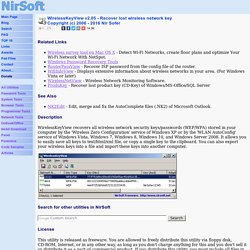
Windows Password Recovery ToolsRouterPassView - Recover ISP password from the config file of the router. WifiInfoView - Displays extensive information about wireless networks in your area. (For Windows Vista or later) WirelessNetView - Wireless Network Monitoring Software. ProduKey - Recover lost product key (CD-Key) of Windows/MS-Office/SQL Server See Also NK2Edit - Edit, merge and fix the AutoComplete files (.NK2) of Microsoft Outlook. Description WirelessKeyView recovers all wireless network security keys/passwords (WEP/WPA) stored in your computer by the 'Wireless Zero Configuration' service of Windows XP or by the 'WLAN AutoConfig' service of Windows Vista, Windows 7, Windows 8, Windows 10, and Windows Server 2008.
Search for other utilities in NirSoft License This utility is released as freeware. Disclaimer Known Problems. Battery Showdown — The Best AA Battery You Can Buy? — High Drain Test. Results: High Drain The high-drain discharge of 1000mA is designed to represent a typical heavy load on a battery that a digital camera or similar power-hungry device may use.
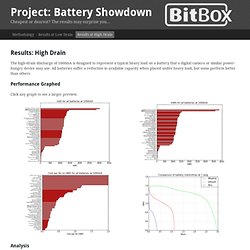
All batteries suffer a reduction in available capacity when placed under heavy load, but some perform better than others. Performance Graphed. 6 UPnP/DLNA Servers For Streaming Media To Your Devices [Cross-Platform] UPnP stands for “universal plug and play” and provides a set of standards for the hassle-free sharing of media without the need for manual setup.
![6 UPnP/DLNA Servers For Streaming Media To Your Devices [Cross-Platform]](http://cdn.pearltrees.com/s/pic/th/servers-streaming-devices-39044048)
In essence, UPnP devices are able to see and communicate with one another, and one of the best uses for this technology to stream media around the house. DLNA is an acronym for “Digital Network Living Alliance” and was established by Sony in 2003 to further define (some might say restrict) the sharing of such media. Snipping Tool++ Easily Sends Windows Screenshot Snippets to the Cloud. How to Forward Ports to a Virtual Machine and Use It as a Server. VirtualBox and VMware both create virtual machines with the NAT network type by default.

If you want to run server software inside a virtual machine, you’ll need to change its network type or forward ports through the virtual NAT. Virtual machines don’t normally need to be reachable from outside the virtual machine, so the default is fine for most people. It actually provides some security, as it isolates the virtual machine from incoming connections. Selecting Bridged Networking With the NAT network type, your host operating system performs network address translation. To change a virtual machine’s network type in VirtualBox, right-click a virtual machine and select Settings. Select the Bridged adapter network mode in the Network settings section and click OK. The process is similar in VMware applications. Select the Network Adapter virtual hardware device, select the Bridged network connection type, and click OK.
Teardowns. Mac 101: Battery not charging? Recalibration may be the answer. Top 10 Tools That Are Better in the Command Line. What Is The Difference Between An LCD And An LED Backlit LCD Display? Recently I wrote an article about buying a great HDTV on a tight budget.
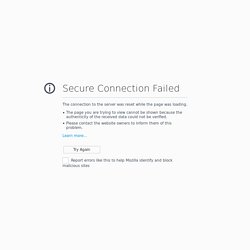
Some commenters on that article noted that I didn’t entirely explain the difference between LED vs LCD displays, and that there wasn’t any explanation on MakeUseOf. This subject is complex because it’s simple. The differences between LED vs LCD TV are subtle, which can make it difficult to understand the difference. It’s an important distinction, however, because it can significantly impact image quality as well as price. I’m also going to explain the differences between LED displays – not all of them are built the same. The Core Question – What’s LED vs LCD? LCD, or Liquid Crystal Display, is the fundamental display technology used by most monitors, televisions, tablets and smartphones. Color LCD displays have green, blue and red sub-pixels in each pixel. However, the crystals create no light of their own. In the past, HDTVs used cold cathode fluorescent lamps to provide this light.
So, Why Is LED Better? Your Torrents Deep Scanning. How to use your Android phone as a Wi-Fi hotspot. Since writing about my decision to abandon the Verizon Galaxy Nexus, I've gotten an awful lot of questions.

Hideman Masks Your IP Address and Location, Offers Anonymous Browsing. Service, VPN, WiFi Protection. How to Make Your Lost Phone Findable. Last week, I lost my iPhone on a train.

I used Apple’s Find My iPhone feature to track it to a house in suburban Maryland, and the local police were able to return it to me. Because I’d tweeted about these developments, the quest for the phone became, much to my surprise, an Internet-wide, minute-by-minute real-life thriller. (You can read the whole story here.) Current Caller ID. How to Hack Your Wii for Homebrew in Five Minutes. Damn. I just wrote a big post and accidentally cancelled it. I'll try to answer some questions i see in the comments though... No, hacking it in this way (a soft mod... no physical alteration of the system) will not mess stuff up if you do it right. You can use netflix and get virtual console games etc.. just fine. why. LetterBomb. Making an Alias for Your Outlook Account Is Crazy Easy.
Top 10 Ways to Boost Your Home Wi-Fi. Cell Phone Coverage Maps - AT&T, Sprint, T-Mobile and Verizon - CellReception.com. How Can I Get to the Bottom of Bad Phone Reception? Remote SSH using Back To My Mac. How to Get The Most Out of iCloud. How Can I Make Sure I'm Getting the Download Speeds I'm Paying For? As I understand it, most internet service plans require you to pay for specific upload and download speeds. How can I ensure my internet provider is delivering on the speeds I'm paying for? Sincerely, Double Downloading Dear DD, Great (and timely) question, and one I'm sure we're all thinking a little bit about now that Google Fiber 's insanely fast internet has us all a little jealous. Just last week the FCC revealed that most Internet Service Providers (ISPs) usually meet their advertised speed rates .
Find Out the Speed You're Paying For. Insync for Gmail Syncs Your Attachments to Google Drive (and Dropbox, Soon)