

Where do I find the Windows 8 product key when it was preinstalled on. Here are four utilities, all of which will may display your product keys if they are still there: Belarc Advisor: (It does a good job of providing a wealth of information.)
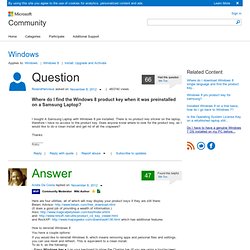
Also: and: and RockXP: which has additional features How to reinstall Windows 8 You have a couple options: If you would like to reinstall Windows 8, which means removing apps and personal files and settings, you can use reset and refresh. This is equivalent to a clean install. To do it, do the following: · Press Windows key + i on your keyboard to show the Charms bar (If you are using a touchscreen: Touch the right edge of your screen and swipe your finger to the left) · Click Settings · Click Change PC settings · Click General in the left column · Under Remove everything and reinstall Windows, click Get started Then follow the instructions that will be provided on the screen to reinstall Windows on your PC.
Solved Windows 8 clean install crashes on first screen. How To Install Windows 8 or 8.1 From a USB Device. The need to install Windows 8 or Windows 8.1 from a USB device, like a flash drive, is a common one these days.

It's no surprise why - many new computers, especially tablets and smaller laptops and desktops, no longer have optical drives. Factory image restore method for Windows 8 (DBRM) Table of Contents : Restore Dell Factory Image Factory image restore method for Windows 8, using Dell Backup and Recovery Manager. 1.
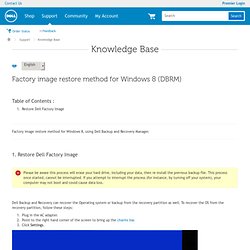
Restore Dell Factory Image Please be aware this process will erase your hard drive, including your data, then re-install the previous backup file. Dell Backup and Recovery can recover the Operating system or backup from the recovery partition as well. Plug in the AC adapter. Click the shutdown button, hold down the and click Restart from the options provided. The system restarts, login and click Troubleshoot. Click the Dell Backup and Recovery icon. The system restarts and comes back up, click Next on the Dell Backup and Recovery Screen. The system would be checked to see if the smart repair option can fix the issue, click Next once this is done. You will be prompted to select the backup to be used, click the factory image option or select from one of the backups. The system goes ahead and completes the restore of the operating system. Article ID: SLN155115.
Where Can I Download Windows 8 or 8.1? (Free & Legally) UPDATE: Windows 10 is now available and is a free upgrade for current Windows 8 users.

See Where Can I Download Windows 10? For help. How To Find Your Windows 8 or 8.1 Product Key [Easy] How to Create a Bootable USB Flash Drive for Windows 7 Techverse. How to create a bootable Windows 7 USB flash drive : If anyhow you don’t have a windows 7 installation disk or either it is damaged, then you can make use of a bootable USB pen drive to install windows 7 on your PC.

The process of creating a bootable windows 7 USB flash drive is fairly easy but you would require a windows 7 ISO file to create a bootable windows 7 USB Flash drive. Fortunately Microsoft provides Windows 7 ISO images as free downloads for all users. Windows 7 Ultimate Sp1 En,Ar,Fr August 2014 - ماي إيچي. بتحديثات شهر اغسطس نسخه السيفن الألتميت بلغات انجليزي و عربى و فرنسى Windows 7 Ultimate Sp1 En,Ar,Fr August 2014 للنواتين 32 , 64 بت تحميل مباشر وعلى اكثر من سيرفر نسخه السيفن الألتميت بتحديثات شهر اغسطس نسخه اصلية من مايكروسوفت بالحزمة الخدمية الاولى وبلغات انجليزي - عربى - فرنسى This assembly was made ??

Based on the original image of Windows 7 x64 , x86 . It contains integrated updates on August 13, 2014. Set Internet Explorer 11, added the driver Network, Everything else is left as in the original. ياريت لو عجبكم الموضوع تعملو تقييم للموضوع سهم اخضر ▲ لفوق. How to create a bootable Windows 7 USB flash drive. The USB flash drive has replaced the floppy disk drive as the best storage medium for transferring files, but it also has its uses as a replacement for CDs and DVDs.

USB drives tend to be higher in capacity than disc media, but since they are more expensive, they cannot (yet) really be used as a replacement. There are reasons why you would, however, choose a USB device over a DVD disc, and bootable software is definitely one of them. Not only is it faster to copy data such as setup files from a USB drive, but during usage the access times are also significantly faster. Therefore, installing something like Windows 7 will work that much faster from a USB drive than from a DVD (and of course, is particularly useful for the PCs without an optical drive; this isn't something we should just leave for the pirates to enjoy).
Windows 7 USB/DVD Download Tool - Home. BeginnersGuide. New to programming?

Python is free and easy to learn if you know where to start! This guide will help you to get started quickly. Chinese Translation New to Python? Read BeginnersGuide/Overview for a short explanation of what Python is. Getting Python Next, install the Python 3 interpreter on your computer. There are also Python interpreter and IDE bundles available, such as Thonny.
At some stage, you'll want to edit and save your program code. Learning Python Next, read a tutorial and try some simple experiments with your new Python interpreter. If you have never programmed before, see BeginnersGuide/NonProgrammers for a list of suitable tutorials. Most tutorials assume that you know how to run a program on your computer. Some sites offer in-browser coding for those who want to learn Python: Print a cheat sheet of the most important Python features and post it to your office wall until you know the basics well. Need Help? Need help with any of this? Complete list of Beginner's Guide pages. BeginnersGuide. BeginnersGuide. BeginnersGuide. BeginnersGuide.