

Yamunaspecbee
How to Integrate Google Tag Manager with Drupal 8 – An easy step-by-step tutorial. Marketers are constantly on the lookout for ways to boost website engagement and increase interactivity.

Various third-party integrations and tracking tools are tried and tested to see what works best for the business. But over time, keeping a track of all these snippets/tags/integrations that are hardcoded on the website can get tedious and messy. And that’s where Google Tag Manager comes in. A/B Testing your Drupal Website – Top Drupal 8 (and 9) Modules You can Implement Now. Conversions – the most sought-after goal for businesses and their websites.

Marketers work tirelessly to drive traffic to their website, but the most challenging part of their job is to enable conversions. If you have an average conversion rate of 2.35%, you’re doing pretty well. How to Migrate to Drupal 8 from a SQL source in 6 Simple Steps. Much has been spoken about the importance and benefits of migrating to Drupal 8.

Drupal migration is the most significant part of a development workflow. We need to ensure that content gets transferred seamlessly without losing out on any critical user information and data. How to Configure Faceted Search for Drupal 8 (and 9) – An easy step-by-step tutorial. Faceted search offers users with a superior search experience by displaying filters against their search results.

It is particularly useful for websites having large catalogues and listings. Once the user types in their search query, they will be presented with a list of relevant filter options to further narrow down their search. These filtering elements are facets. How to create and apply a patch with Git Diff and Git Apply commands for your Drupal website. Git has been a reliable version control tool for a large number of closed and opensource projects.

With Drupal being an extremely collaborative opensource content management framework, a trackable, transparent and distributed version control system like Git is a perfect fit. Git replaced a long-time version control partner – CVS – in early 2011 and became every Drupal contributor’s favorite tool for its security, distributed nature, agile workflow and of course, being opensource! If you’re a Drupal developer, you should be familiar with patches already. Patches are like band-aids. They are small pieces of code that are added on top of already existing code files to support it or to fix any issues. There are different ways to apply Git patch.
What does the Git Diff command do? Git diff is a command used to output the changes between two sources inside the git repository. . • $ git diff This command will output all the modified changes which are not added to git or staged. Apply the Git Patch. Improving Drupal 9 Performance with modules, best coding practices and the right server configuration. You could have the most powerful server with memory in heaps but is that enough to ensure a high-performing website?
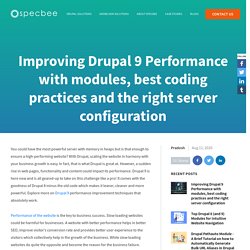
With Drupal, scaling the website in harmony with your business growth is easy. In fact, that is what Drupal is great at. However, a sudden rise in web pages, functionality and content could impact its performance. Drupal 9 is here now and is all geared-up to take on this challenge like a pro! It comes with the goodness of Drupal 8 minus the old code which makes it leaner, cleaner and more powerful. Performance of the website is the key to business success. There are many things that affect the website performance. . • Your service provider (Hosting, DNS etc.) • Number of requests to the server • Technical issues or bad programming practices • Caching technique • Improper server configuration • Heavy image and video files. Drupal Pathauto Module - A Brief Tutorial on how to Automatically Generate Bulk URL Aliases in Drupal 8. By default, Drupal implements a "node/nid" URL path system.
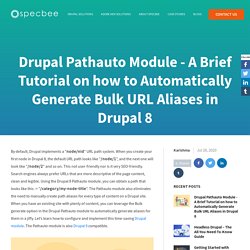
When you create your first node in Drupal 8, the default URL path looks like ”/node/1”, and the next one will look like “/node/2” and so on. This not user-friendly nor is it very SEO-friendly. Search engines always prefer URLs that are more descriptive of the page content, clean and legible. Using the Drupal 8 Pathauto module, you can obtain a path that looks like this -> "/category/my-node-title". The Pathauto module also eliminates the need to manually create path aliases for every type of content on a Drupal site. What does the Drupal Pathauto Module do? The Drupal 8 Pathauto module enables automatic generation of URL/path aliases for different kinds of content like nodes, taxonomy terms and users. Headless Drupal – The All-You-Need-To-Know Guide. Today, User experience (UX) is not just about how a user feels when interacting with your website.

In this world of rapidly growing interfaces and APIs, content plays a supreme role in offering your users with exceptional UX. To keep up the pace, you need to adopt hot-selling, fast-moving front-end technologies like Angular JS, React JS, etc. that can deliver your content in an application-like speed. Headless Drupal (or decoupled Drupal) is one such approach that is gaining much popularity because of its innovative ability to deliver outstanding digital experiences.
Bigwigs like Weather.com, The Tonight Show, Great Wolf Resorts, Warner Music Group and many more, have taken the headless Drupal route offering their customers with interactive and unique front-end designs and fast-loading websites. Sorting Views with DraggableViews in Drupal 8 – A Quick Walk-through. Views are the most significant part of a Drupal website.

Almost every Drupal site uses one or more views to list their content. The Views module is a Drupal 8 core module that manages these lists of content. You might run into situations where you need to sort these views. Currently, there are very few options to sort view items. You can only choose between simple date sorting, alphabetical sorting, and few more. Installing the DraggableViews Module Let’s get started by installing the module. Composer require drupal/draggableviews Next, go to Extend and enable the module. A Brief Guide on Improving the FrontEnd Performance of your Drupal 8 Website with Advanced CSS/JS Aggregation.
A well-performing website just doesn’t cut it these days.

To stand out of competition, businesses are looking for high performance websites with lightning speed load times. You could potentially lose a big chunk of customers with every additional second your website takes to load. Today let’s learn about optimizing the frontend performance of your website with the Advanced CSS/JS aggregation module for Drupal 8. To make Drupal sites run faster, it is essential to load CSS/JS files as quickly as possible for a page. One problem with Drupal core aggregate is that it is not good at determining which resource (CSS/JS) files go together. What does the Advanced CSS/JS Aggregation module do?
The Drupal AdvAgg module does a lot of different things to help speed up delivery and loading of resource files on your website. Getting started with the Advanced CSS/JS Aggregation module. Stop Spam! How to use the Captcha and ReCaptcha module in Drupal 8. Have you had enough of the spam comments, form submissions and email submissions by bots trying to infiltrate your website? Then you need a guard called Completely Automated Public Turing test to tell Computers and Humans Apart. Yes, and that is short for CAPTCHA. As annoying as it may be making us prove time and again that we are not bots, Captcha and ReCaptcha are the most effective against fighting automated programs trying to get into our websites. Top Questions about Adobe Experience Manager (AEM) Everything you need to know about Adobe’s powerful AEM solution Consumer behavior naturally evolves over time, and it changes more rapidly with advances in technology.
We have seen a seismic shift in the time between the advent of the Internet to today’s powerful mobile device marketplace. Marketing and technology have grown as well, but there are difficulties engaging with the multi-channel consumer. Building custom personalized interfaces, delivering consistent digital experiences, and doing it all in time to meet consumer needs is a struggle. Adobe Experience Manager (AEM) bridges the gap. What is AEM? Adobe Experience Manager (AEM), is a java-based content management system that is perhaps the most powerful component of Adobe Marketing Cloud.
How is AEM better than other CMS solutions? AEM’s biggest advantage is its ability to create custom digital experiences, personalized to the individual user. How to Integrate Drupal 8 with Bitly for URL shortening. Bit.ly for Drupal 8 provides a rich API that other Drupal modules can use to access Bit.ly functionality. How to Integrate Drupal 8 with Bitly for URL shortening. Drupal 8 Webform Module – A Brief Tutorial. How to create a Custom Drupal 8 theme in 9 Simple Steps. Drupal 8 gives developers and site owners the flexibility of creating bespoke components that can be put together to build compelling digital experiences.
Themes are Drupal’s design blocks that represent the visual appearance of a website. Drupal 8 comes with choices of core themes and third-party themes. However, if none of them cut it for you, you should probably be looking at Drupal 8 custom theme development. A peek into the UI/UX universe (with examples) If you have studied some form of software design or are into designing, you should be familiar with the terms - "UI" and "UX". Yet, sometimes we tend to use both these words interchangeably. So, what sets UI apart from UX? UX design is what makes an interface functional in its simplest forms and UI design is what makes an interface appealing and beautiful. Drupal Translation - How to create Multilingual websites in Drupal 8. Want an easy way to extend your market reach and ultimately your sales?
Getting Started with Layout Builder in Drupal 8 - A Complete Guide. How to create a custom Layout builder in Drupal 8. Drupal 8 is making things so much easier for content authors. Getting Started with Layout Builder in Drupal 8 - A Complete Guide.