

Recorded Webinars. Statistics IO Parser. SQL Server Indexing Tips. SQL Server Index Basics. Given the fundamental importance of indexes in databases, it always comes as a surprise how often the proper design of indexes is neglected.

It often turns out that the programmer understands detail, but not the broad picture of what indexes do. Bob Sheldon comes to the rescue with a simple guide that serves either to remind or educate us all! One of the most important routes to high performance in a SQL Server database is the index. Indexes speed up the querying process by providing swift access to rows in the data tables, similarly to the way a book’s index helps you find information quickly within that book. In this article, I provide an overview of SQL Server indexes and explain how they’re defined within a database and how they can make the querying process faster. Index Structures Indexes are created on columns in tables or views. You can create indexes on most columns in a table or a view. Figure 1: B-tree structure of a SQL Server index. SQL Server Index Checklist. ProblemIndexing a SQL Server database in some respects is considered both an art and a science.

Since this is the case, what are some considerations when designing indexes for a new database or an existing one in production? Are these the same types of steps or not? Do any best practices really exist when it comes to indexing? Where does indexing fall in the priority list from an application or production support perspective? SolutionYou have a number of good questions related to indexing a SQL Server database. Art vs. In terms of the art vs. science question, in many respects this is true in many circumstances. In terms of recommendations, it is best to have an open mind and a clear understanding of the data access code. New vs. In some respects the process to identify and build the correct indexes is the same between a new versus existing database.
Let's take a look at the process of identifying and\or correcting SQL Server indexes: Index Best Practices. SQL Server: Databases and Indexes. Managing your indexes, and having the proper indexes in place, is an essential part of managing your overall SQL Server workload.
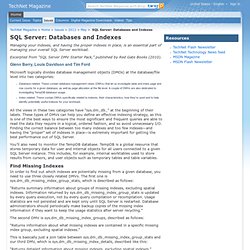
Excerpted from “SQL Server DMV Starter Pack,” published by Red Gate Books (2010). Microsoft logically divides database management objects (DMOs) at the database/file level into two categories: Database-related. These contain database management views (DMVs) that let us investigate table and index page and row counts for a given database, as well as page allocation at the file level. A couple of DMVs are also dedicated to investigating TempDB database usage.Index-related. All the views in these two categories have “sys.dm_db_” at the beginning of their labels. You’ll also need to monitor the TempDB database. Find Missing Indexes In order to find out which indexes are potentially missing from a given database, you need to use three closely related DMVs.
“Returns summary information about groups of missing indexes, excluding spatial indexes. Interrogate Index Usage.