

White Paper Gallery for SQL Server.
White Paper Gallery for SQL Server. Monitoring. Aaron Bertrand : Troubleshooting Error 18456. I think we've all dealt with error 18456, whether it be an application unable to access SQL Server, credentials changing over time, or a user who can't type a password correctly.
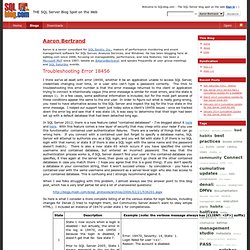
The trick to troubleshooting this error number is that the error message returned to the client or application trying to connect is intentionally vague (the error message is similar for most errors, and the state is always 1). In a few cases, some additional information is included, but for the most part several of these conditions appear the same to the end user.
In order to figure out what is really going wrong, you need to have alternative access to the SQL Server and inspect the log for the true state in the error message. I helped our support team just today solve a client's 18456 issues - once we tracked down the error log and saw that it was state 16, it was easy to determine that their login had been set up with a default database that had been detached long ago. The SQL Server Wait Type Repository… - CSS SQL Server Engineers. 12/10/2009: Significant updates to the blog.

Check back in 2010 for more updates to the wait type table As part of my talk at the 2009 US PASS Summit here in Seattle called Inside SQL Server Wait Types, I’m creating this blog post as a reference point that can be used to find out information about wait types in SQL Server 2005 and 2008. My hope is that if you have a question about a wait type you encounter with SQL Server 2005, 2008, or beyond, you will use this blog post as the starting point. This blog post should also be used as an enhancement to what you can find at the following SQL Server Books Online topic: sys.dm_os_wait_stats (Transact-SQL) Why use this blog post over other references? The Wait Type Table This table is to be used a repository of wait types as found in sys.dm_os_wait_stats in SQL Server 2005 and 2008.
Attached to this blog is the wait type table in the form of a spreadsheet. You may ask “Where are all of the Wait Types documented?”. Work to be done: Important Notes. Brad's Sure DBA Checklist. 20 January 2010 Sometimes, all a DBA needs, to help with day-to-day work, is a checklist of best-practices and dos and don’ts.
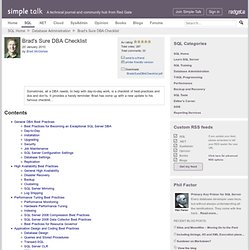
It provides a handy reminder. Brad has come up with a new update to his famous checklist... Best Practices for Becoming an Exceptional SQL Server DBA Day-to-Day Check OS Event Logs and SQL Server Logs for unusual events. Verify that all scheduled jobs have run successfully. General High Availability Physically protect your SQL Servers from unauthorized users. SQL Server DBA: Powershell. Jeffrey Snover published a paper titled “Monad Manifesto” on August 8th, 2002, focusing on the long-term vision of Powershell.
For DBAs , Powershell has simplified common automation tasks. Also , is a very handy language for common problems , such as – file manipulation, reporting , log management, patch updates and a very long list of powershell scripts The paper differentiates between the traditional approach of Administrative tasks and a new approach. This point is central to the paper. Traditional approach is defined as developers \ administrators defining functions repeatedly in a non-common way. I attended two Teched 2013 sessions where Jeffrey Snover discussed Powershell . The interesting aspect of the Monad Manifesto is to compare the documented vision with how Powershell has progressed.
Read the Monad Manifesto --> Monad Manifesto Expand your Powershell mind – Three key cmdlets - SQL Server DBA Top 10 DBA Tips to develop your competitive edge. SQL Server - Best Practices.
Backup and Restore. Management Commands.