

C# - Validate Email Address Syntax and Test Email Address. Validate Email Address Syntax Regular expression can be used to validate if an email address is in correct format.
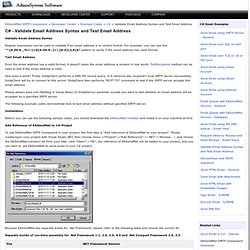
For example: you can use this "^[A-Z0-9._%+-]+@[A-Z0-9.-]+\. [A-Z]{2,6}$" pattern to verify if the email address has valid format. Test Email Address Even the email address has a valid format, it doesn't mean the email address is existed in real world. How does it work? Please always pass null (Nothing in Visual Basic) to SmtpServer paramter except you want to test whether an email address will be accepted by a specified SMTP server. The following example codes demonstrate how to test email address without specified SMTP server.
Installation Before you can use the following sample codes, you should download the EASendMail Installer and install it on your machine at first. Add Reference of EASendMail to C# Project To use EASendMail SMTP Component in your project, the first step is "Add reference of EASendMail to your project". // Add EASendMail namespace using EASendMail; Comments. Email Address Validation. Email address validation is a basic programming task.

This article reviews the basic rules for email validation and provides .Net code to perform the validation. Email Address Validation Rules The basic email address format is LOCAL @ DOMAIN. That is, there is a LOCAL section followed by the "at" sign (@) followed by a DOMAIN section. In the email address my.name@gmail.com, the LOCAL section is "my.name" and the DOMAIN is "gmail.com. " A valid email address has one and only one @ sign. My.name [No @ sign. Myname@ [No DOMAIN.] @gmail.com [No LOCAL section.] myname@gmail@yahoo.com [More than one @ sign.] my name@gmail.com [Email contains a space.] The LOCAL section must be 1 to 64 characters long.
My..name@gmail.com [Two or more periods in a row.] myname@gmail..com [Two or more periods in a row.] Knowledge Base. Error codes that can be displayed in the SMTP debug and activity log files.
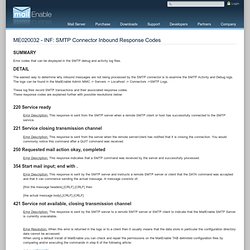
The easiest way to determine why inbound messages are not being processed by the SMTP connector is to examine the SMTP Activity and Debug logs. The logs can be found in the MailEnable Admin MMC -> Servers -> Localhost -> Connectors ->SMTP Logs. These log files record SMTP transactions and their associated response codes.These response codes are explained further with possible resolutions below: 220 Service ready Error Description: This response is sent from the SMTP server when a remote SMTP client or host has successfully connected to the SMTP service. 221 Service closing transmission channel Error Description: This response is sent from the server when the remote server/client has notified that it is closing the connection. 250 Requested mail action okay, completed Error Description: This response indicates that a SMTP command was received by the server and successfully processed. 354 Start mail input; end with .
Effective Email Address Validation. Introduction Email has become a necessary and inseparable part of our day-to-day life.
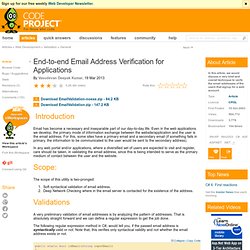
Even in the web applications we develop, the primary mode of information exchange between the website/application and the user is the email address. For this, some sites have a primary email and a secondary email (if something fails in primary, the information to be communicated to the user would be sent to the secondary address). In any web portal and/or applications, where a diversified set of users are expected to visit and register, care should be taken, in validating the email address, since this is being intended to serve as the primary medium of contact between the user and the website. Scope: The scope of this utility is two-pronged: Soft syntactical validation of email address.
Validations A very preliminary validation of email addresses is by analyzing the pattern of addresses. The next level of validation, we can attempt is to make a negotiation with the SMTP server and validate. My CodeSection. การตรวจสอบอีเมล (Validate email address)