

Vizzed. NDS ROMS PSP ROMS PSX ROMS NES ROMS SNES ROMS GBA ROMS. MAME ROMs. Loading...

Street Fighter II': Champion Edition (Accelerator Pt.II, bootleg) Street Fighter II': Champion Edition (Accelerator! , bootleg, set 1) Street Fighter II': Champion Edition (Accelerator! , bootleg, set 2) Street Fighter II': Champion Edition (Alpha Magic-F, bootleg) Street Fighter II': Champion Edition (Dongfang Bubai protection, bootleg) Street Fighter II': Champion Edition (Double K.O. The King of Fighters 10th Anniversary (The King of Fighters 2002 bootleg) The King of Fighters 10th Anniversary 2005 Unique (The King of Fighters 2002 bootleg) The King of Fighters 10th Anniversary Extra Plus (The King of Fighters 2002 bootleg) The King of Fighters 2002 (bootleg) The King of Fighters 2002 Magic Plus (bootleg) The King of Fighters 2002 Magic Plus II (bootleg) The King of Fighters 2002 Plus (bootleg set 1) The King of Fighters 2002 Plus (bootleg set 2) The King of Fighters Special Edition 2004 (The King of Fighters 2002 bootleg) Marvel Vs.
Latest MAME Release. Official Windows Binary Packages The table below provides links to the official Windows command-line binaries.
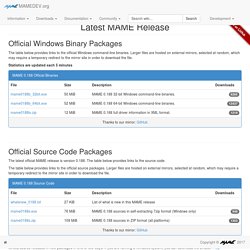
Larger files are hosted on external mirrors, selected at random, which may require a temporary redirect to the mirror site in order to download the file. Statistics are updated each 5 minutes MAME 0.188 Official Binaries Official Source Code Packages The latest official MAME release is version 0.188. The table below provides links to the official source packages. MAME 0.188 Source Code MAME source releases in now packaged in one of two ways. MAME 0.151 ROMs. While I appreciate the noble intent of the uploader, 'historical value' (fair use) is probably not going to cut it here.
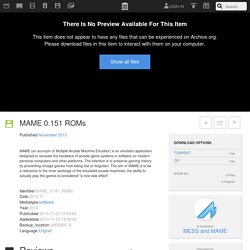
Many of these games have trademarked characters that live on in modern incarnations; some of them are still being sold by their owners, wrapped in proprietary emulators; and many of these ROMs are 'bootlegs' and circumvent encryption and copy protection in direct violation of the DMCA. Further, many of these games are still in operation, in arcades, bus stations and amusement parks around the world. Downloaders need to be aware that they may be committing a crime in their jurisdiction if they download and / or redistribute these files, display the games in a public setting, use any trademarked assets (such as sprites) contained therein without explicit permission from the manufacturer, or even just play the game. Sorry to be a party-pooper, but it would suck even worse if an innocent downloader were to face legal penalties because they had the wrong impression.
Mame. MAME, acronyme signifiant « Multiple Arcade Machine Emulator », est un logiciel d'émulation pour PC dont le but est de reproduire fidèlement le fonctionnement des jeux et des systèmes d'arcade.
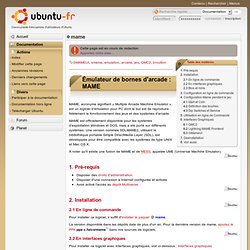
MAME est officiellement disponible pour les systèmes d'exploitation Windows et DOS, mais a été porté sur différents systèmes. Une version nommée SDLMAME2, utilisant la bibliothèque portable Simple DirectMedia Layer (SDL), est développée pour être compatible avec les systèmes de type UNIX et Mac OS X. À noter qu'il existe une fusion de MAME et de MESS, appelée UME (Universal Machine Emulator). Pré-requis Disposer d'une connexion à Internet configurée et activée. Installation En ligne de commande Pour installer ce logiciel, il suffit d'installer le paquet mame. La version disponible dans les dépôts date de plus d'un an. En interfaces graphiques Pour installer ce logiciel avec interfaces graphiques, voir ci-dessous : interfaces graphiques Bios et roms Configuration en ligne de commande.
Les bons endroits ou télécharger les roms MAME. How To Install MAME (Multiple Arcade Machine Emulator) On Ubuntu 12.10/12.04/Linux Mint 13. MAME (Multiple Arcade Machine Emulator) is an emulation software that allows users to play classic arcade games in modern computers and platforms.

The emulator supports more than 7000+ arcade video games from the 1970's era until now. In this tutorial we will help you install MAME in the following Linux distributions:Ubuntu 12.10 (Quantal Quetzal)Ubuntu 12.04 (Precise Pangolin)Linux Mint 131. MAME Installation Open the terminal under Ubuntu/Linux Mint and run this command to install MAME: sudo apt-get install mame mame-tools gnome-video-arcade sdlmame sdlmame-tools 2. Start now MAME with this command so that a hidden folder (.mame) is created in your home directory which will contain all emulator settings: mame You can now close the emulator. Cd ~/.mame && mame -cc The "mame.ini" file will be created in the ~/.mame folder. Qmc2.