

How to change time source from "Local CMOS Clock" to "DC" Configurer le NTP sous Windows Server 2012. I.

Présentation Dans ce tutoriel, nous verrons comment configurer le service NTP sous Windows Server 2012/2012 R2. Il est à noter que la commande “net time” n’est plus utilisée, désormais, la commande w32tm doit être utilisée lors de la configuration du NTP sous Windows. Vous me direz, dans un domaine Microsoft que l’on trouve souvent en environnement d’entreprise, c’est le contrôleur de domaine disposant du rôle FSMO d’émulateur PDC qui distribue l’heure aux clients.
Certes, mais il faut bien que ce serveur récupère lui-même l’heure sur un autre serveur initialement pour pouvoir la distribuer par la suite. Concernant, le protocole NTP n’oubliez pas qu’il utilise le port 123 via UDP. II. Pour ma part, pour réaliser ce tutoriel je suis sur Windows Server 2012 sur une machine virtuelle sous Hyper-V. Faites un clic droit sur la machine virtuelle dans le gestionnaire Hyper-V puis cliquez sur “Paramètres“. Windows Time Service Configuration & Troubleshooting. Well!
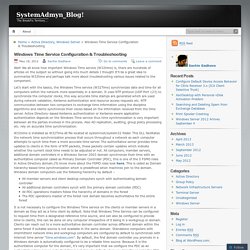
We all know how important Windows Time service (W32time) is, there are hundreds of articles on the subject so without going into much details I thought It’ll be a great idea to summarize W32time and perhaps talk more about troubleshooting various issues related to the component. Let’s start with the basics, the Windows Time service (W32Time) synchronizes date and time for all computers within the network more essentially in a domain. It uses NTP protocol (UDP Port 123) to synchronize the computer clocks, this way accurate time stamps are generated which are used during network validation, Kerberos authentication and resource access requests etc. NTP communicates between two computers to exchange time information using the discipline algorithms and clients synchronize their clocks based on the information received from the time server.
PDC Emulator Time Configuration. Published 4/2014 Original blog post reference:Configuring the Windows Time Service in an Active Directory Forest – A step by step with a Contingency As many of you that follow my blog know that I have blogged about the Time Service in the past.
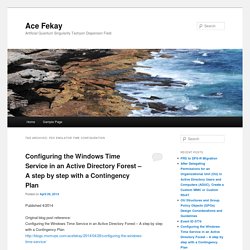
The original blog can be found here. How to set (and change) an NTP time source in Windows Server 2008 R2 (SBS 2011 and Vanilla Server). Posted by John on June 17, 2011 To query the time service about its current status open up an elevated command prompt and type in:w32tm /query /status This will display the following output (it will either state Source: Local CMOS Clock or time.windows.com) After working out the souce and that it was synching without error as well as the obvious the fact the time was way off I needed to find a reliable Time service.

After a bit of searching around the web I found pool.ntp.org which is the part of the home for the Network Time Protocol open source project (ntp.org). Members work together to provide a public pool of time servers for use by individuals and businesses. pool.ntp.org uses DNS round robin to make a random selection from a pool of time servers who have volunteered to be in the pool making this service highly redundant and reliable. If you navigate to the Time Servers page on their wiki you will see a list of servers as rell as regional servers which you can also choose from. Time service on virtualized domain controllers. In Active Directory, the time configuration is an important topic as the domain controllers has to be in sync with each other, member servers and clients.
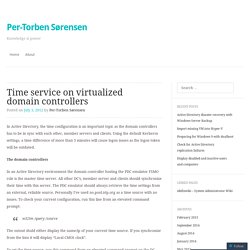
Using the default Kerberos settings, a time difference of more than 5 minutes will cause logon issues as the logon token will be outdated. The domain controllers In an Active Directory environment the domain controller hosting the PDC emulator FSMO role is the master time server. All other DC’s, member server and clients should synchronize their time with this server. The PDC emulator should always retrieve the time settings from an external, reliable source. w32tm /query /source. A Brief History of Time...(ok ok, let's go with "An Introduction to the Windows Time Service") Note: This article is written for "modern" versions of the Windows operating system - that is, Windows Server 2008, Windows Server 2008 R2, Windows Vista, and Windows 7.

For older versions of the Windows operating system, the concepts still apply, but some of the command line parameters for w32tm have changed. Windows, especially in an Active Directory environment, requires "good" time. For this discussion, having "good" time means that all members of a domain are capable of synchronizing their clock to a domain controller. Domain controllers synchronize their clocks with the domain controller which holds the PDCe (Primary Domain Controller emulator) role in their Active Directory domain. PDCe's in child domains synchronize their clocks with the PDCe of the root domain of the Active Directory forest. When Windows does not have good time, log file entries have incorrect timestamps, event logs have incorrect timestamps, database transaction logs have incorrect timestamps, etc. etc. Configurer la source Windows Time pour un domaine sur Windows Server 2008.
Suite à une migration de controlleur de domaine vers Windows Server 2008/R2, il est important de configurer correctement le service de temps Windows (W32Time).

Le service Windows Time assure la synchronisation de l’horloge au clients, ce qui assure un réglage cohérent dans toute l'organisation. En général apres avoir transférer les roles FSMO sur le nouveau serveur, il y a des alertes indiquants que le service de temps n’est pas configuré sur la machine.voici un exemple d’erreur généré dans DCDiag: Warning: SERVERNAME is not advertising as a time server or errors related to the server not advertising itself as a Domain Controller.The TIMESERV flag will not be set for that DC if there are any issues with the Windows Time Service. My-PowerShell.
w32tm always on "Local CMOS clock" on virtual domain controller - cannot change to NTP server. IT solutions that work: Configure Windows Server 2008 domain controller to sync time with an external NTP. Configuring external NTP on Windows 2012 Domain Controller. This article explain how to synchronize the time of a Windows 2012 domain controller with an external time source.
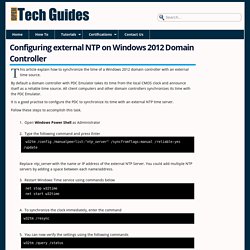
By default a domain controller with PDC Emulator takes its time from the local CMOS clock and announce itself as a reliable time source. Configuring and Troubleshooting the Windows Time Service - BlueCompute. In a Windows domain it is important that all computers have an accurate clock and that these clocks are (more or less) in sync across the domain.

The main reason for this is because the Kerberos security mechanism that provides authentication requires an accurate time source, and without it users and computers will be unable to authenticate one another across the network. That wouldn’t be good. (The reason Kerberos requires accurate time is because it uses a ‘ticket based’ system whereby security principals get issued security ‘tickets’ that they present to authenticate and access secured resources.
These tickets are time-stamped so that they expire quickly and can’t be intercepted and later re-used by an attacker attempting to authenticate. Kerberos v5 has a default maximum clock skew of 300 seconds or 5 minutes. Les serveurs de temps NTP français. Comment configurer NTP pour utiliser pool.ntp.org ? Si vous voulez simplement synchroniser les horloges de vos ordinateurs au réseau, le fichier de configuration (pour le programme ntpd de la distribution ntp.org, sur n'importe lequel des systèmes d'exploitation supportés : Linux, *BSD, Windows et même quelques systèmes plus exotiques) est vraiment simple : driftfile /var/lib/ntp/ntp.drift server 0.pool.ntp.org server 1.pool.ntp.org server 2.pool.ntp.org server 3.pool.ntp.org Les noms 0, 1, 2 et 3.pool.ntp.org pointent vers un ensemble aléatoire de serveurs qui change toutes les heures.
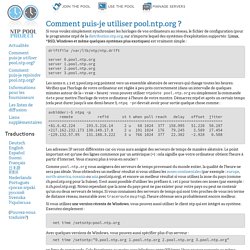
Vérifiez que l'horloge de votre ordinateur est réglée à peu près correctement (dans un intervalle de quelques minutes autour de la « vraie » heure) : vous pouvez utiliser ntpdate pool.ntp.org ou simplement la commande date pour mettre l'horloge de votre ordinateur à l'heure de votre montre. Démarrez ntpd et après un certain temps (cela peut durer jusqu'à une demi-heure !) , ntpq -pn devrait avoir pour sortie quelque chose comme : » Windows Server 2012 : Configuration d’un serveur NTP Blog de Valentin Pourchet. Active directory - How to change time source from "Local CMOS Clock" to "DC" Configuring NTP on Windows Server 2012. This article explains how to configure NTP on Windows Server 2012. If you're looking for Windows Server 2008 R2, see my article here. Remember, that in a domain environment, time synchronization is taken care of but you should configure the PDC Emulator of a domain to sync externally since that is the server which decides what time it is!
This is all you need if you want to keep it simple. Run using PowerShell as admin: w32tm /config /manualpeerlist:pool.ntp.org /syncfromflags:MANUAL Stop-Service w32time Start-Service w32time If the machine is a VM inside Hyper-V, you have to disable time sync. That should be it! W32tm is the command to use. Configurer le NTP sous Windows Server 2012. .:POMENTE Guillaume : NTP...
Dans un domaine Active Directory, les postes de travail, serveurs, membre du domaine synchronisent leur horloge sur le contrôleur de domaine qui dispose du rôle PDC. Certains protocoles comme Kerberos dépend du bon fonctionnement de la synchronisation horaire entre les postes. Si jamais il y a un écart d’heure trop important ( plus de 5min sur 2008R2 par défaut) l’utilisateur pourra avoir des problèmes d’authentification ou/et d’accès aux ressources partagés.
Il faut ouvrir le port UDP 123 (NTP) vers votre serveur qui dispose du rôle PDC Démarrer > Exécuter Saisir cmd puis Ok La console s’ouvre. Saisir la commande suivante. » Windows Server 2012 : Configuration d’un serveur NTP Blog de Valentin Pourchet. Comment tester un serveur NTP. Voici un petit logiciel bien pratique qui permet de tester son serveur NTP. Ce logiciel simule un client et vous transmet pas mal d’informations sur le serveur. Un petit outil gratuit à avoir dans sa trousse d’administrateur. Synchronisation NTP externe sur un serveur 2008. Par défaut, un serveur 2008 (ou 2008 R2) possède l'onglet "temps internet" dans la fenêtre de configuration "date et heure" qui permet de synchroniser le système avec un serveur de temps disponible sur internet. Cet onglet n'apparaît que si le serveur est un serveur autonome (non membre d'un domaine).
Si vous configurez votre serveur comme contrôleur de domaine primaire, cet onglet disparaît, de même pour toutes les machines membres du domaine (clientes et serveurs). » Windows Server 2012 : Configuration d’un serveur NTP Blog de Valentin Pourchet.