

Microsoft Azure, Office 365, Intune, PowerBI – les liens indispensables – la boite a outils. Best Practices for Drupal CMS on Azure Websites. Microsoft Azure, Office 365, Intune – les liens indispensables - Stanislas Quastana's blog on TechNet. Avec la démultiplication des services Cloud Microsoft, des options d’administrations et des moyens de les consommer, je me suis dit qu’il était temps d’avoir une petite boite à outils des liens indispensables pour bien gérer ses abonnements Azure, Office 365 et Microsoft Intune.

J’ai donc synthétisé dans cet article (que je vais essayer de maintenir à jour) les liens les plus utiles. Erreur 500 pendant la mise à jour Drupal 7. Drupal 7 “500 – Internal server error” [SOLVED] Windows Azure Websites and Mobile Clients Part 2: The PHP Code. Today we’ll continue off where we left with our PHP website running on Windows Azure Websites.

At this point we’ve got a PHP website deployed which will allow us to specify shortened URLs (slugs) and their full URL. The only real visual interface is that we can list out those shortened URLs. Our real goal in all of this is to connect to the website (and the web service methods) via an Android and iOS app. However, before we get knee deep in native code, let’s go over the PHP code we deployed. One thing to note is that for this site, I used the Silex PHP micro-framework. If you haven’t already done so, pull the code for the site down from here. <? This is including the app.php file which returns a Silex/Application and then runs it. <IfModule mod_rewrite.c> Options -MultiViews RewriteEngine On RewriteCond %{REQUEST_FILENAME} ! And the web.config is: Cannot use .htaccess on windows azure?
.htaccess - Mod_rewrite in Azure. How Do You Configure Windows Azure For Url Rewrite Using WordPress? Tutorial (1/2) : Comment installer Drupal dans Windows Azure Websites. Courant 2011, j’ai étudié la possibilité d’exécuter Drupal sur la plateforme Windows Azure, l’opération était possible mais elle nécessitait des efforts d’intégration non négligeables.
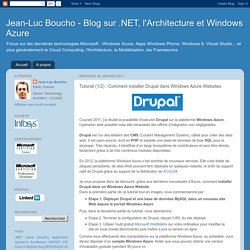
Drupal est l’un des leaders des CMS (Content Management System), utilisé pour créer des sites web. Il est open-source, écrit en PHP et exploite une base de données de type SQL pour le stockage. Très répandu, il bénéficie d’un large écosystème de contributeurs et peut être étendu facilement grâce à de très nombreux modules disponibles. En 2012, la plateforme Windows Azure s’est enrichie de nouveaux services.
Elle s’est dotée de disques persistants, de sites Web pouvant être déployés en quelques instants, et enfin du support natif de Drupal grâce au support de la distribution de ACQUIA. Tutorial (2/2) : Comment installer Drupal dans Windows Azure Websites. Best Practices for Drupal CMS on Azure Websites. Monday, June 2, 2014 Drupal CMS is an Open source Content management system written in PHP and use MySQL.

Drupal offers a refined programming interface for developers, no programming skills are required for a basic website and installation. You can use Drupal to build everything from personal blogs to enterprise applications. It is a popular framework among government organizations as well. The primary focus of this blog post is to articulate how to run Drupal CMS websites on Azure Websites platform and in this process you will learn: Error viewing drupal index after installation (file_put_contents( failed to open stream) Using Apache's mod_rewrite Redirection to Prevent Duplicate Site Content. As a site owner or webmaster, you want to do everything you can to optimize your site properly for search engines.

It may seem odd, but a little technicality like having or not having the "www" in your site address can cause search engines to consider your site to be a duplicate of itself, hurting its search engine ranking. WordPress Troubleshooting Techniques on Azure Websites. Wednesday, August 20, 2014 WordPress is one of the popular Web Applications that is offered with Azure Websites Gallery to build dynamic websites.
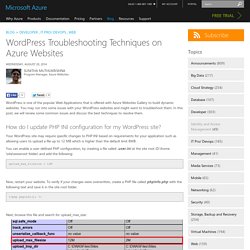
You may run into some issues with your WordPress websites and might want to troubleshoot them. In this post, we will review some common issues and discuss the best techniques to resolve them. 10 URL Rewriting Tips and Tricks. This post describes some of the tips and tricks that one may find useful when solving URL-based problems for their web server or web site. Each tip/trick has a description of a problem and then an example of how it can be solved with IIS 7 URL Rewrite Module. 1. Add or Remove Trailing Slash Many web applications use “virtual URLs” – that is the URLs that do not directly map to the file and directory layout on web server’s file system. An example of such application may be an ASP.NET MVC application with URL format similar to this: or a PHP application with URL format that looks like this: If you try to request these URLs with or without trailing slash you will still get the same page.
How do I stop Drupal from displaying a blank white screen? Topic: Module configuration When you receive a blank white screen there are a couple of things that may be going on.

Review the following issues below. Memory Limit When you're setting up a site with a large module set like Ubercart, you may run into the issue where your Drupal site becomes non-responsive and instead displays a blank white screen (also know as the White Screen of Death). Error Reporting If adjusting the memory limit isn't the culprit, another issue is that PHP could be failing somewhere, but not reporting the error to the screen. After inserting the code, load the same page that caused the same error in the first place.
Converting Apache .htaccess rules to IIS web.config using IIS Manager for Azure Websites - Microsoft Azure. Web.config - the settings and configuration file for a Windows IIS Web Application. .htaccess - the default filename of the directory-level configuration file for a Linux Apache Web Application.
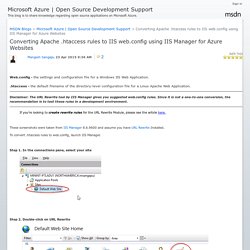
Disclaimer: The URL Rewrite tool by IIS Manager gives you suggested web.config rules. Since it is not a one-to-one conversion, the recommendation is to test these rules in a development environment. If you’re looking to create rewrite rules for the URL Rewrite Module, please see the article here. Configuring No-WWW for IIS on Azure. Posted 3 years ago.

Tagged windows, coding, and azure. As part of the rollout of my site redesign, I’ve also switched hosts from WebFaction to Windows Azure. WebFaction was a great value for a shared host, and I’ll probably continue to use it in the future for small Python/Django projects, but I’ve been experimenting with Azure on some other projects and took the opportunity to make the switch. Where’d my .htaccess go? Azure Web Sites use IIS as a web server, not the more common Apache (or Nginx) server widely used across the Unix world. One of the big behaviors I needed to maintain in the migration was to continue adherence to the No-WWW philosophy. Convert Apache .htaccess to IIS web.config, Part 2: IIS Manager import - Sysadmins of the North.