

20 Free Photoshop Styles to Create Stunning Text Effects. Just like Actions, Styles are little Photoshop files that contain preset configurations to instantly replicate a ready made effect with the click of a button.

Styles are essentially preconfigured combinations of Photoshop Layer Styles, which makes them extremely popular for creating cool text effects. I’ve scoured the web and personally tested the best Styles I could find to bring you a collection of 20 free Photoshop styles to create stunning text effects. Styles are ready made configurations of Photoshop’s Layer Style options.
These presets can be imported into the Styles palette to instantly replicate an effect without having to manually adjust the various options. Click the Load Styles option from the flyout menu to import an .ASL files into your Styles collection. Vintage Layer Styles. FREE Wooden Boxes by Evgeny Skidanov. FREEBIES by KoolGfx on deviantART. Era89's Birthday FREE Photoshop Styles by KoolGfx on deviantART. Create Dimension With Gradients in This Abstract Poster Design. Let's play with Linear Gradients in this abstract poster design.
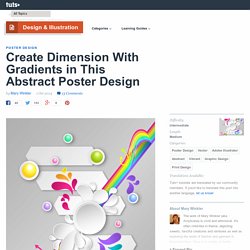
Fire up Adobe Illustrator (I'll be using Illustrator CC 2014) and get ready to doodle out some rainbows, curving arrows, and paisley-like splash designs. Create a New Document. It's your call on the size. I ultimately wound up with a design of 8.27" x 11.69". If you're keen on keeping your design at print resolution, make sure the ppi is set to 300. Use the Rectangle Tool (M) to draw a large light gray rectangle over the Artboard. The white banner-like shapes in the background of the design are fairly simple. Copy (Control-C) and Paste (Control-V) the banner-like shapes so you have six of them placed in a V over the artboard. Draw a circle with the Ellipse Tool (L). To apply a Drop Shadow to the circle group, Select it and go to Effect > Stylize > Drop Shadow and add the following attributes: Mode: MultiplyOpacity: 40%X Offset: 0.08 inY Offset: 0.04 inBlur: 0.1 inColor: Black In total, I drew 14 of the white splash shapes.
Tuts+ Free Design & Illustration Tutorials. 10 FREE Colorful Graphic Styles for Adobe Illustrator on Behance. Illustrator Graphic Styles on Pinterest. Free Illustrator Styles - Download Free Vectors - Vectorportal. FREE Graphic Styles for Adobe Illustrator #3 by Love-Kay on deviantART. 42 Awesome Graphic Styles and Appearance Panel Tutorials on Tuts+ We have posted several tutorials and written, to help ease you into mastering Graphic Styles and the Appearance panel.

Check out the ones you may have missed or revisit those handy beginner tutorials. Create a Vibrant Peacock in Adobe Illustrator In this tutorial we will get to know one of the most useful Adobe Illustrator features – the Appearance panel – and draw a fabulous colorful peacock with the help of various effects. Create a Simple Subscription Web Element in Adobe Illustrator This piece focuses mainly on the Appearance panel, so you will only need four rectangles and a tiny circle to create the background, the main shape, the subscribe button, the text field and the tiny x button. Create a Fun Kaleidoscope Effect in Adobe Illustrator I've previously shown you how to create a mirrored effect, using the Appearance panel and the Transform effect.
Treehouse: Library of Courses on HTML, CSS, PHP, & iOS App Development. Start Learning Now! 30+ Adobe Illustrator Text Effect Tutorials and Techniques. In every design, may it be a banner or a logo, text effect is very important.

This is because an attractive text effect surely catches the eyes and delivers a better message to onlookers. We are utilizing Adobe Illustrator in this tutorial, because they provide designers with an excellent opportunity for creating better quality with text and graphic designs. In this next post, we are going to showcase to you 30+ Text Effect Tutorials and Techniques in Adobe Illustrator, where you can manipulate graphic texts as much as you want. 15 Of The Best Illustrator Text Effects. We spent numerous hours search through all the best illustrator text effects, to compile this awesome list of 15 of our Favourite illustrator tutorials.
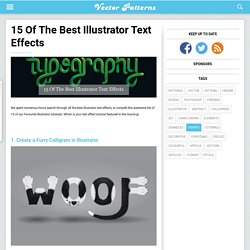
Which is your text effect tutorial featured in the round-up. 1. Create a Furry Calligram in Illustrator In this tutorial you will walk you through creating your own calligram inspired by a dog named Poppy. You’ll learn how to manipulate a typeface through to rendering fur, adding doggy features, and various details. 2. After reading Lensco’s comment “Cool tip, all we need now are gradients on strokes. 3. In this tutorial, I will show you how to create a fun 3D pixel font type treatment. 4. Typography these days have become more than just a way to express words and build sentences. 3 Illustrator Graphic Styles. Free Downloads for Adobe Illustrator - brushes actions clip art more.
Sleek Illustrator Actions and Styles by tangz989 on deviantART. AI-Resources on deviantART. 10 Free Color Swatches for Illustrator by Prometheus1706 on deviantART. Pstutorialsws (Denny Tang) on deviantART. Skin - 5 Retouching Actions by pstutorialsws on deviantART. Sticker Styles by GrDezign on deviantART. Vector App Icon Knife by igortomko on deviantART. Browsing Illustrator Actions on deviantART. Browsing Application Resources on deviantART. Browsing Vector Resources on deviantART. Sleek Illustrator Actions and Styles by tangz989 on deviantART. Sleek Illustrator Actions and Styles by tangz989 on deviantART.