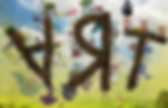
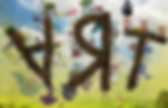
Character Head Modeling in Blender: Part 1. Exclusive offer: get 50% off this eBook here Blender 3D Architecture, Buildings, and Scenery — Save 50% Create photorealistic 3D architectural visualizations of buildings, interiors, and environmental scenery by Jonathan Williamson | August 2009 | Open Source In this two-part tutorial by Jonathan Williamson, we are going to look at how to model a character head in Blender. Before we get started modeling, the first thing we want to do is make our workspace more efficient. Now that we have our workspace setup, let's go ahead and bring in our background image for reference. To place the reference into the background of your workspace: Go to View > Background ImageClick Use and Load to navigate to your image. Do this with both viewports. With our workspace and references set up it's time to start modeling.
Going into Edit Mode with TabHit Control + R to activate the Loop Cut tool. The last thing we need to do before we start modeling is adding a mirror modifier for symmetry: To get started: Tutorials/Animation/BSoD/Character Animation/Modeling the head. Blender Tutorial: Basics of Character Rigging. Viewport - Why does the zoom sometimes stop at a point? - Blender Stack Exchange. Explanation (Brief) Blender uses a central point to orbit about, in practice this is good for modeling an object which you rotate about a lot to see from all sides (think of a potter using a wheel). But it can fall short when you want to explore a scene or model something from the inside, for example. Explanation (Detailed) Blenders view is constructed by 3 elements. location: the point of interest that orbit when rotating the view-port (the center of the screen).distance: the zoom level (distance from the location).rotation: value for yaw-pitch-roll (around the location). linked to API reference.
Typically users don't need to worry about this detail, however zooming will only change the distance which is an offset from location (where 0.0 is zoomed in as far as possible == no offset). Solutions Here are some ways to navigate in large scenes or scenes with no obvious center... Rsart – Rick Stirling, games artist » Blog Archive » How many polygons in a piece of string? A typical question that has been around for as long as I can remember is “How many polygons should I be using in a character/vehicle/environment?” Another common one is “How big should my textures be?”
There is only one answer that I can think of – “It depends.” The reason for that answer is that the question is too vague – it’s like the old question “How long is a piece of string?”. It depends. It depends on myriad things, such as the visual style of the game, the type of game, the capabilities of the engine and the target hardware. For example, a character for a 3rd person shooter like Gears of War on the Xbox 360 where you usually have a dozen models on the screen at once, in a small compact area of map would have a totally different target for polygons and textures sizes than you would if you were creating a character for a GTA game for the PSP.
Finally, compare everything to Mario Kart on the Nintendo DS – there aren’t that many textures and lots of use of shaded flat colours. Complete Blender Game Art Tutorial. From zero experience to 2D or 3D game ready asset. Data Formats.