

Regular Expressions. Use -match , -notmatch or -replace to identify string patterns.

More complex patterns can be matched by adding a regular expression. RegEx characters: ^ . [ ] - g G ? + * p P w W s S d D $ Match exact characters anywhere in the original string:PS C:> 'Ziggy stardust' -match 'iggy' True A period . will match a single character: PS C:> 'cat' -match 'c.t' TruePS C:> 'Ziggy stardust' -match 's..rdust' True. Advanced Debugging in PowerShell - Windows PowerShell Blog. Here is a collection of tips and tricks to debug PowerShell Read UpThere is a 7-part series of “Debugging Monad Scripts” that Jon Newman wrote a few years ago that covers a lot of tips, including error handling, traps, tracing, and covers a lot of V1 stuff.

Clean codeThe best route, is to make sure code is clean, and common errors are caught. Mastering everyday XML tasks in PowerShell. PowerShell has awesome XML support.
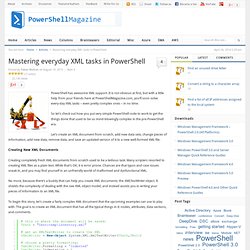
It is not obvious at first, but with a little help from your friends here at PowerShellMagazine.com, you’ll soon solve every-day XML tasks – even pretty complex ones – in no time. So let’s check out how you put very simple PowerShell code to work to get the things done that used to be so mind-blowingly complex in the pre-PowerShell era. Let’s create an XML document from scratch, add new data sets, change pieces of information, add new data, remove data, and save an updated version of it to a new well-formed XML file.
Creating New XML Documents Creating completely fresh XML documents from scratch used to be a tedious task. No more, because there’s a buddy that can help you create XML documents: the XMLTextWriter object. To begin this story, let’s create a fairly complex XML document that the upcoming examples can use to play with. This script generates a fake server inventory with a lot of random information. Finding Information in XML Files. Windows PowerShell ISE Add-On Tools.
PowerShell Basis Video Tutorial Teil 1. Lange habe ich dafür gearbeitet, nun kann ich stolz verkünden: Der erste Teil meines Windows Powerhell Basis Video Tutorials ist auf Youtube online!

Ich werde in 21, ungefähr 1 Stündigen, Videos die Grundlagen der Windows PowerShell 2.0 und 3.0 für Administratoren ud PowerShell Beginner erklären. MSDN Webcast Serie: Windows PowerShell 2.0 - Konsole, Scripting. Die Windows PowerShell ist eine Umgebung für konsolenbasierte Administration und Scripting, basierend auf dem Microsoft .NET Framework.
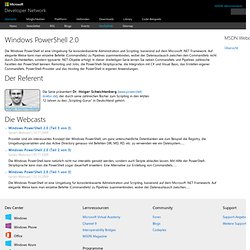
Auf elegante Weise kann man einzelne Befehle (Commandlets) zu Pipelines zuammenbinden, wobei der Datenaustausch zwischen den Commandlets nicht durch Zeichenketten, sondern typisierte .NET-Objekte erfolgt. In dieser dreiteiligen Serie lernen Sie neben Commandlets und Pipelines zahlreiche Facetten der PowerShell kennen: Remoting und Jobs, die PowerShell-Skriptsprache, die Integration mit C# und Visual Basic, das Erstellen eigener Commandlets, PowerShell-Provider und das Hosting der PowerShell in eigenen Anwendungen. Der Referent Die Serie präsentiert Dr. PowerShell Plus. Profile in PowerShell: Module und Funktionen laden, Variablen setzen. Kostenloses E-Book: Netzwerke für Cloud Computing.

Architekturen für virtuelle Server und für die Verbindung von Rechenzentren. Jetzt herunterladen » (Anzeige) Fast jeder Kommandointerpreter bietet die Möglichkeit, gleich beim Start eine vom Benutzer gewünschte Konfiguration zu laden und sich somit an individuelle Vorgaben anzupassen. Das gilt auch für die PowerShell, die gleich mehrere Profildateien ausliest, um Einstellungen für verschiedene Geltungsbereiche zu übernehmen. Zulässig ist praktisch alles, was die PowerShell ausführen kann. Voraussetzung dafür, dass die PowerShell beim Start eine der Profildateien lädt, ist allerdings, dass man die Ausführung von Scripts auf dem System zulässt.
Geek School: Learning Formatting, Filtering and Comparing in PowerShell. In this edition of Geek School, we look at formatting, filtering and comparing objects in the Pipeline.

Be sure to read the previous articles in the series: And stay tuned for the rest of the series all week. Default Formatting When I first started out with PowerShell, I thought everything was magic, but the truth is it just takes a little bit of time to understand what is going on underneath the hood. The same is true for the PowerShell formatting system. But if you pipe Get-Service to Get-Member, you see that the ServiceController objects have a lot more than just these three properties, so what is going on? The answer lies within a hidden file that defines how most of the built-in cmdlets display their output. Notepad C:\Windows\System32\WindowsPowerShell\v1.0\DotNetTypes.format.ps1xml If we use notepad’s Find function, we can quickly skip to the section that details the output of the Get-Service cmdlet by searching for the ServiceController type.
Windows PowerShell Tip: The String’s the Thing. Here’s a quick tip on working with Windows PowerShell.

These are published every week for as long as we can come up with new tips. If you have a tip you’d like us to share or a question about how to do something, let us know. The String’s the Thing One thing that separates Windows PowerShell from other shells (in particular the typical Unix shell) is this: while most operating system shells are text-based, Windows PowerShell is object-based. As you might expect, there are pros and cons to these two different approaches; as a general rule, however, it’s fair to say that Windows PowerShell requires much less text and string manipulation than its fellow operating system shells. So does that mean that you never have to do text and string manipulation in Windows PowerShell? $a = "Scripting Guys" $b = "scripting guys" Comparing Two String Values So what kind of things do you need to do with string values? When we run this command and echo back the value of $d we get the following: What’s that?
PowerShell - Schnelleinstieg und Snippets. Mit der Einführung von PowerShell hat Microsoft einen Ersatz für die Windows-Shell geschaffen, der in seiner Mächtigkeit keine Wünsche offen und die Windows-Shell alt aussehen lässt.
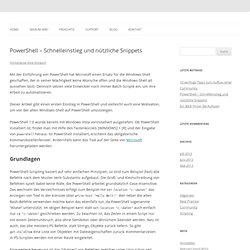
Dennoch setzen viele Entwickler noch immer Batch-Scripte ein, um ihre Arbeit zu automatisieren. Dieser Artikel gibt einen ersten Einstieg in PowerShell und vielleicht auch eine Motivation, um von der alten Windows-Shell auf PowerShell umzusteigen. PowerShell 1.0 wurde bereits mit Windows Vista vorinstalliert ausgeliefert. Ob PowerShell installiert ist, findet man mit Hilfe des Tastenkürzels [WINDOWS] + [R] und der Eingabe von powershell heraus. Ist PowerShell installiert, erscheint das obligatorische Kommandozeilenfenster. PowerShell-Scripting basiert auf sehr einfachen Prinzipien, so sind zum Beispiel (fast) alle Befehle nach dem Muster Verb-Substantiv aufgebaut.
Eine weitere Neuerung ist das “chainen” von Befehlen (welches unter Unix schon seit gefühlten 100 Jahren zur Verfügung steht). Windows PowerShell Blog. PowerShell Magazine. PowerShell eBooks. PowerShell.org. Windows 7 Powershell: Eine Anleitung - CHIP Online. So lösen Sie komplexe Aufgaben mit der neuen PowerShell in Windows 7.
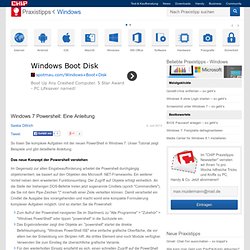
Unser Tutorial zeigt Beispiele und gibt detaillierte Anleitung.